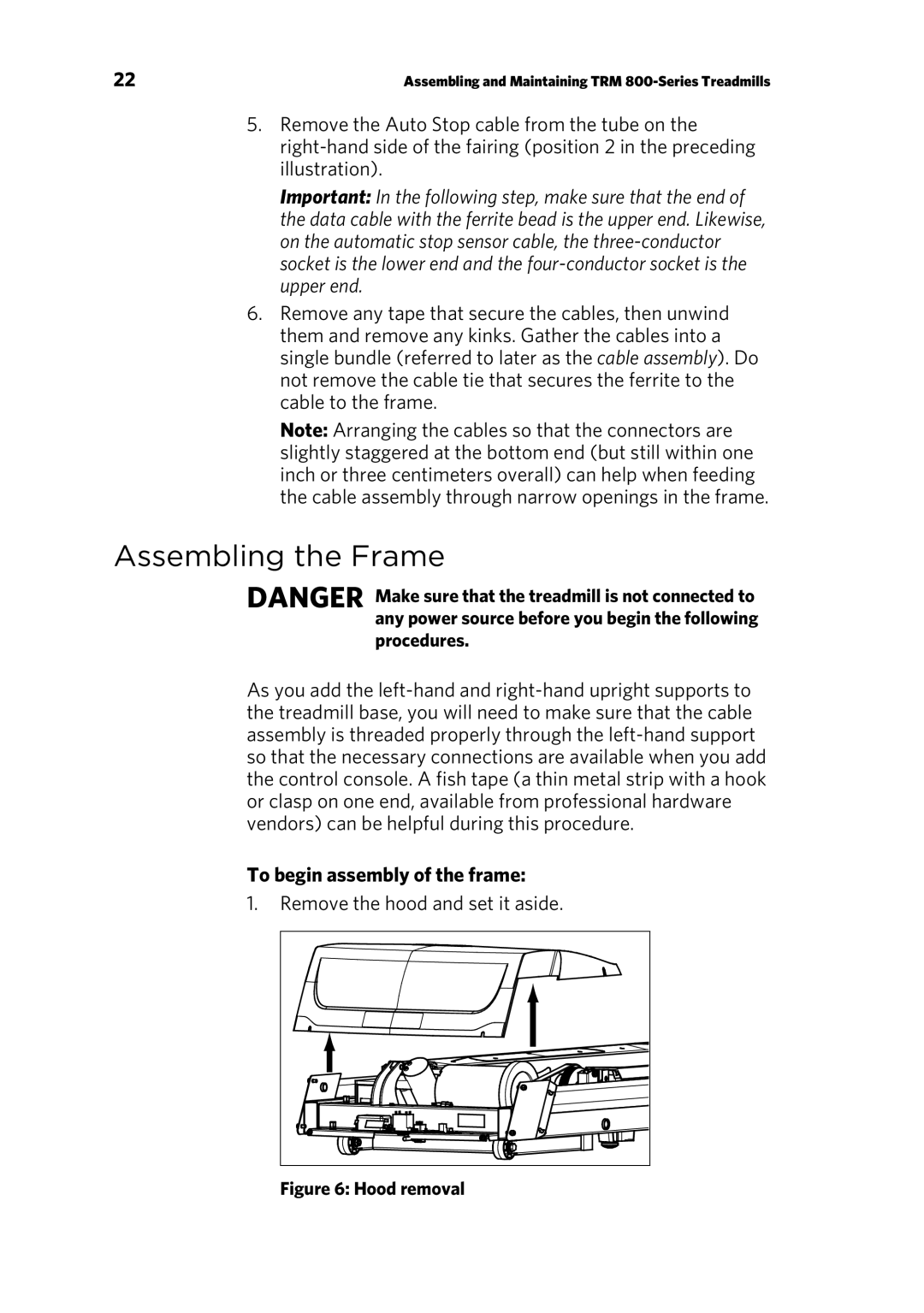22 | Assembling and Maintaining TRM |
5.Remove the Auto Stop cable from the tube on the
Important: In the following step, make sure that the end of the data cable with the ferrite bead is the upper end. Likewise, on the automatic stop sensor cable, the
6.Remove any tape that secure the cables, then unwind them and remove any kinks. Gather the cables into a single bundle (referred to later as the cable assembly). Do not remove the cable tie that secures the ferrite to the cable to the frame.
Note: Arranging the cables so that the connectors are slightly staggered at the bottom end (but still within one inch or three centimeters overall) can help when feeding the cable assembly through narrow openings in the frame.
Assembling the Frame
DANGER Make sure that the treadmill is not connected to any power source before you begin the following procedures.
As you add the
To begin assembly of the frame:
1.Remove the hood and set it aside.