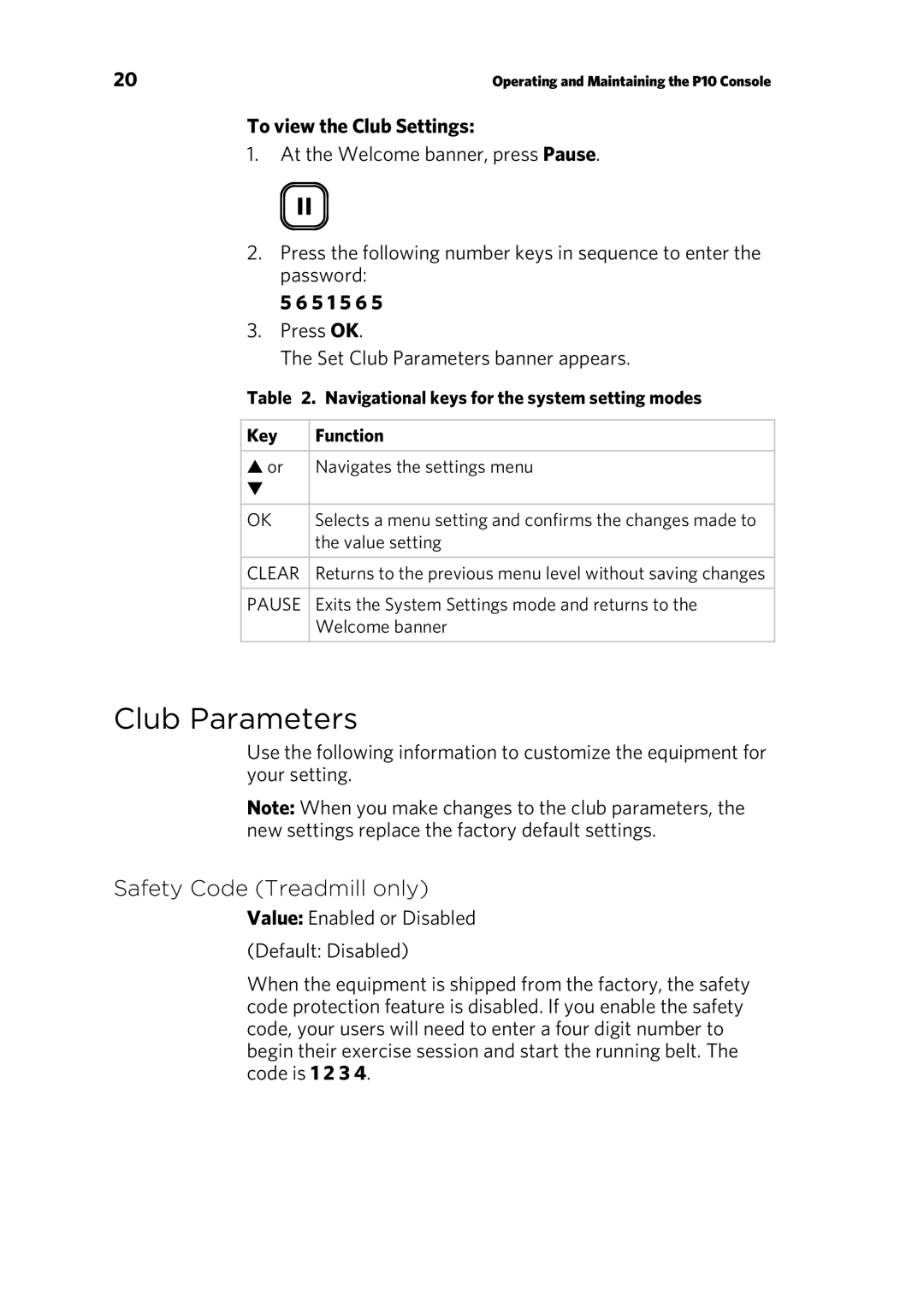20 | Operating and Maintaining the P10 Console |
To view the Club Settings:
1.At the Welcome banner, press Pause.
2.Press the following number keys in sequence to enter the password:
5 6 5 1 5 6 5
3.Press OK.
The Set Club Parameters banner appears.
Table 2. Navigational keys for the system setting modes
Key | Function |
|
|
▲ or | Navigates the settings menu |
▼ |
|
|
|
OK | Selects a menu setting and confirms the changes made to |
| the value setting |
|
|
CLEAR | Returns to the previous menu level without saving changes |
|
|
PAUSE | Exits the System Settings mode and returns to the |
| Welcome banner |
|
|
Club Parameters
Use the following information to customize the equipment for your setting.
Note: When you make changes to the club parameters, the new settings replace the factory default settings.
Safety Code (Treadmill only)
Value: Enabled or Disabled
(Default: Disabled)
When the equipment is shipped from the factory, the safety code protection feature is disabled. If you enable the safety code, your users will need to enter a four digit number to begin their exercise session and start the running belt. The code is 1 2 3 4.