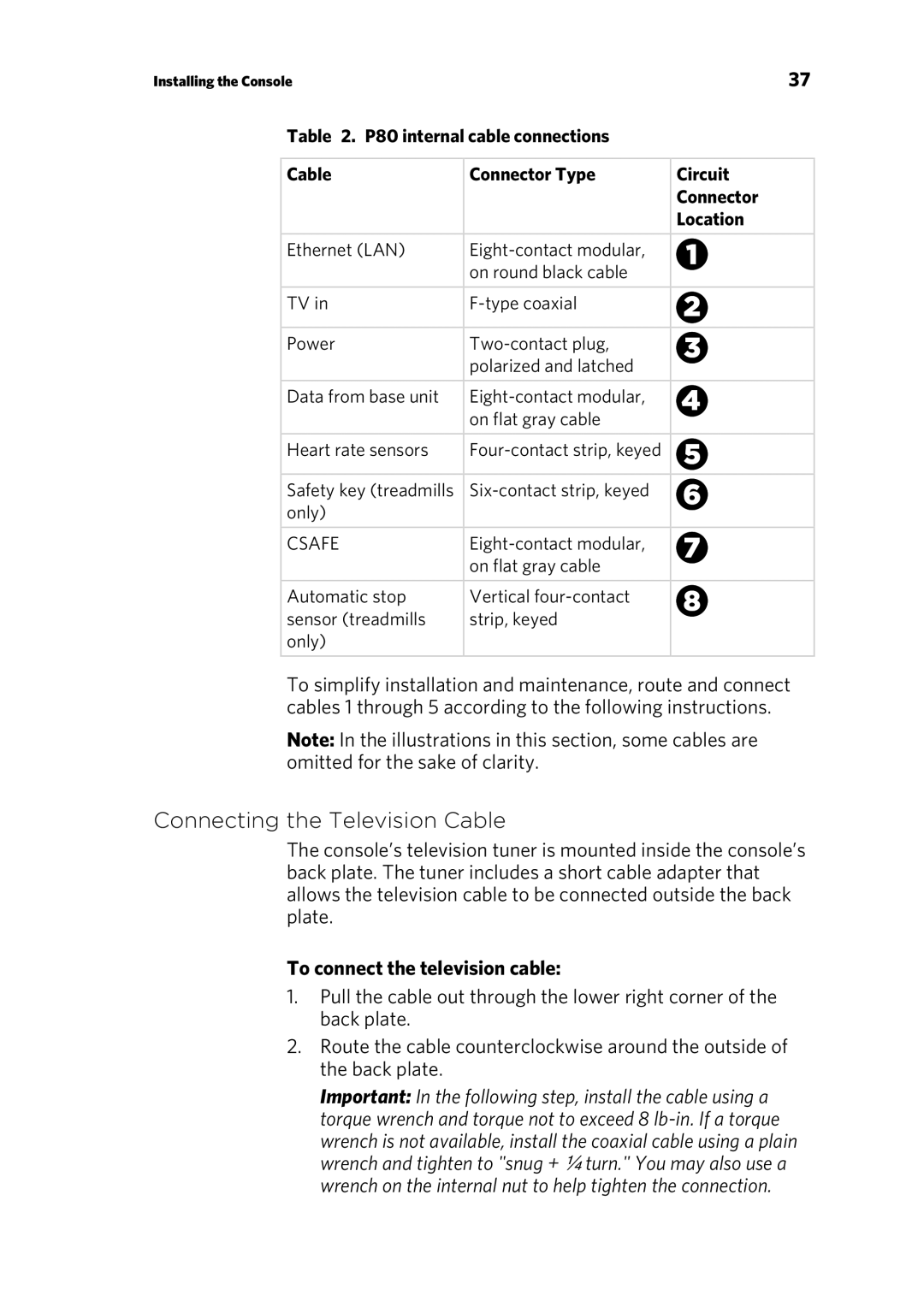Installing the Console | 37 |
Table 2. P80 internal cable connections
Cable | Connector Type | Circuit |
|
| Connector |
|
| Location |
Ethernet (LAN) |
| |
| on round black cable |
|
TV in |
| |
Power |
| |
| polarized and latched |
|
Data from base unit |
| |
| on flat gray cable |
|
Heart rate sensors |
| |
Safety key (treadmills |
| |
only) |
|
|
CSAFE |
| |
| on flat gray cable |
|
Automatic stop | Vertical |
|
sensor (treadmills | strip, keyed |
|
only) |
|
|
To simplify installation and maintenance, route and connect cables 1 through 5 according to the following instructions.
Note: In the illustrations in this section, some cables are omitted for the sake of clarity.
Connecting the Television Cable
The console’s television tuner is mounted inside the console’s back plate. The tuner includes a short cable adapter that allows the television cable to be connected outside the back plate.
To connect the television cable:
1.Pull the cable out through the lower right corner of the back plate.
2.Route the cable counterclockwise around the outside of the back plate.
Important: In the following step, install the cable using a torque wrench and torque not to exceed 8