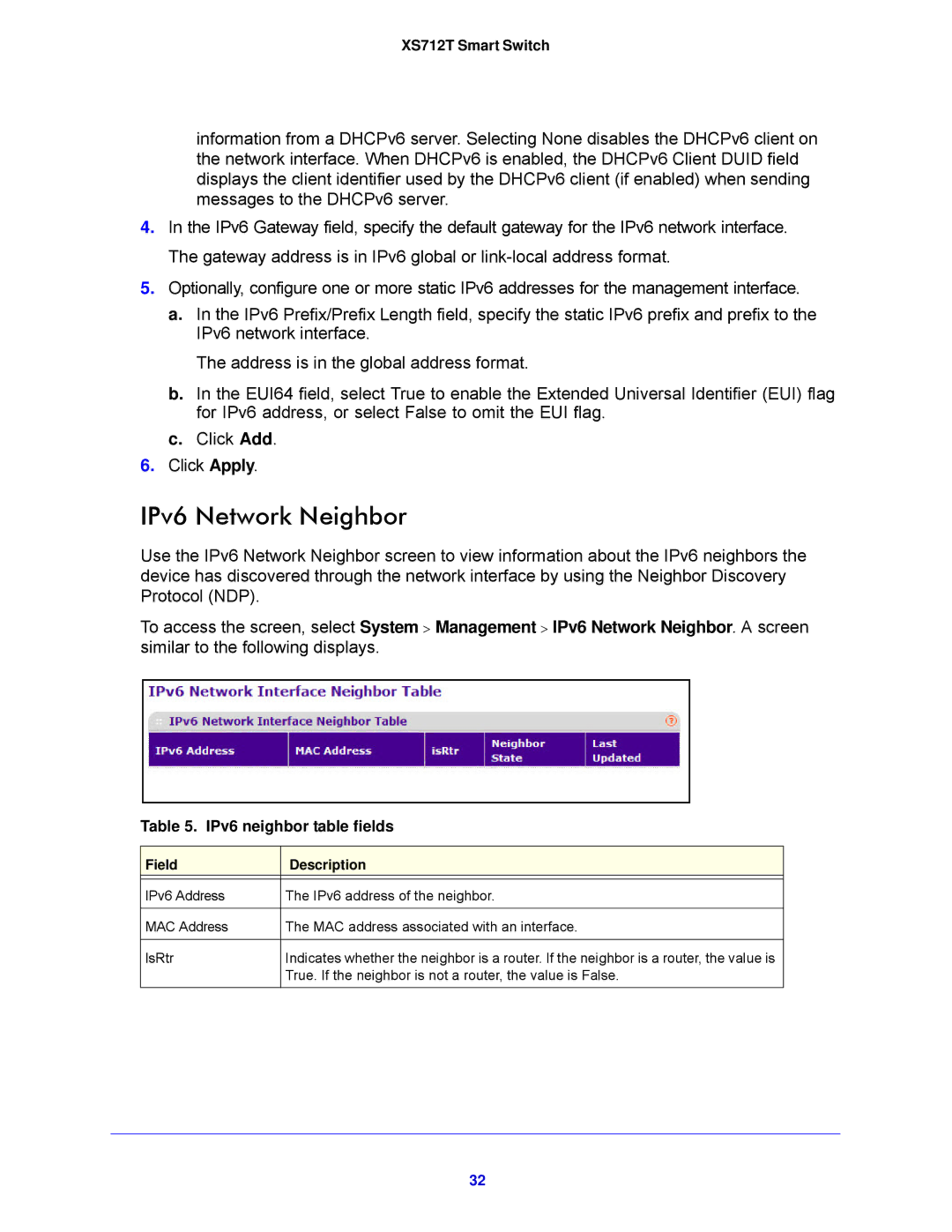XS712T Smart Switch
information from a DHCPv6 server. Selecting None disables the DHCPv6 client on the network interface. When DHCPv6 is enabled, the DHCPv6 Client DUID field displays the client identifier used by the DHCPv6 client (if enabled) when sending messages to the DHCPv6 server.
4.In the IPv6 Gateway field, specify the default gateway for the IPv6 network interface. The gateway address is in IPv6 global or
5.Optionally, configure one or more static IPv6 addresses for the management interface.
a.In the IPv6 Prefix/Prefix Length field, specify the static IPv6 prefix and prefix to the IPv6 network interface.
The address is in the global address format.
b.In the EUI64 field, select True to enable the Extended Universal Identifier (EUI) flag for IPv6 address, or select False to omit the EUI flag.
c.Click Add.
6.Click Apply.
IPv6 Network Neighbor
Use the IPv6 Network Neighbor screen to view information about the IPv6 neighbors the device has discovered through the network interface by using the Neighbor Discovery Protocol (NDP).
To access the screen, select System > Management > IPv6 Network Neighbor. A screen similar to the following displays.
Table 5. IPv6 neighbor table fields
Field | Description |
|
|
IPv6 Address | The IPv6 address of the neighbor. |
|
|
MAC Address | The MAC address associated with an interface. |
|
|
IsRtr | Indicates whether the neighbor is a router. If the neighbor is a router, the value is |
| True. If the neighbor is not a router, the value is False. |
|
|
32