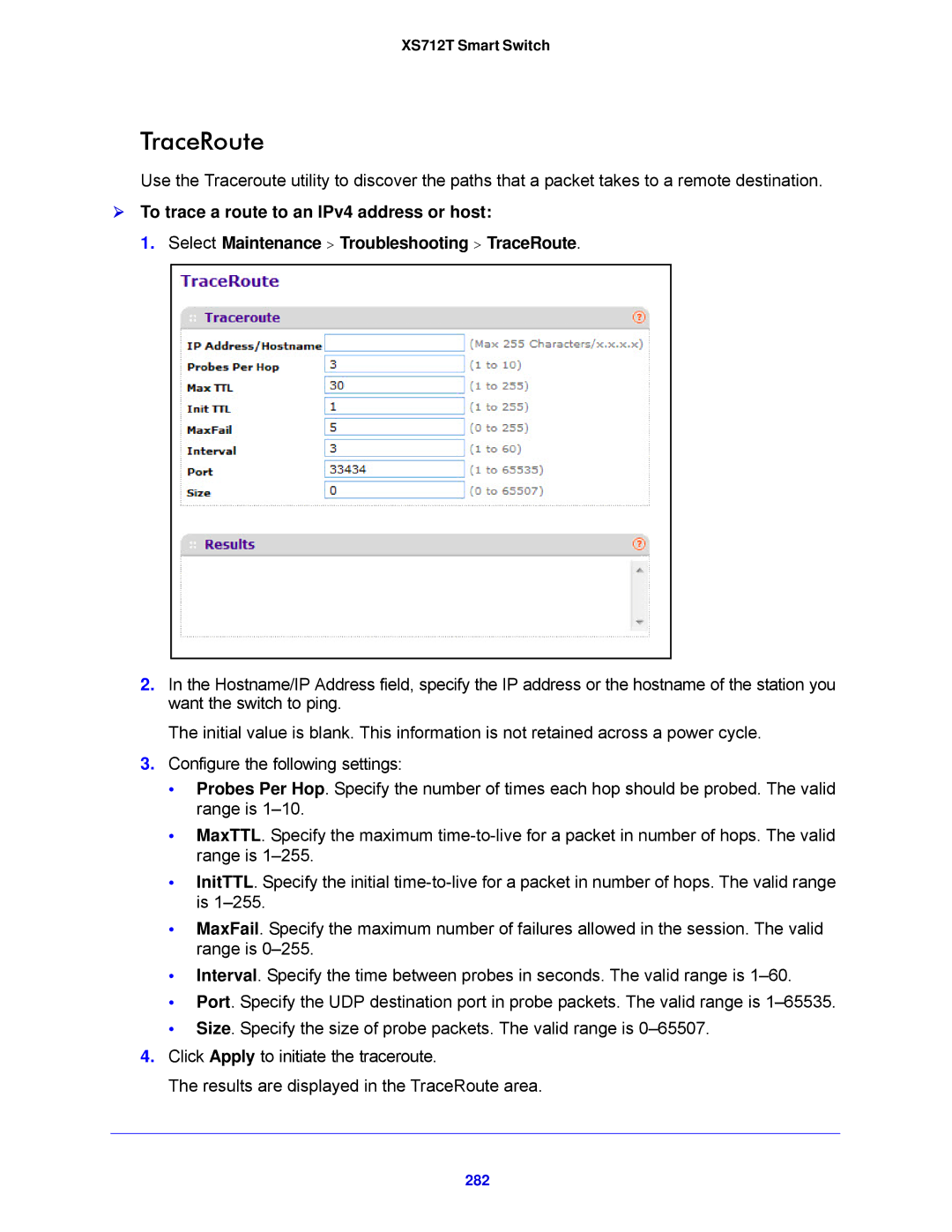XS712T Smart Switch
TraceRoute
Use the Traceroute utility to discover the paths that a packet takes to a remote destination.
To trace a route to an IPv4 address or host:
1. Select Maintenance > Troubleshooting > TraceRoute.
2.In the Hostname/IP Address field, specify the IP address or the hostname of the station you want the switch to ping.
The initial value is blank. This information is not retained across a power cycle.
3.Configure the following settings:
•Probes Per Hop. Specify the number of times each hop should be probed. The valid range is
•MaxTTL. Specify the maximum
•InitTTL. Specify the initial
•MaxFail. Specify the maximum number of failures allowed in the session. The valid range is
•Interval. Specify the time between probes in seconds. The valid range is
•Port. Specify the UDP destination port in probe packets. The valid range is
•Size. Specify the size of probe packets. The valid range is
4.Click Apply to initiate the traceroute.
The results are displayed in the TraceRoute area.