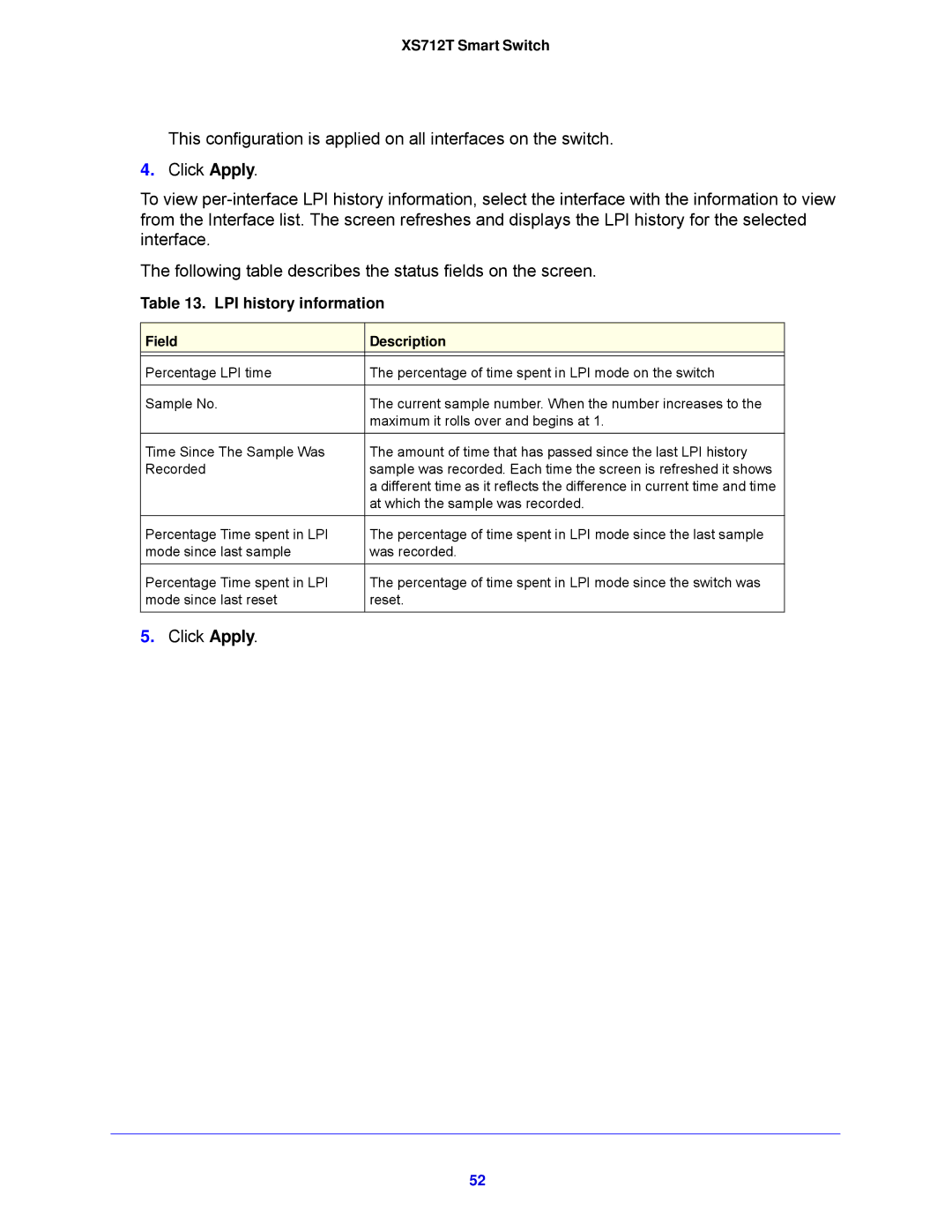XS712T Smart Switch
This configuration is applied on all interfaces on the switch.
4.Click Apply.
To view
The following table describes the status fields on the screen.
Table 13. LPI history information
Field | Description |
|
|
Percentage LPI time | The percentage of time spent in LPI mode on the switch |
|
|
Sample No. | The current sample number. When the number increases to the |
| maximum it rolls over and begins at 1. |
|
|
Time Since The Sample Was | The amount of time that has passed since the last LPI history |
Recorded | sample was recorded. Each time the screen is refreshed it shows |
| a different time as it reflects the difference in current time and time |
| at which the sample was recorded. |
|
|
Percentage Time spent in LPI | The percentage of time spent in LPI mode since the last sample |
mode since last sample | was recorded. |
|
|
Percentage Time spent in LPI | The percentage of time spent in LPI mode since the switch was |
mode since last reset | reset. |
|
|
5.Click Apply.
52