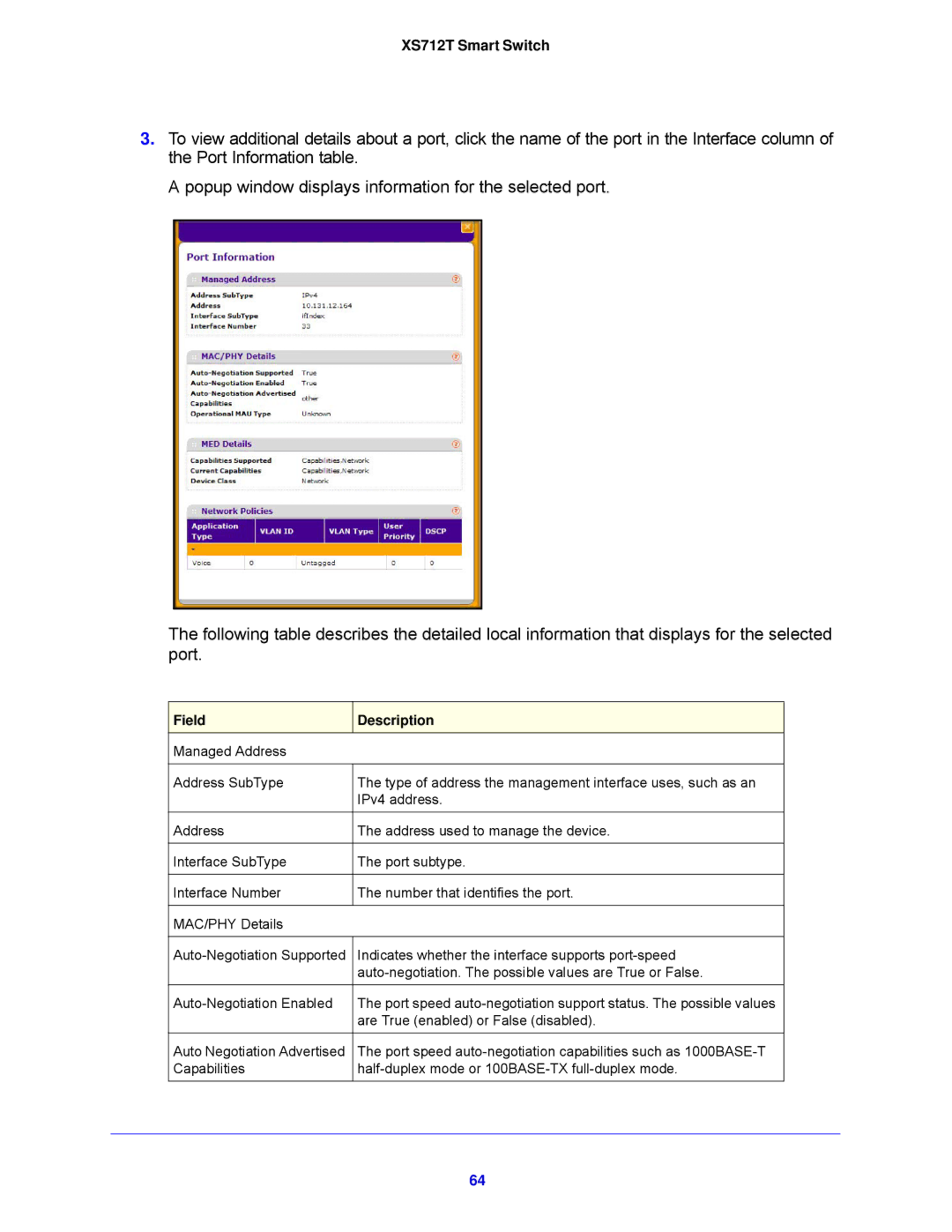XS712T Smart Switch
3.To view additional details about a port, click the name of the port in the Interface column of the Port Information table.
A popup window displays information for the selected port.
The following table describes the detailed local information that displays for the selected port.
Field | Description |
Managed Address |
|
|
|
Address SubType | The type of address the management interface uses, such as an |
| IPv4 address. |
|
|
Address | The address used to manage the device. |
|
|
Interface SubType | The port subtype. |
|
|
Interface Number | The number that identifies the port. |
|
|
MAC/PHY Details |
|
|
|
Indicates whether the interface supports | |
| |
|
|
The port speed | |
| are True (enabled) or False (disabled). |
|
|
Auto Negotiation Advertised | The port speed |
Capabilities |
64