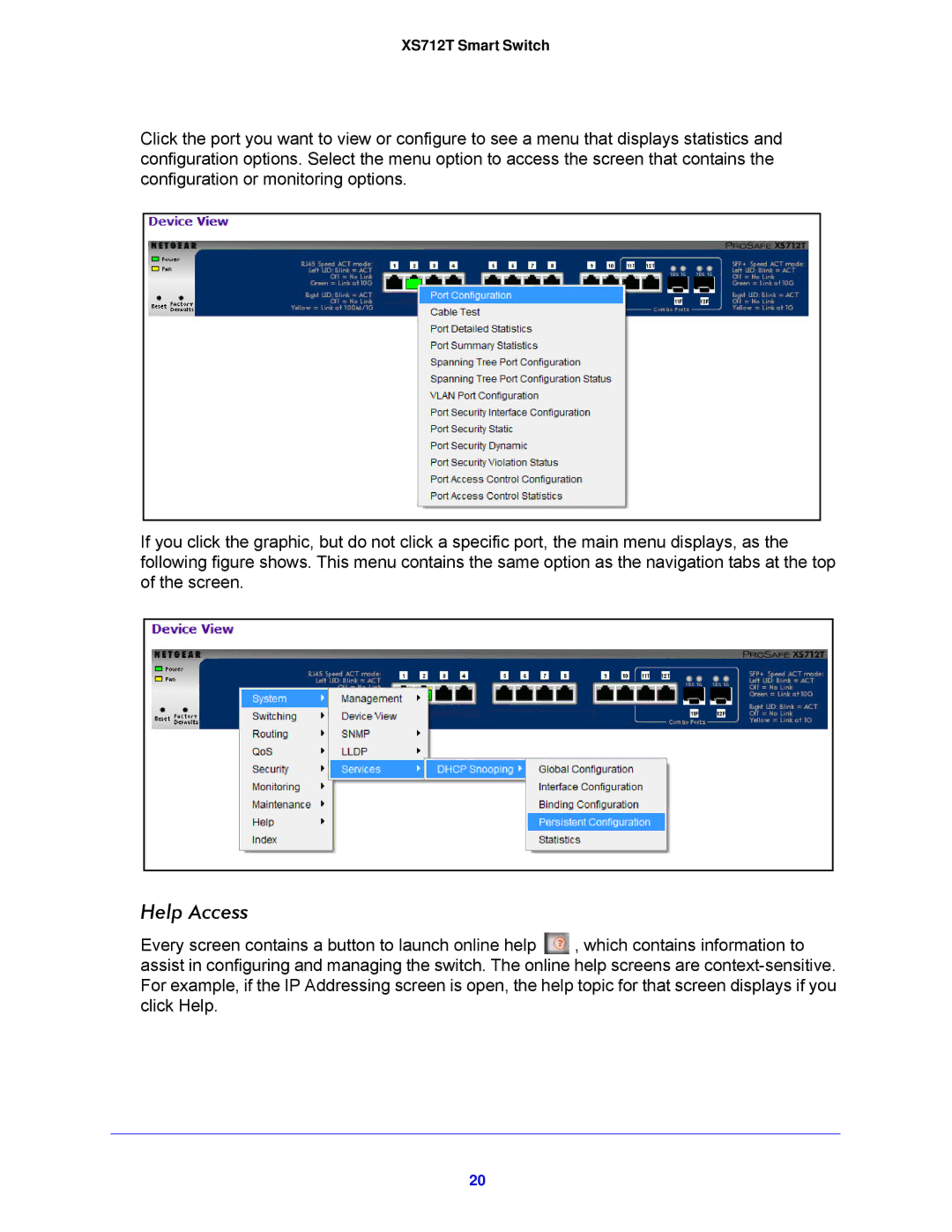XS712T Smart Switch
Click the port you want to view or configure to see a menu that displays statistics and configuration options. Select the menu option to access the screen that contains the configuration or monitoring options.
If you click the graphic, but do not click a specific port, the main menu displays, as the following figure shows. This menu contains the same option as the navigation tabs at the top of the screen.
Help Access
Every screen contains a button to launch online help ![]() , which contains information to assist in configuring and managing the switch. The online help screens are
, which contains information to assist in configuring and managing the switch. The online help screens are
20