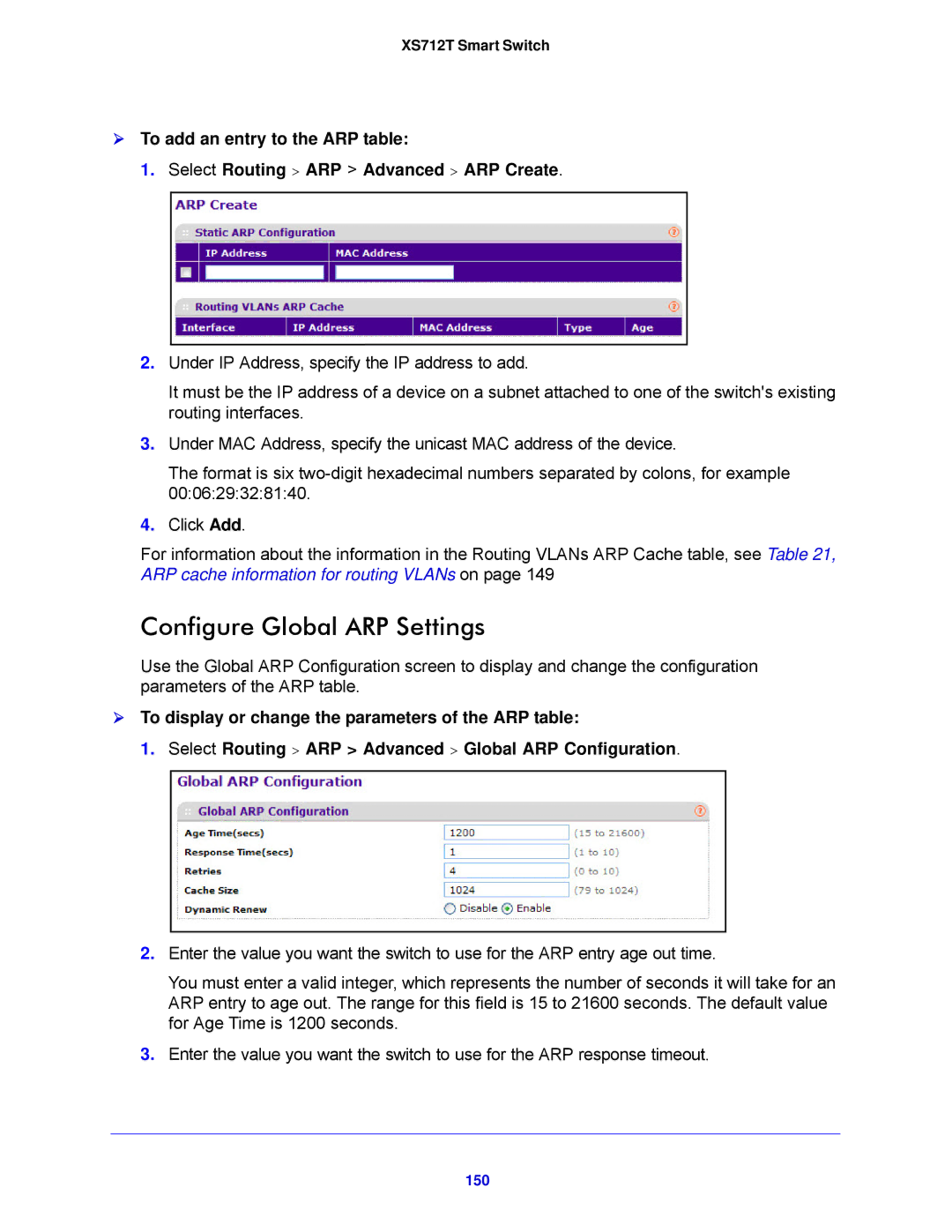XS712T Smart Switch
To add an entry to the ARP table:
1. Select Routing > ARP > Advanced > ARP Create.
2.Under IP Address, specify the IP address to add.
It must be the IP address of a device on a subnet attached to one of the switch's existing routing interfaces.
3.Under MAC Address, specify the unicast MAC address of the device.
The format is six
4.Click Add.
For information about the information in the Routing VLANs ARP Cache table, see Table 21, ARP cache information for routing VLANs on page 149
Configure Global ARP Settings
Use the Global ARP Configuration screen to display and change the configuration parameters of the ARP table.
To display or change the parameters of the ARP table:
1. Select Routing > ARP > Advanced > Global ARP Configuration.
2.Enter the value you want the switch to use for the ARP entry age out time.
You must enter a valid integer, which represents the number of seconds it will take for an ARP entry to age out. The range for this field is 15 to 21600 seconds. The default value for Age Time is 1200 seconds.
3.Enter the value you want the switch to use for the ARP response timeout.