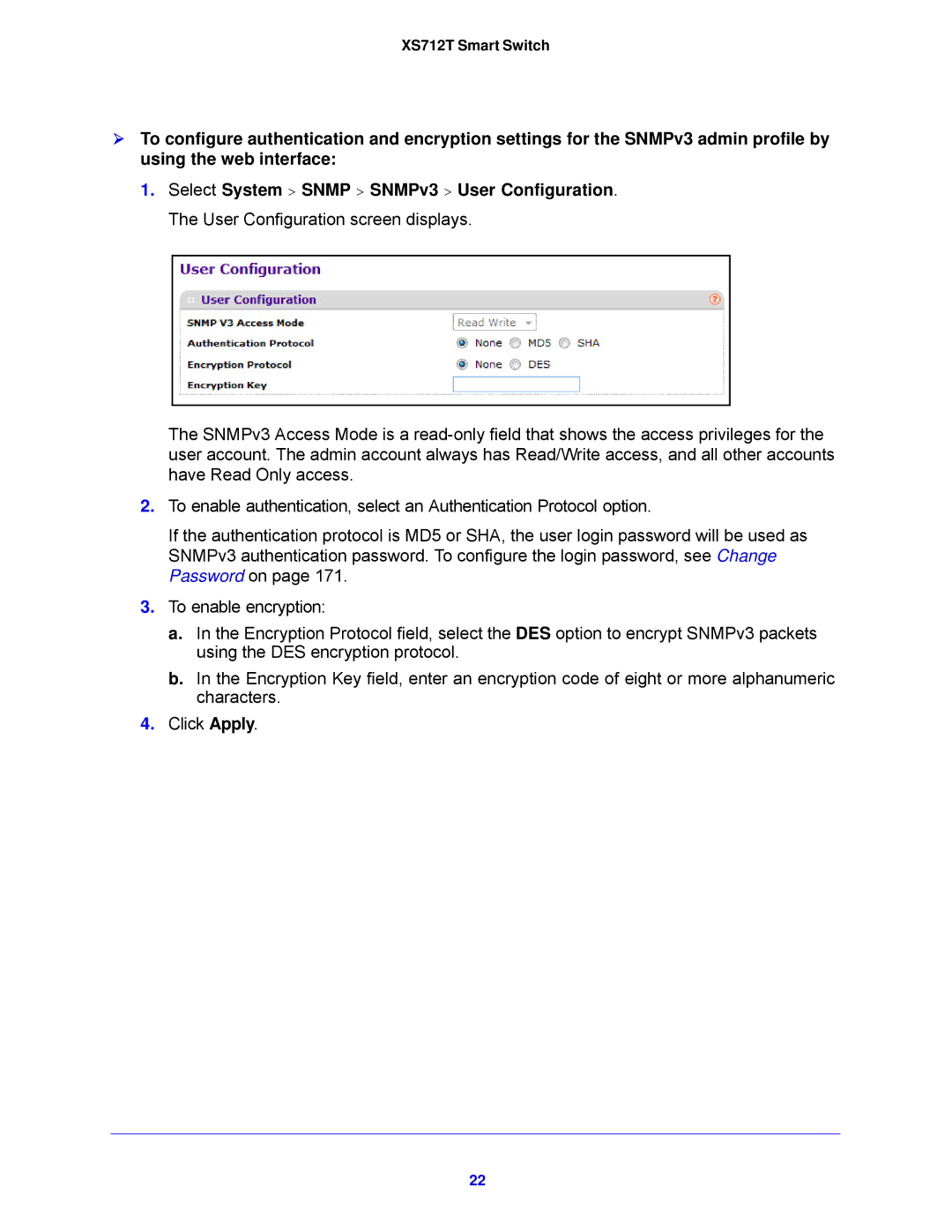XS712T Smart Switch
To configure authentication and encryption settings for the SNMPv3 admin profile by using the web interface:
1.Select System > SNMP > SNMPv3 > User Configuration. The User Configuration screen displays.
The SNMPv3 Access Mode is a
2.To enable authentication, select an Authentication Protocol option.
If the authentication protocol is MD5 or SHA, the user login password will be used as SNMPv3 authentication password. To configure the login password, see Change Password on page 171.
3.To enable encryption:
a.In the Encryption Protocol field, select the DES option to encrypt SNMPv3 packets using the DES encryption protocol.
b.In the Encryption Key field, enter an encryption code of eight or more alphanumeric characters.
4.Click Apply.
22