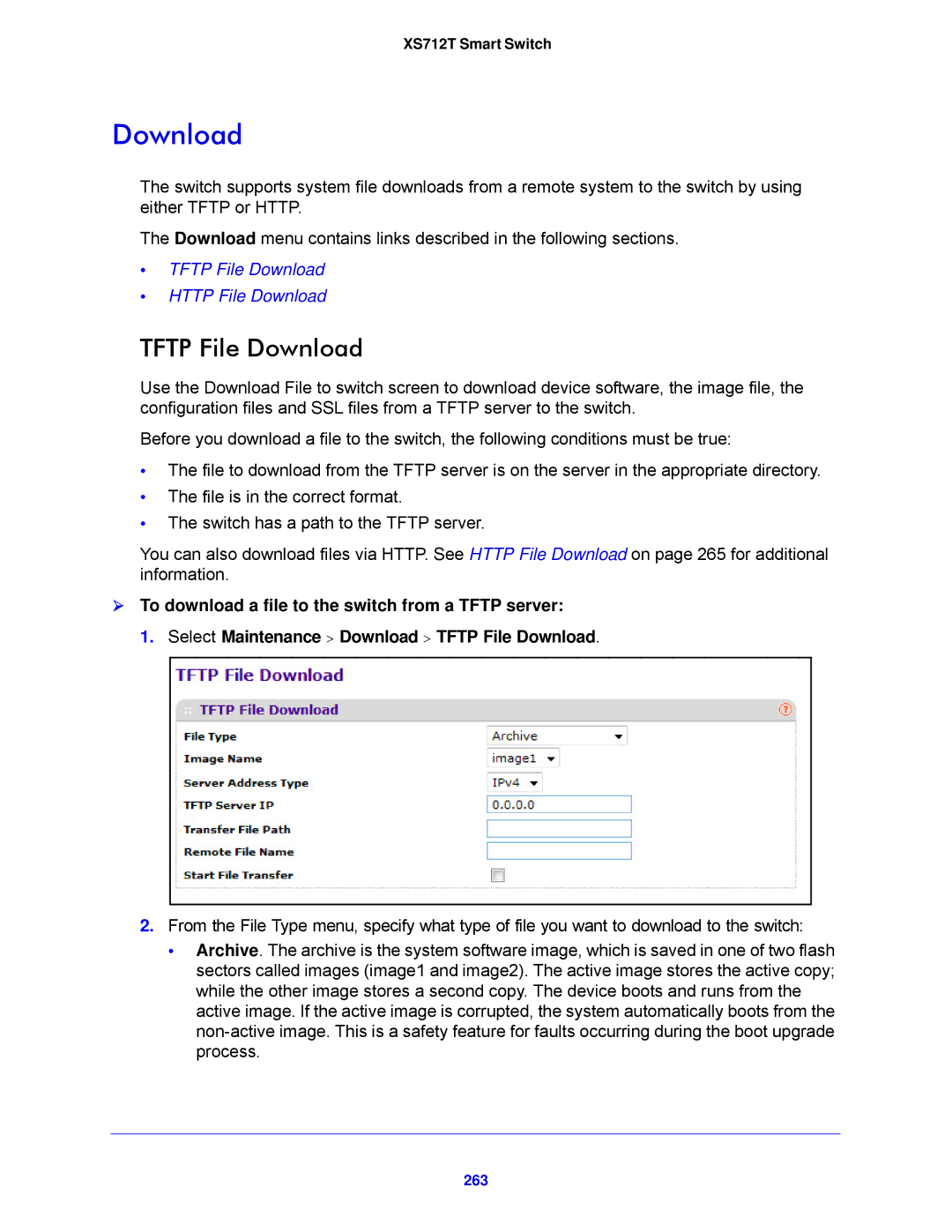XS712T Smart Switch
Download
The switch supports system file downloads from a remote system to the switch by using either TFTP or HTTP.
The Download menu contains links described in the following sections.
•TFTP File Download
•HTTP File Download
TFTP File Download
Use the Download File to switch screen to download device software, the image file, the configuration files and SSL files from a TFTP server to the switch.
Before you download a file to the switch, the following conditions must be true:
•The file to download from the TFTP server is on the server in the appropriate directory.
•The file is in the correct format.
•The switch has a path to the TFTP server.
You can also download files via HTTP. See HTTP File Download on page 265 for additional information.
To download a file to the switch from a TFTP server:
1. Select Maintenance > Download > TFTP File Download.
2.From the File Type menu, specify what type of file you want to download to the switch:
•Archive. The archive is the system software image, which is saved in one of two flash sectors called images (image1 and image2). The active image stores the active copy; while the other image stores a second copy. The device boots and runs from the active image. If the active image is corrupted, the system automatically boots from the