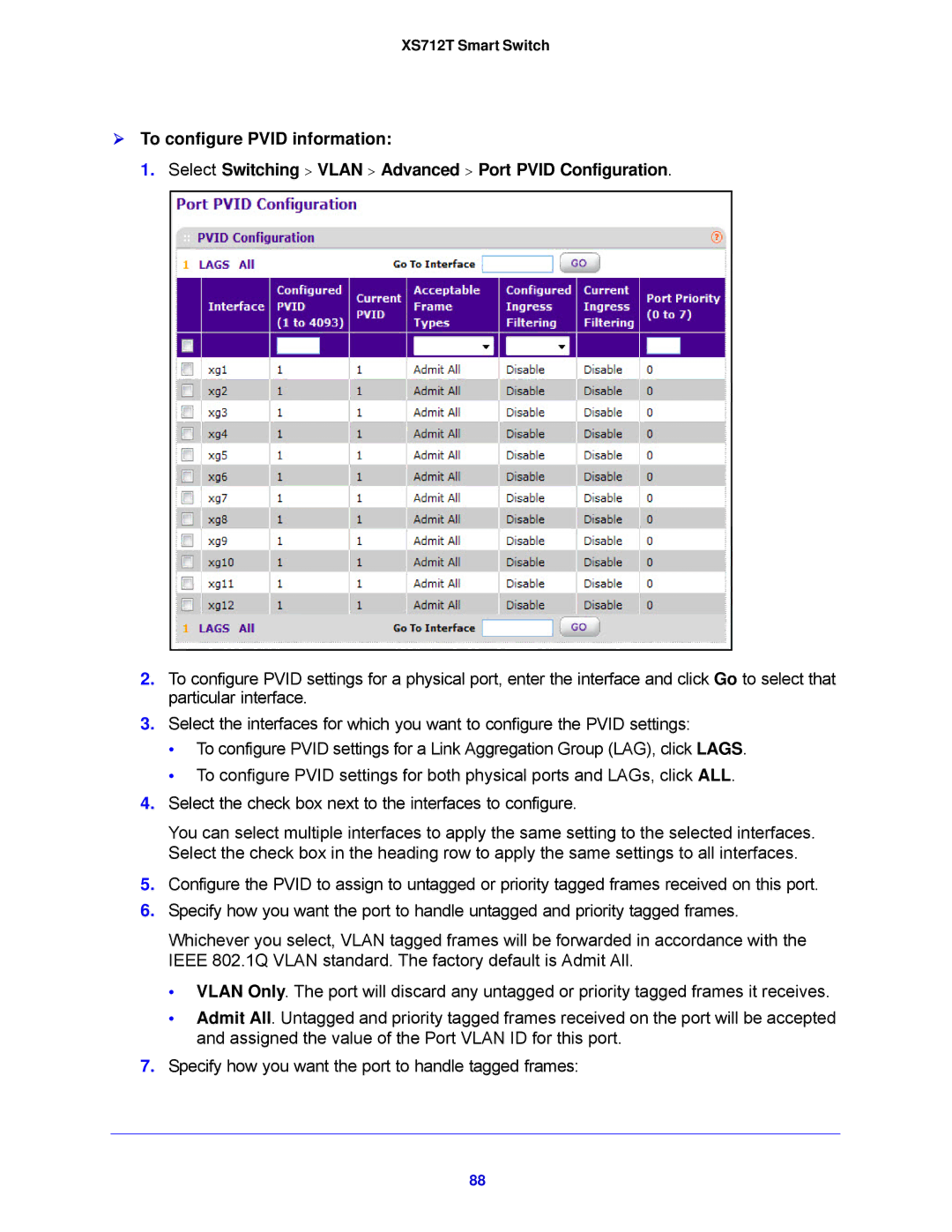XS712T Smart Switch
To configure PVID information:
1. Select Switching > VLAN > Advanced > Port PVID Configuration.
2.To configure PVID settings for a physical port, enter the interface and click Go to select that particular interface.
3.Select the interfaces for which you want to configure the PVID settings:
•To configure PVID settings for a Link Aggregation Group (LAG), click LAGS.
•To configure PVID settings for both physical ports and LAGs, click ALL.
4.Select the check box next to the interfaces to configure.
You can select multiple interfaces to apply the same setting to the selected interfaces. Select the check box in the heading row to apply the same settings to all interfaces.
5.Configure the PVID to assign to untagged or priority tagged frames received on this port.
6.Specify how you want the port to handle untagged and priority tagged frames.
Whichever you select, VLAN tagged frames will be forwarded in accordance with the IEEE 802.1Q VLAN standard. The factory default is Admit All.
•VLAN Only. The port will discard any untagged or priority tagged frames it receives.
•Admit All. Untagged and priority tagged frames received on the port will be accepted and assigned the value of the Port VLAN ID for this port.
7.Specify how you want the port to handle tagged frames:
88