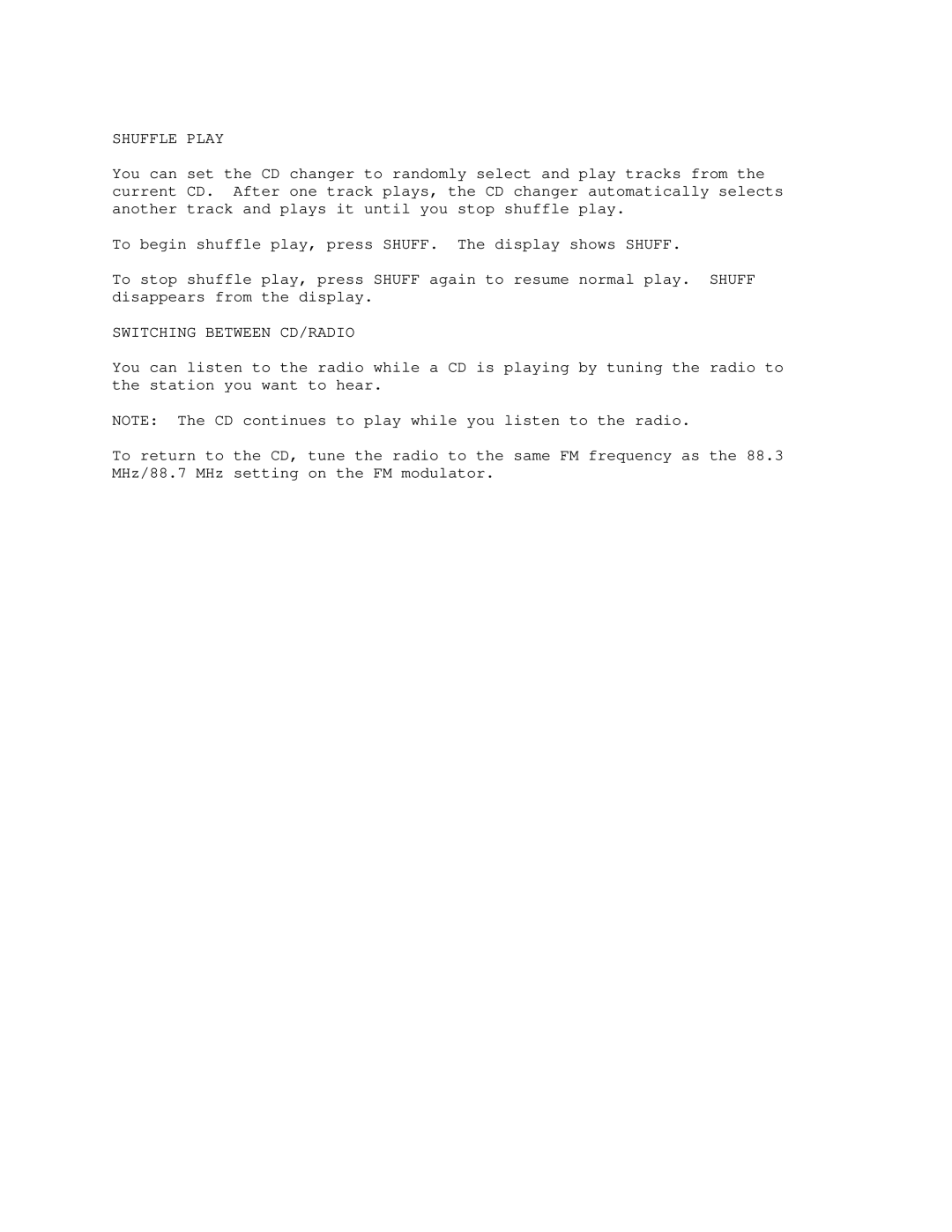SHUFFLE PLAY
You can set the CD changer to randomly select and play tracks from the current CD. After one track plays, the CD changer automatically selects another track and plays it until you stop shuffle play.
To begin shuffle play, press SHUFF. The display shows SHUFF.
To stop shuffle play, press SHUFF again to resume normal play. SHUFF disappears from the display.
SWITCHING BETWEEN CD/RADIO
You can listen to the radio while a CD is playing by tuning the radio to the station you want to hear.
NOTE: The CD continues to play while you listen to the radio.
To return to the CD, tune the radio to the same FM frequency as the 88.3 MHz/88.7 MHz setting on the FM modulator.