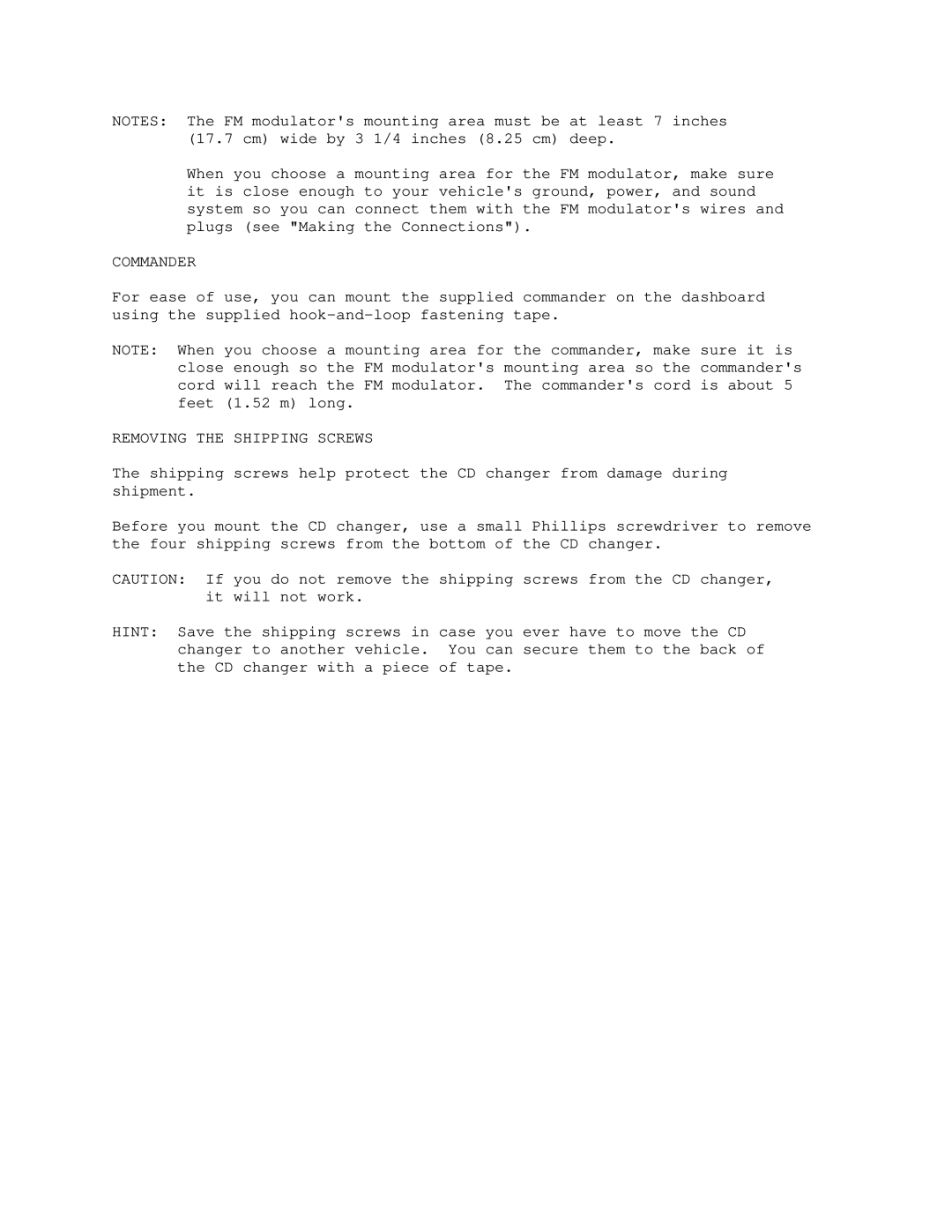NOTES: The FM modulator's mounting area must be at least 7 inches (17.7 cm) wide by 3 1/4 inches (8.25 cm) deep.
When you choose a mounting area for the FM modulator, make sure it is close enough to your vehicle's ground, power, and sound system so you can connect them with the FM modulator's wires and plugs (see "Making the Connections").
COMMANDER
For ease of use, you can mount the supplied commander on the dashboard using the supplied
NOTE: When you choose a mounting area for the commander, make sure it is close enough so the FM modulator's mounting area so the commander's cord will reach the FM modulator. The commander's cord is about 5 feet (1.52 m) long.
REMOVING THE SHIPPING SCREWS
The shipping screws help protect the CD changer from damage during shipment.
Before you mount the CD changer, use a small Phillips screwdriver to remove the four shipping screws from the bottom of the CD changer.
CAUTION: If you do not remove the shipping screws from the CD changer, it will not work.
HINT: Save the shipping screws in case you ever have to move the CD changer to another vehicle. You can secure them to the back of the CD changer with a piece of tape.