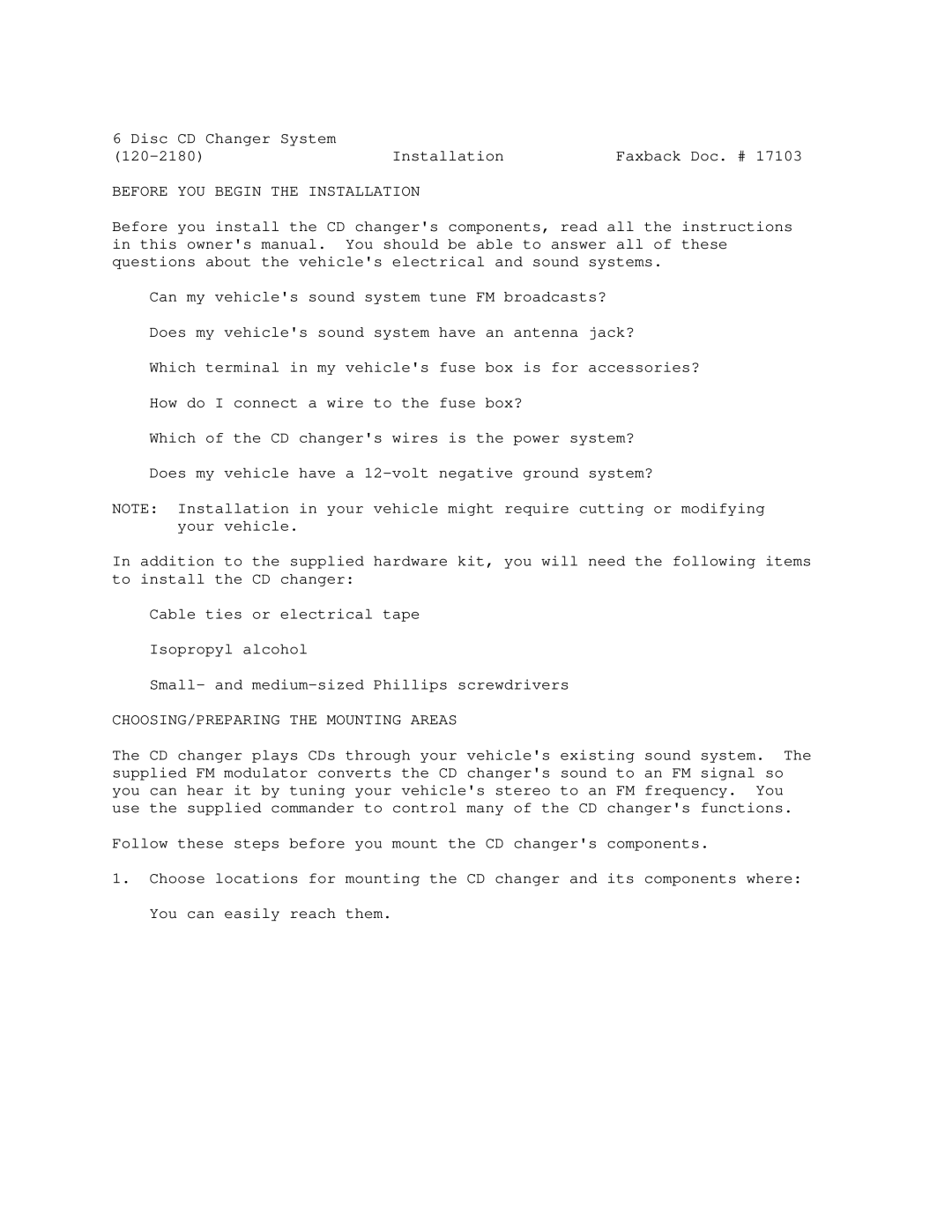6 Disc CD Changer System | Installation | Faxback Doc. # 17103 |
BEFORE YOU BEGIN THE INSTALLATION
Before you install the CD changer's components, read all the instructions in this owner's manual. You should be able to answer all of these questions about the vehicle's electrical and sound systems.
Can my vehicle's sound system tune FM broadcasts?
Does my vehicle's sound system have an antenna jack?
Which terminal in my vehicle's fuse box is for accessories?
How do I connect a wire to the fuse box?
Which of the CD changer's wires is the power system?
Does my vehicle have a
NOTE: Installation in your vehicle might require cutting or modifying your vehicle.
In addition to the supplied hardware kit, you will need the following items to install the CD changer:
Cable ties or electrical tape
Isopropyl alcohol
Small- and
CHOOSING/PREPARING THE MOUNTING AREAS
The CD changer plays CDs through your vehicle's existing sound system. The supplied FM modulator converts the CD changer's sound to an FM signal so you can hear it by tuning your vehicle's stereo to an FM frequency. You use the supplied commander to control many of the CD changer's functions.
Follow these steps before you mount the CD changer's components.
1.Choose locations for mounting the CD changer and its components where: You can easily reach them.