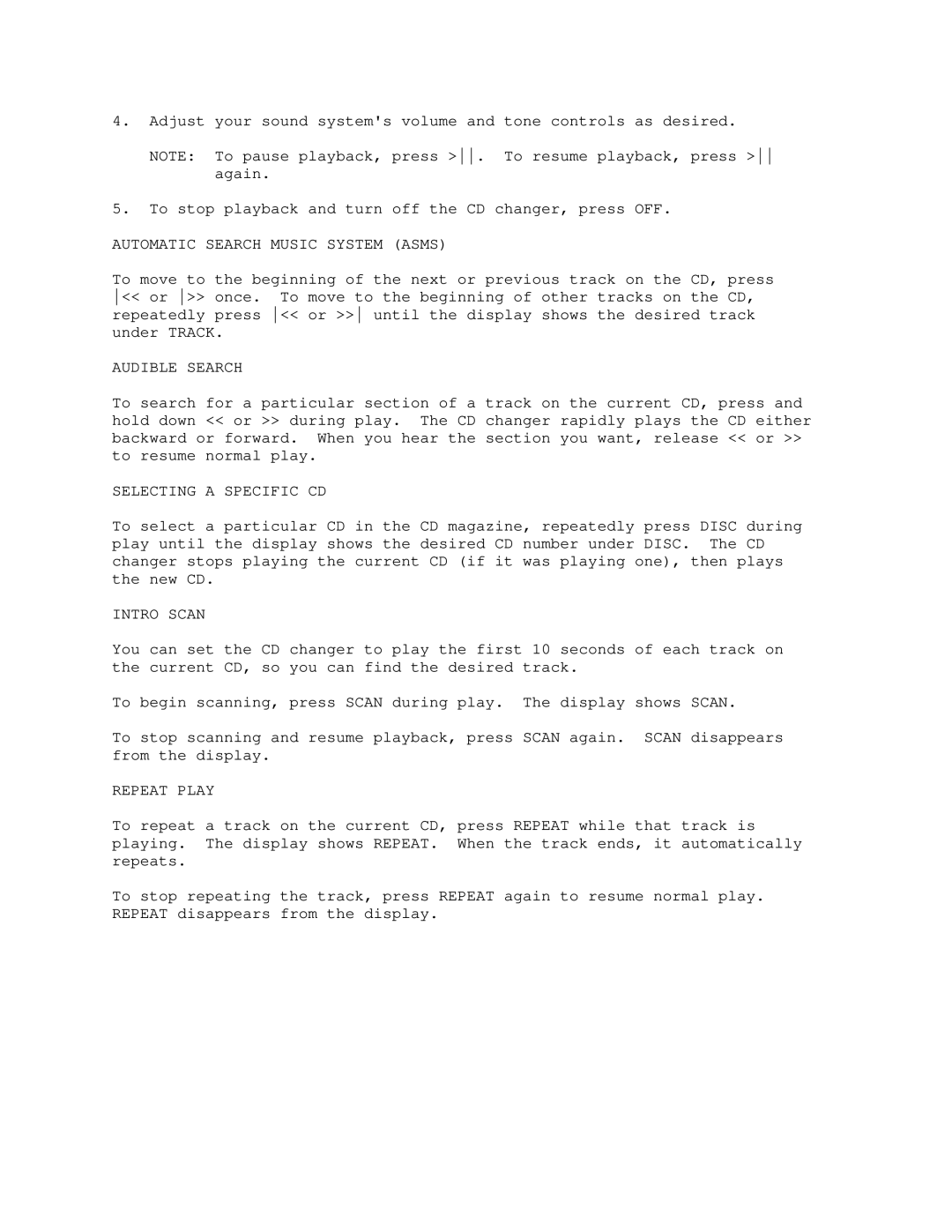4.Adjust your sound system's volume and tone controls as desired.
NOTE: To pause playback, press >. To resume playback, press > again.
5.To stop playback and turn off the CD changer, press OFF.
AUTOMATIC SEARCH MUSIC SYSTEM (ASMS)
To move to the beginning of the next or previous track on the CD, press << or >> once. To move to the beginning of other tracks on the CD, repeatedly press << or >> until the display shows the desired track under TRACK.
AUDIBLE SEARCH
To search for a particular section of a track on the current CD, press and hold down << or >> during play. The CD changer rapidly plays the CD either backward or forward. When you hear the section you want, release << or >> to resume normal play.
SELECTING A SPECIFIC CD
To select a particular CD in the CD magazine, repeatedly press DISC during play until the display shows the desired CD number under DISC. The CD changer stops playing the current CD (if it was playing one), then plays the new CD.
INTRO SCAN
You can set the CD changer to play the first 10 seconds of each track on the current CD, so you can find the desired track.
To begin scanning, press SCAN during play. The display shows SCAN.
To stop scanning and resume playback, press SCAN again. SCAN disappears from the display.
REPEAT PLAY
To repeat a track on the current CD, press REPEAT while that track is playing. The display shows REPEAT. When the track ends, it automatically repeats.
To stop repeating the track, press REPEAT again to resume normal play. REPEAT disappears from the display.