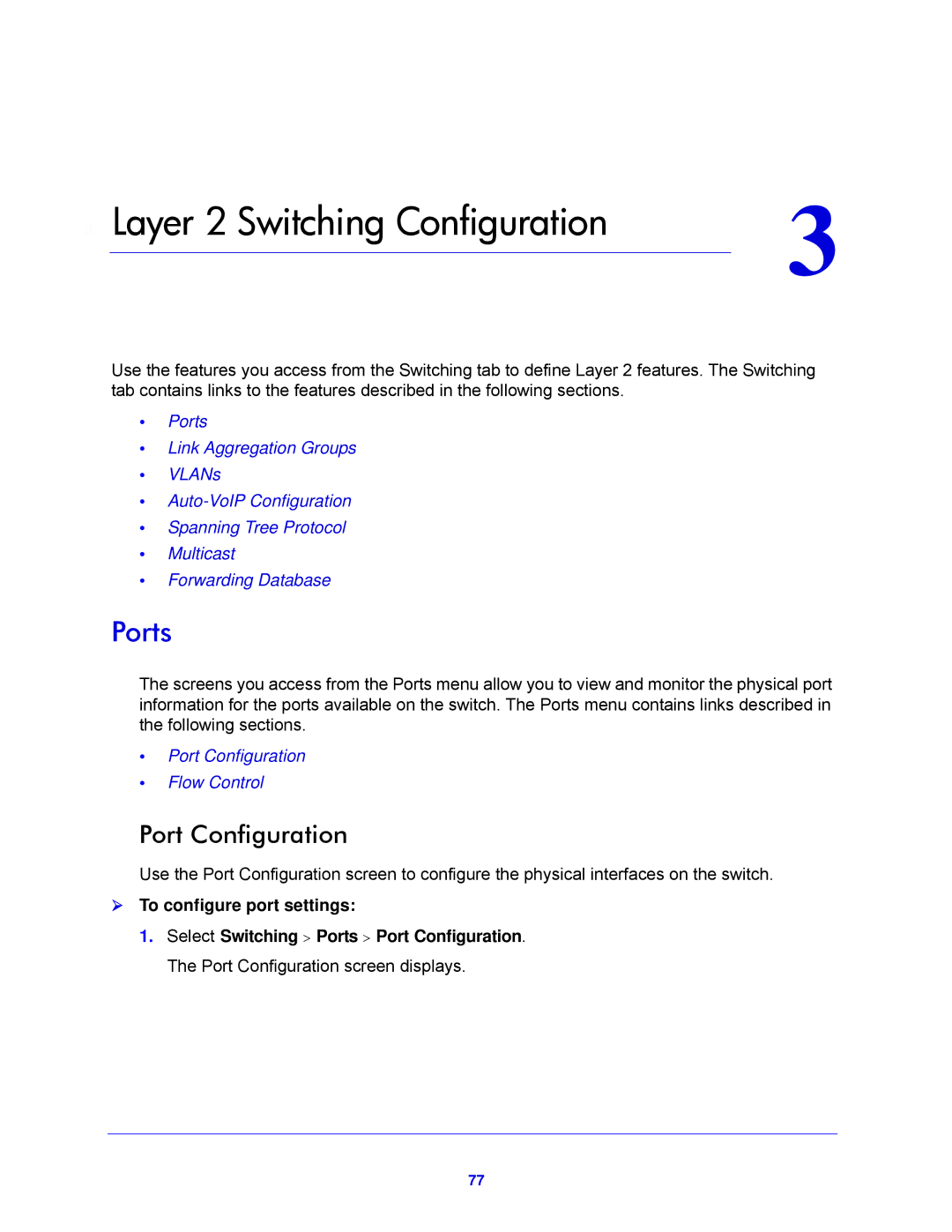3. Layer 2 Switching Configuration | 3 | |
| ||
|
|
|
Use the features you access from the Switching tab to define Layer 2 features. The Switching tab contains links to the features described in the following sections.
•Ports
•Link Aggregation Groups
•VLANs
•
•Spanning Tree Protocol
•Multicast
•Forwarding Database
Ports
The screens you access from the Ports menu allow you to view and monitor the physical port information for the ports available on the switch. The Ports menu contains links described in the following sections.
•Port Configuration
•Flow Control
Port Configuration
Use the Port Configuration screen to configure the physical interfaces on the switch.
To configure port settings:
1.Select Switching > Ports > Port Configuration. The Port Configuration screen displays.
77