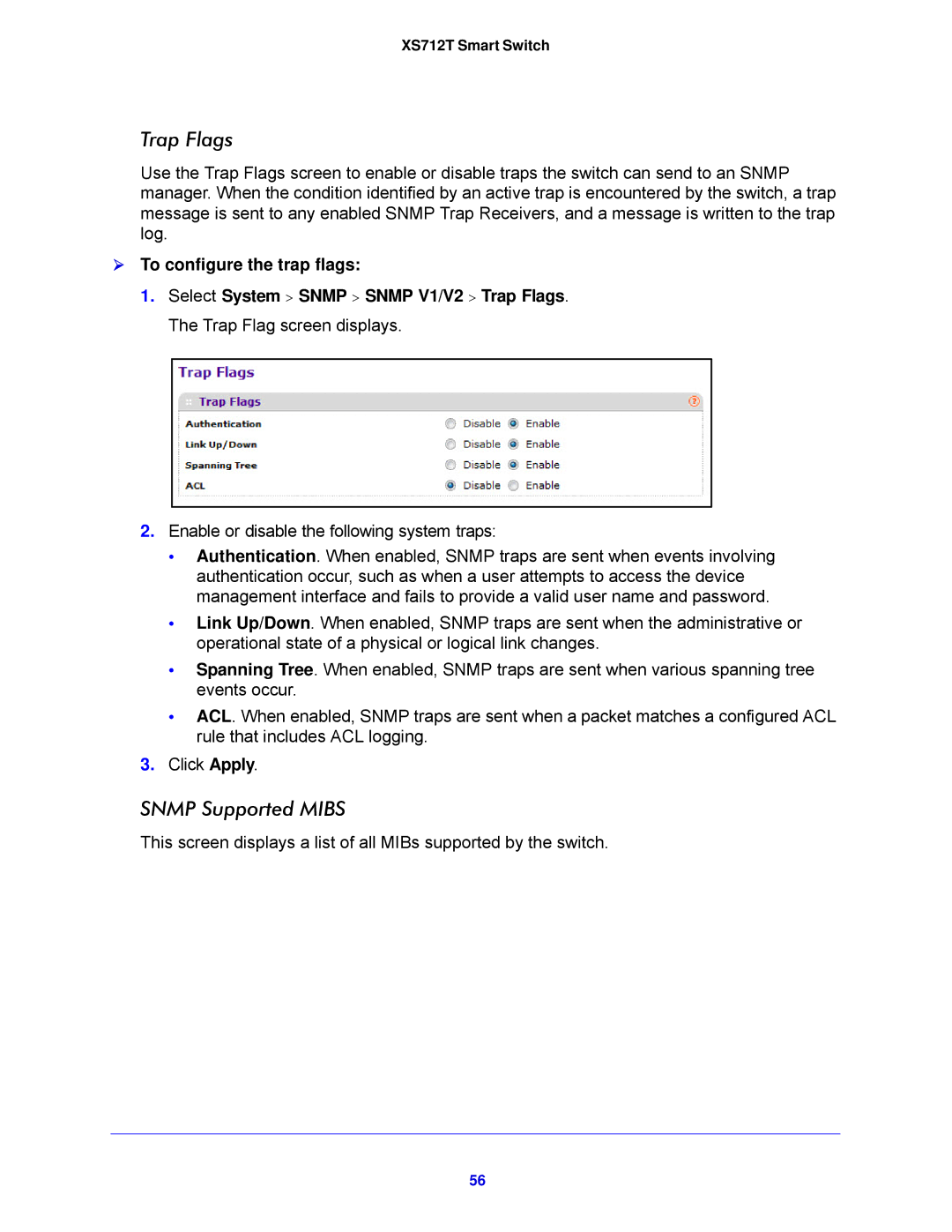XS712T Smart Switch
Trap Flags
Use the Trap Flags screen to enable or disable traps the switch can send to an SNMP manager. When the condition identified by an active trap is encountered by the switch, a trap message is sent to any enabled SNMP Trap Receivers, and a message is written to the trap log.
To configure the trap flags:
1.Select System > SNMP > SNMP V1/V2 > Trap Flags. The Trap Flag screen displays.
2.Enable or disable the following system traps:
•Authentication. When enabled, SNMP traps are sent when events involving authentication occur, such as when a user attempts to access the device management interface and fails to provide a valid user name and password.
•Link Up/Down. When enabled, SNMP traps are sent when the administrative or operational state of a physical or logical link changes.
•Spanning Tree. When enabled, SNMP traps are sent when various spanning tree events occur.
•ACL. When enabled, SNMP traps are sent when a packet matches a configured ACL rule that includes ACL logging.
3.Click Apply.
SNMP Supported MIBS
This screen displays a list of all MIBs supported by the switch.
56