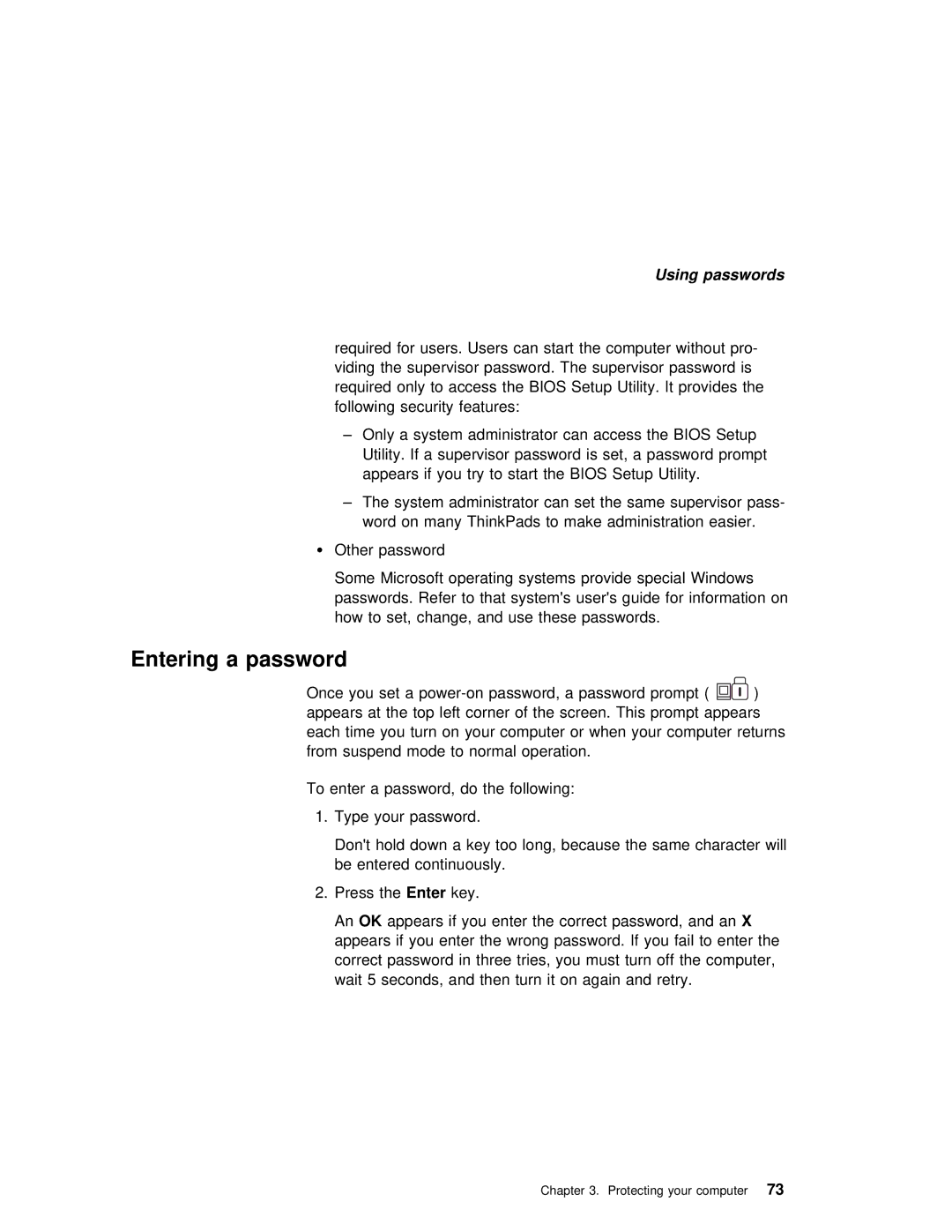Using passwords
required for users. Users can start the computer without pro viding the supervisor password. The supervisor password is required only to access the BIOS Setup Utility. It provides following security features:
–Only a system administrator can access the BIOS Setup Utility. If a supervisor password is set, a password prom
appears if you try to start the BIOS Setup Utility.
– The system administrator can set the same supervisor pass- word on many ThinkPads to make administration easier.
Ÿ Other password |
|
|
|
|
Some Microsoft operating systems provide special | Windows | |||
passwords. Refer to | that | system's | user's guide for information | |
how to set, change, | and | use these | passwords. |
|
Entering a password
Once you set a |
| ) prompt ( |
| ||||||||
|
| ||||||||||
appears at | the | top | left | corner of | the | screen. | This prompt | appe | |||
each | time | you | turn | on your computer | or | when your | computer | return | |||
from | suspend mode to | normal | operation. |
|
|
|
|
|
| ||
To enter a password, do the following:
1. Type your password.
Don't | hold down a | key | too | long, | because the same character w | ||||||
be entered | continuously. |
|
|
|
|
| |||||
2. Press |
| theEnter | key. |
|
|
|
|
|
|
| |
An OK | appears if you enter the correct Xpassword, and an | ||||||||||
appears | if | you | enter | the | wrong | password. | If you fail to en | ||||
correct | password | in | three | tries, | you must | turn | off the comput | ||||
wait | 5 | seconds, | and | then turn | it | on again | and | retry. | |||
Chapter 3. Protecting your computer73