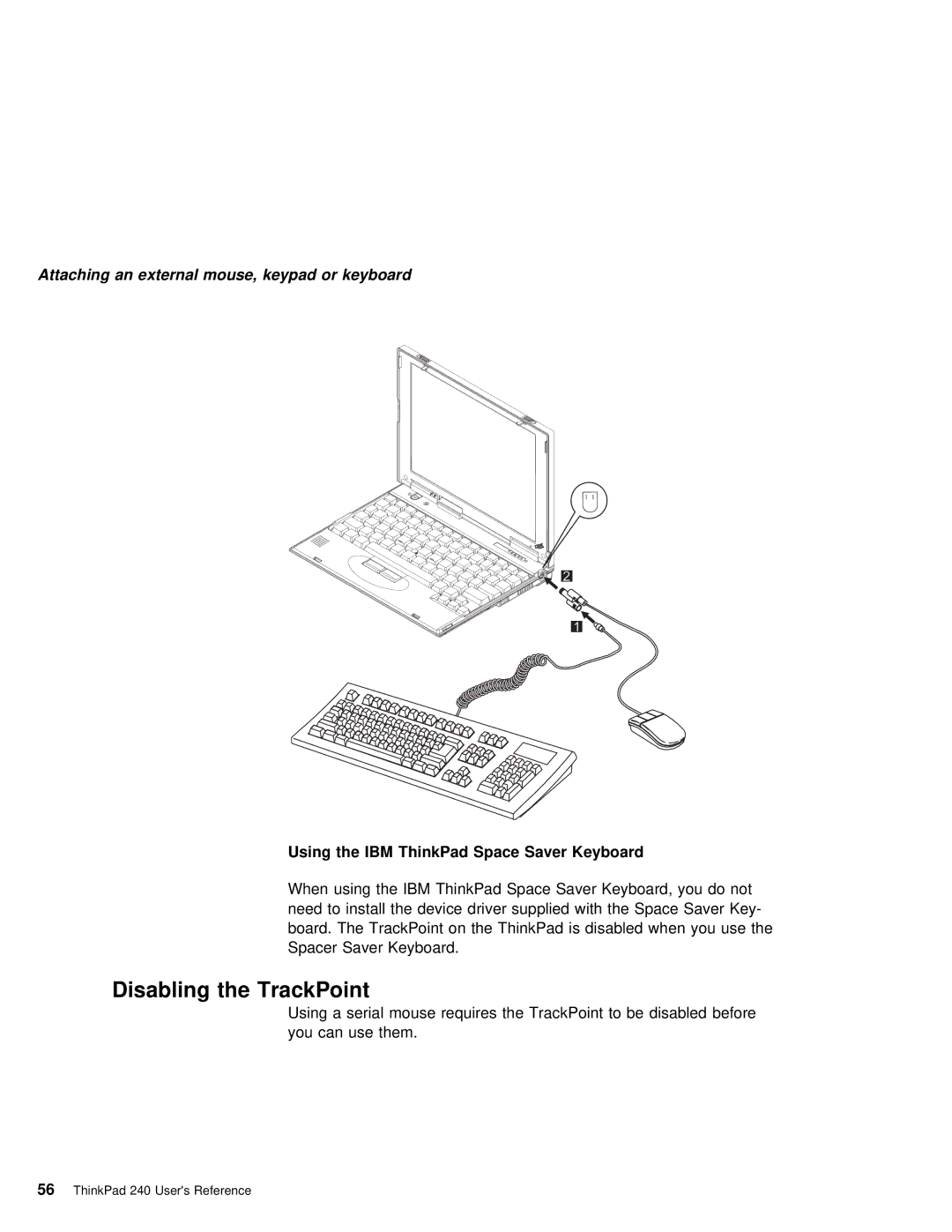Attaching an external mouse, keypad or keyboard
Using | the | IBM | ThinkPad | Space | Saver Keyboard |
|
|
|
When | using | the | IBM | ThinkPad Space Saver Keyboard, you do not | ||||
need | to install | the | device driver supplied with | the | Space | Saver Ke | ||
board. | The | TrackPoint | on the ThinkPad is disabled | when | you | use the | ||
Spacer | Saver Keyboard. |
|
|
| ||||
Disabling the TrackPoint
Using a | serial mouse requires the TrackPoint to be disabled befor |
you can | use them. |
56 ThinkPad 240 User's Reference