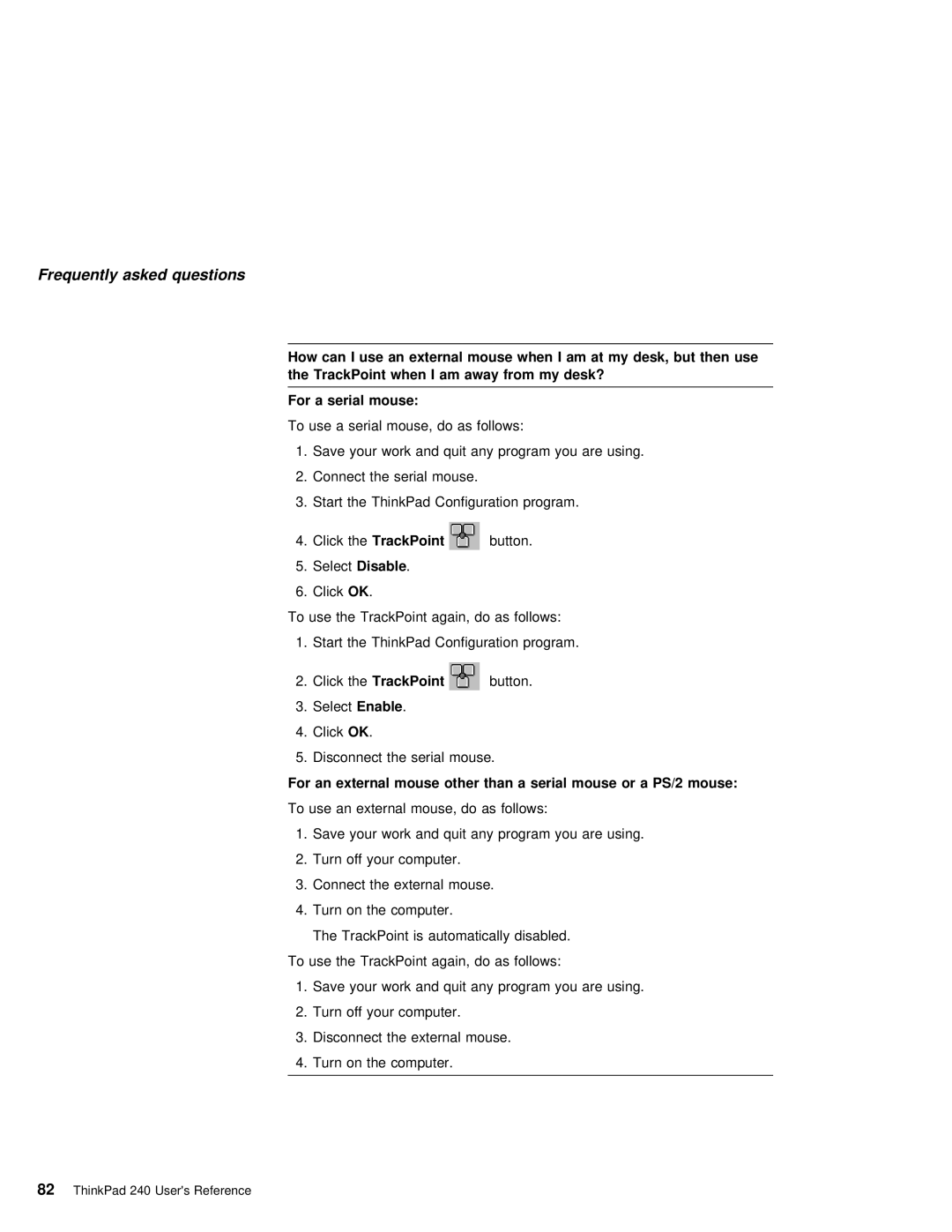Frequently asked questions
How | can | I | use | an | external mouse when | I am | at my desk, but | then | use | ||
the | TrackPoint | when | I am | away | from my | desk? |
|
| |||
|
|
|
|
|
|
|
|
|
| ||
For | a serial | mouse: |
|
|
|
|
|
|
| ||
To | use | a | serial | mouse, | do | as | follows: |
|
| ||
1. Save | your | work | and | quit | any | program you | are | using. | |||
2.Connect the serial mouse.
3.Start the ThinkPad Configuration program.
4. Click theTrackPoint | button. |
5.SelectDisable .
6.ClickOK .
To use the TrackPoint | again, do as follows: | |
1. Start | the ThinkPad | Configuration program. |
2. Click | theTrackPoint | button. |
3. SelectEnable .
4.ClickOK .
5.Disconnect the serial mouse.
For an external mouse other than a serial mouse or a PS/2 mouse:
To use | an external | mouse, do as | follows: |
1. Save | your work | and quit any | program you are using. |
2.Turn off your computer.
3.Connect the external mouse.
4.Turn on the computer.
The | TrackPoint is | automatically | disabled. | ||
To use | the TrackPoint | again, | do | as follows: | |
1. Save | your work | and | quit | any | program you are using. |
2.Turn off your computer.
3.Disconnect the external mouse.
4.Turn on the computer.