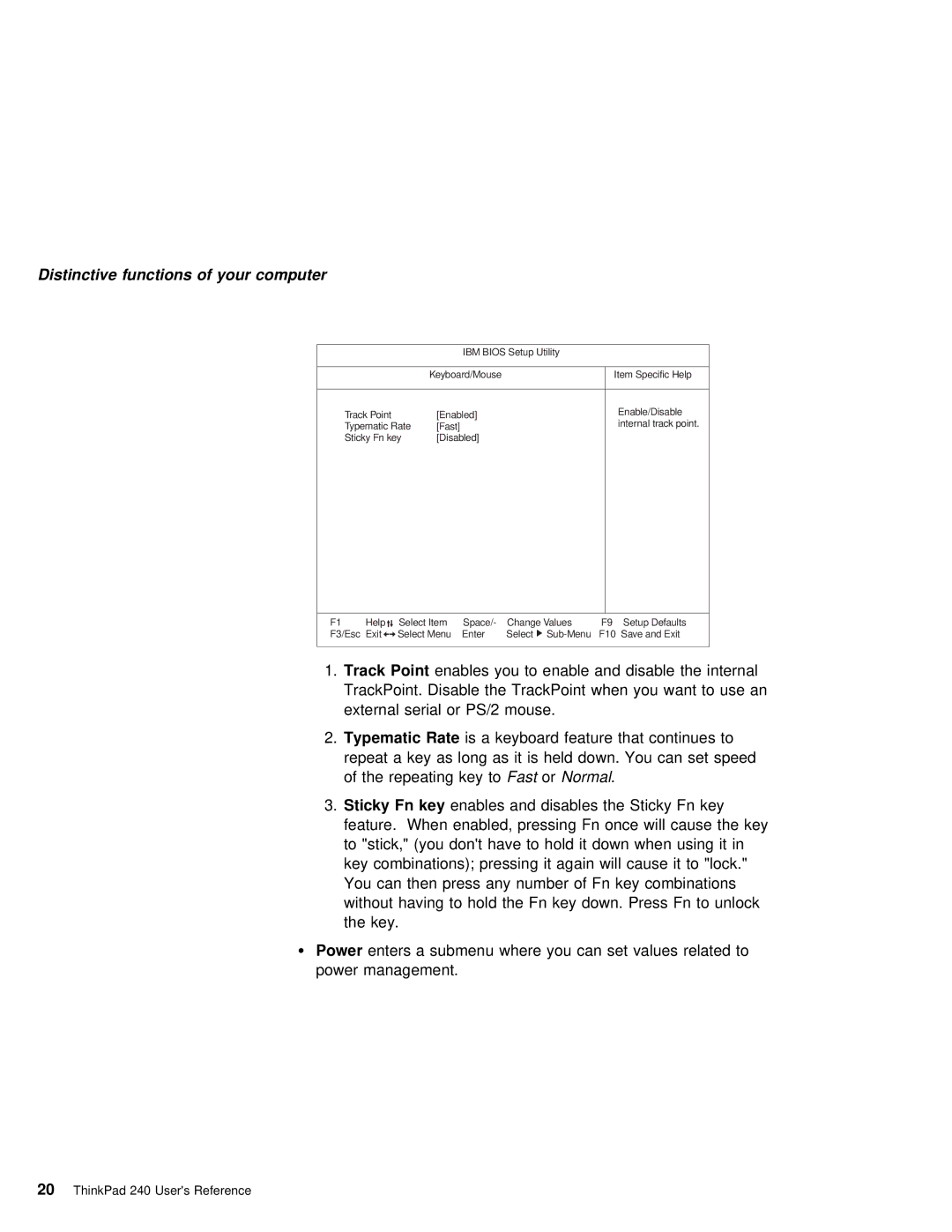Distinctive functions of your computer
IBM BIOS Setup Utility
| Keyboard/Mouse | Item Specific Help | |
|
|
| |
Track Point | [Enabled] | Enable/Disable | |
internal track point. | |||
Typematic Rate | [Fast] | ||
| |||
Sticky Fn key | [Disabled] |
| |
|
|
|
F1 | Help | Select Item | Space/- | Change Values | F9 Setup Defaults |
F3/Esc Exit | Select Menu | Enter | Select | F10 Save and Exit | |
1.Track Point enables you to enable and disable the internal TrackPoint. Disable the TrackPoint when you want to use an external serial or PS/2 mouse.
2.Typematic Rate |
| is | a | keyboard feature that continues to |
|
| ||||||||||||
repeat | a | key | as | long | as | it | is |
| held | down. | You | can | set | spee | ||||
of | the | repeating FastkeyorNormalto . |
|
|
|
|
|
|
|
|
|
| ||||||
3.Sticky | Fn | key | enables | and | disables | the | Sticky | Fn key |
|
|
| |||||||
feature. When | enabled, | pressing | Fn | once | will cause the | key | ||||||||||||
to "stick," (you don't have | to | hold | it | down | when | using | it | in | ||||||||||
key | combinations); | pressing | it | again will | cause | it | to | "lock." | ||||||||||
You can then press any number of | Fn | key combinations |
|
|
| |||||||||||||
without | having | to | hold the | Fn | key | down. | Press | Fn | to | unlock |
| |||||||
the | key. |
|
|
|
|
|
|
|
|
|
|
|
|
|
|
|
| |
ŸPower enters a submenu where you can set values related to power management.
20 ThinkPad 240 User's Reference