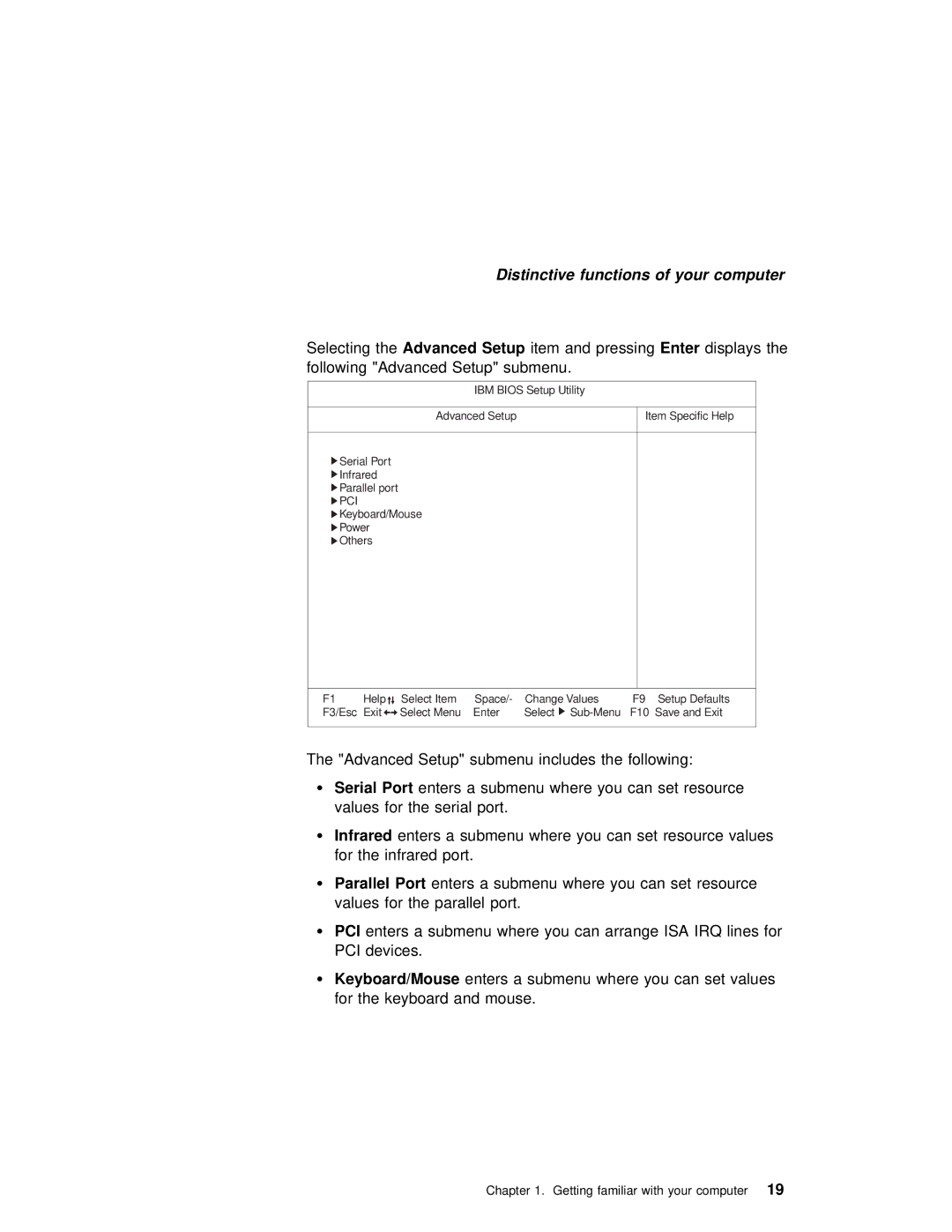Distinctive functions of your computer
Selecting theAdvanced Setup | item and pressingEnter | displays the | ||
following "Advanced Setup" | submenu. |
|
| |
|
|
|
| |
IBM BIOS Setup Utility |
|
| ||
|
|
|
| |
Advanced Setup |
| Item Specific Help | ||
|
|
|
|
|
Serial Port |
|
|
|
|
Infrared |
|
|
|
|
Parallel port |
|
|
|
|
PCI |
|
|
|
|
Keyboard/Mouse |
|
|
|
|
Power |
|
|
|
|
Others |
|
|
|
|
|
|
|
|
|
F1 | Help | Select Item | Space/- | Change Values | F9 Setup Defaults |
F3/Esc | Exit | Select Menu | Enter | Select | F10 Save and Exit |
The "Advanced Setup" submenu includes the following:
ŸSerial Port enters a submenu where you can set resource
values for the serial port.
Ÿ Infrared | enters a submenu where you can set resource values |
for the | infrared port. |
ŸParallel Port enters a submenu where you can set resource
values for the parallel port.
Ÿ | PCI | enters a | submenu | where you can arrange ISA IRQ lines for |
| PCI | devices. |
|
|
Ÿ | Keyboard/Mouse | enters | a submenu where you can set values | |
| for | the keyboard and | mouse. | |
Chapter 1. Getting familiar with your19computer