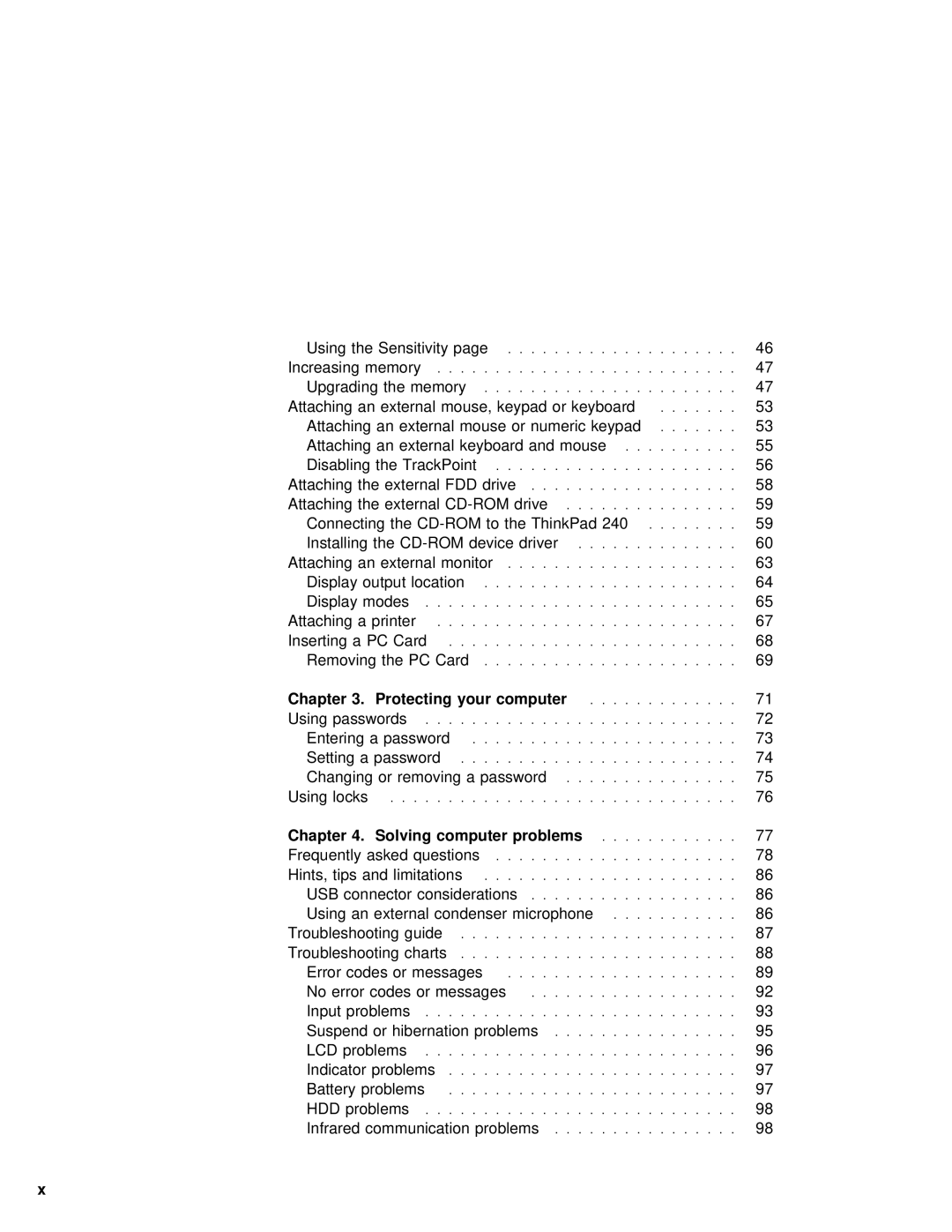Using the Sensitivity . page. . . . . . . . . . . . . . . 46. . . .
Increasing memory . . . . . . . . . . . . .47 . . . . . . .
Upgrading the memory. . . . . . . . . . . . . . . . . .47. . . .
Attaching an external mouse, keypad or . keyboard. . . . . .53
Attaching an external mouse or numeric. .keypad. . . . .53
Attaching an external keyboard and. . mouse. . . . . . .55.
Disabling the TrackPoint. . . . . . . . . . . . . . . . .56. . . .
Attaching the external FDD. .drive. . . . . . . . . . . . .58 . . .
Attaching the external
Connecting the
Installing the
Attaching an external monitor. . . . . . . . . . . . . . . . 63. . . .
Display output location. . . . . . . . . . . . . . . . . .64. . . .
Display modes . . . . . . . . . . . . . 65 . . . . . . . .
Attaching |
| a | printer. . . . . . . . . . . . . . . . . . . . 67 | ||||
Inserting | a | PC | Card. . . . . . . . . . . . . . . . . . . .68 | ||||
Removing | the | PC | Card. . . . . . . . . . . . . . . . . .69 . . . . | ||||
Chapter | 3. | Protecting | your | computer | . . . . . . . . . . . 71. . | ||
Using passwords | . . . . . . . . . . . . . 72 | ||||||
Entering a password. . . . . . . . . . . . . . . . . . 73 | |||||||
Setting a password. . . . . . . . . . . . . . . . . . .74 | |||||||
Changing |
| or | removing a | password. . . . . . . . . . . . .75 . . | |||
Using locks | . . . . . . . . . 76 | ||||||
Chapter | 4. | Solving | computer | problems | . . . . . . . . . . 77. . | ||
Frequently asked questions. . . . . . . . . . . . . . . . .78. . . . | |||||||
Hints, | tips | and | limitations. . . . . . . . . . . . . . . . . .86 . . . . | ||||
USB | connector | considerations. . . . . . . . . . . . . . .86 . . . | |||||
Using an external condenser microphone. . . . . . . . . .86 .
Troubleshooting guide . . . . . . . . . . . .87 . . . . . . .
Troubleshooting charts. . | . . . . . . . . . .88 | ||
Error codes or messages. . . . . . . . . . . . . . . . 89. . . . | |||
No error codes or messages. . . . . . . . . . . . . . .92. . . | |||
Input problems . . . | . . . . . . . . . . | 93 | |
Suspend or | hibernation | problems. . . . . . . . . . . . . 95. . . | |
LCD problems | . . . . . . . . . . . . . | 96 | |
Indicator problems | 97 | ||
Battery problems . . | . . . . . . . . . . | 97 | |
HDD problems | . . . . . . . . . . . . . | 98 | |
Infrared | communication | problems. . . . . . . . . . . . . 98. . . | |
x