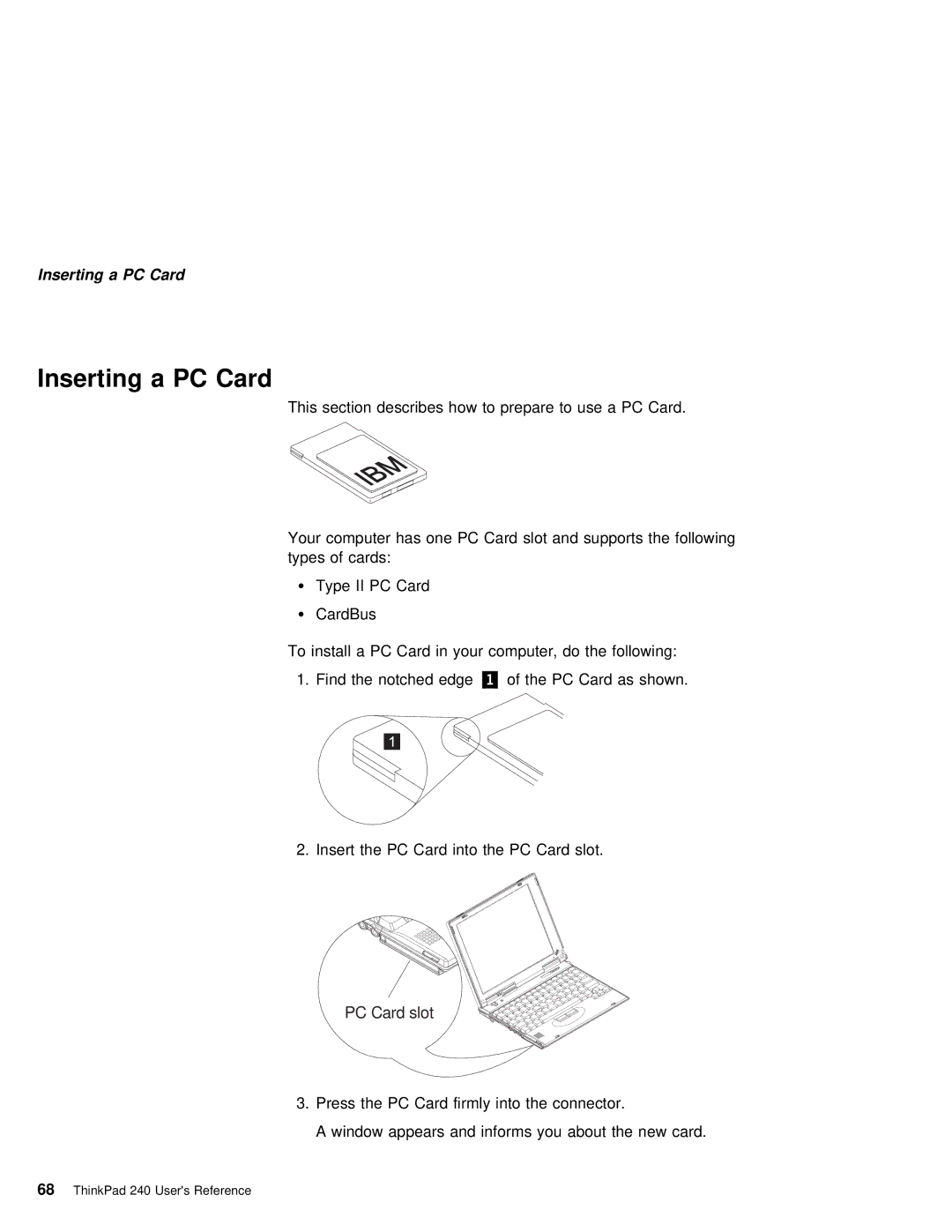Inserting a PC Card
Inserting a PC Card
This section describes how to prepare to use a PC Card.
Your computer has one PC Card slot and supports the following types of cards:
Ÿ Type II PC Card
ŸCardBus
To install | a | PC Card in your computer, do the following: |
1. Find | the | notched.1/edgeof the PC Card as shown. |
2. Insert the PC Card into the PC Card slot.
PC Card slot
3. Press the PC Card firmly into | the connector. |
A window appears and informs | you about the new card. |
68 ThinkPad 240 User's Reference