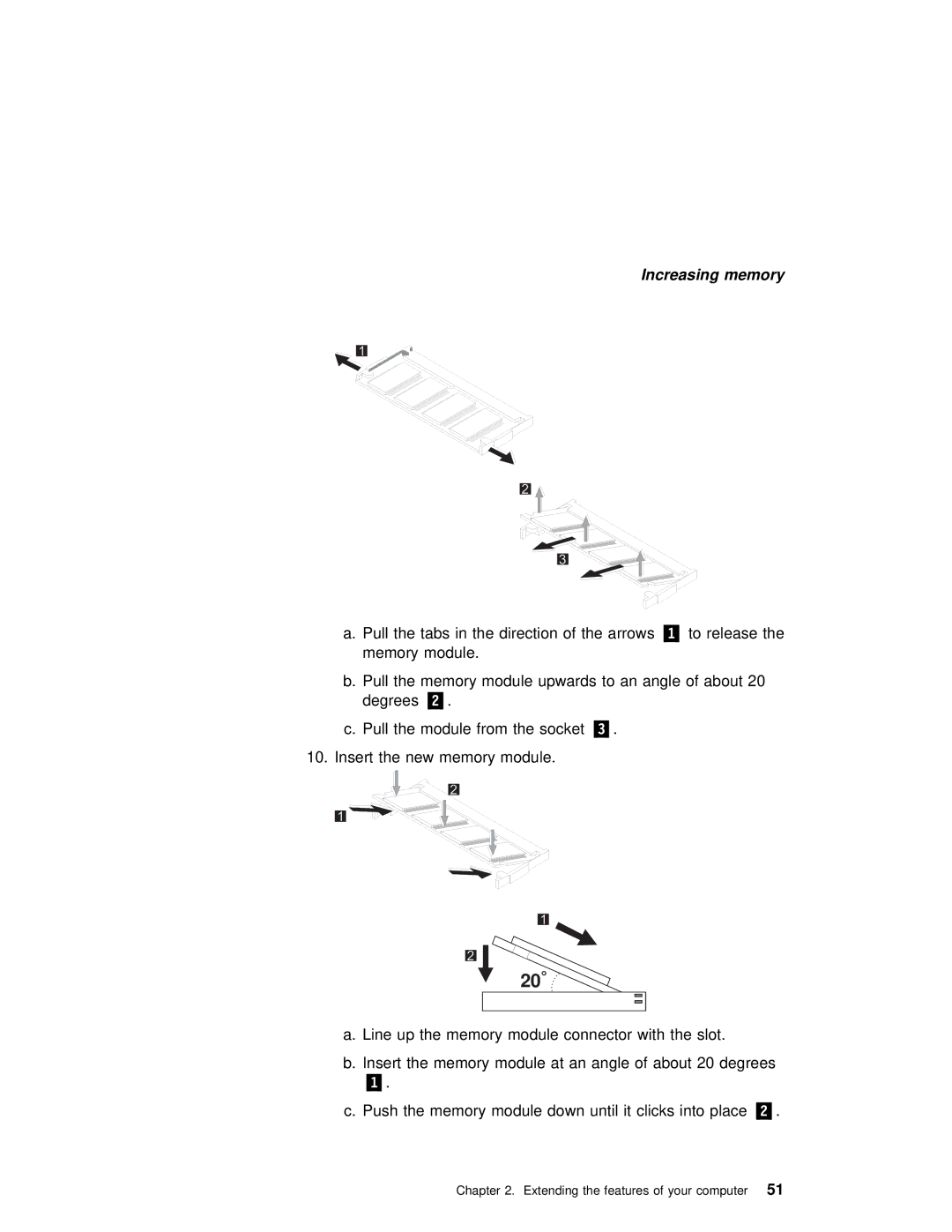Increasing memory
a. Pull the tabs in the direction.1/ofto thereleasearrowsthe memory module.
b. Pull the memory module upwards to an angle of about 20 degrees.2/.
c. Pull the module from the.3/.socket 10. Insert the new memory module.
20
a. Line | up | the | memory | module | connector with | the slot. | ||||
b. Insert the | memory | module | at | an | angle | of | about | 20 degrees | ||
.1/. |
|
|
|
|
|
|
|
|
|
|
c. Push | the | memory module down | until | it | clicks.2/. into | place | ||||