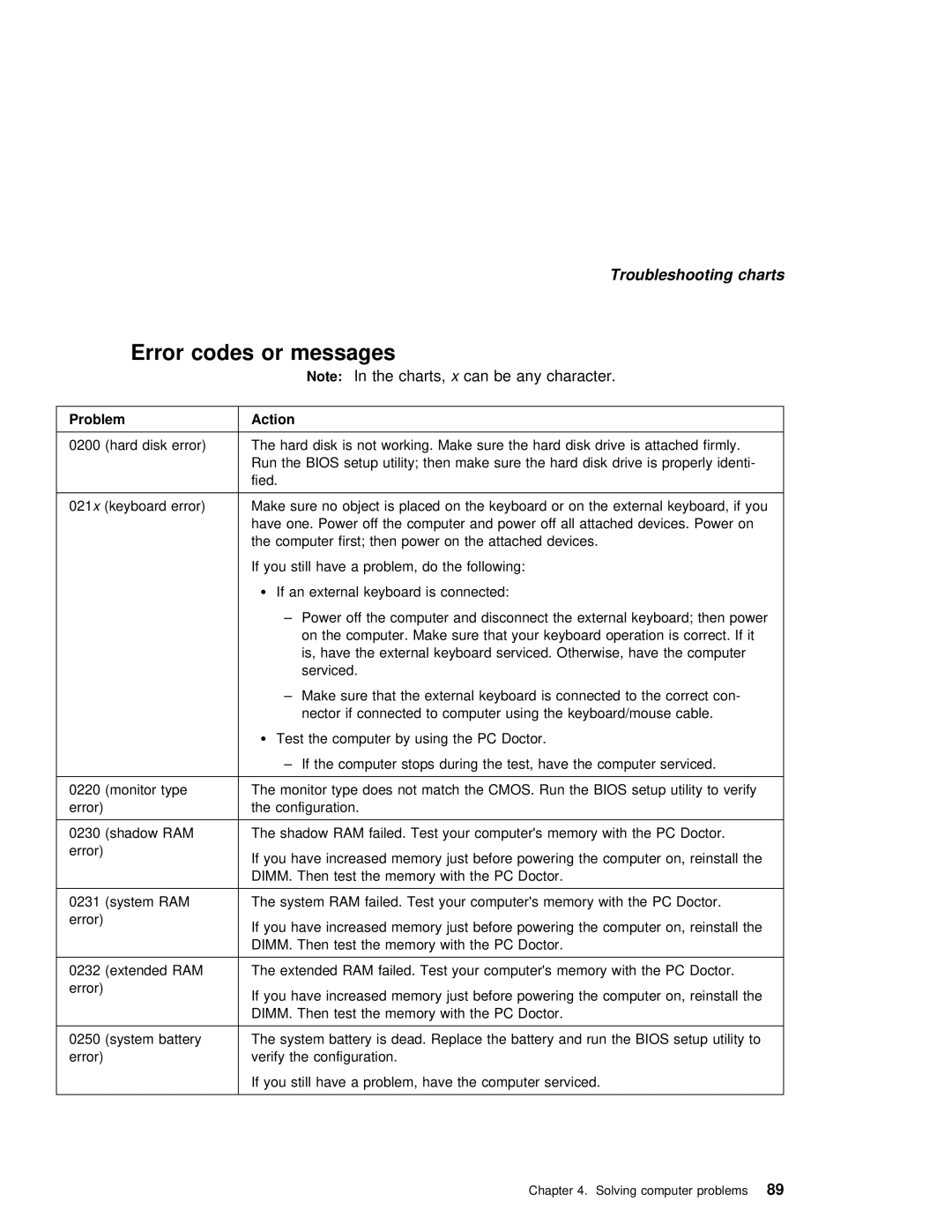Troubleshooting charts
| Error | codes or messages |
|
|
|
|
|
|
|
|
|
|
| |||
|
|
|
| Note: | In | the |
| charts,x can be | any | character. | ||||||
|
|
|
|
|
|
|
|
|
|
|
|
|
|
|
|
|
Problem |
|
| Action |
|
|
|
|
|
|
|
|
|
|
|
|
|
|
|
|
|
|
|
|
|
|
|
|
|
|
|
| ||
0200 | (hard | disk | error)The | hard | disk |
| is not | working. | Make | sure | the | hard | disk drive is attached firml | |||
|
|
| Run the BIOS setup utility; then | make | sure | the | hard disk drive is properly i | |||||||||
|
|
| fied. |
|
|
|
|
|
|
|
|
|
|
|
| |
|
|
|
|
|
|
|
|
|
|
|
|
| ||||
021x | (keyboard | error)Make | sure | no | object |
| is | placed | on | the | keyboard or on the external keyboard, | |||||
|
|
| have | one. | Power | off | the | computer | and | power off all attached devices. Power | ||||||
|
|
| the | computer | first; | then | power on | the | attached | devices. | ||||||
|
|
| If | you still | have | a | problem, | do | the | following: |
|
| ||||
Ÿ If an external keyboard is connected:
– Power | off | the computer | and | disconnect | the external keyboard; then power | ||
on the computer. Make sure | that | your | keyboard operation is correct. If | ||||
is, have the external keyboard serviced. Otherwise, have the computer | |||||||
serviced. |
|
|
|
|
|
| |
– Make sure that the external keyboard | is | connected to the correct con- | |||||
nector | if | connected to | computer | using | the | keyboard/mouse cable. | |
Ÿ Test the computer by using the PC Doctor.
|
|
| – If the | computer | stops | during | the test, have the computer serviced. | |||||||||||||||
|
|
|
|
|
| |||||||||||||||||
0220 | (monitor | type | The | monitor type does not match the CMOS. Run the BIOS setup utility to verify | ||||||||||||||||||
error) |
| the | configuration. |
|
|
|
|
|
|
|
|
|
|
|
|
|
|
| ||||
|
|
|
|
|
|
|
|
|
|
|
|
|
|
|
| |||||||
0230 | (shadow | RAM | The | shadow | RAM | failed. | Test | your | computer's | memory | with | the | PC | Doctor. |
| |||||||
error) |
| If | you | have | increased | memory | just | before | powering | the | computer | on, | reinstall | |||||||||
|
|
| ||||||||||||||||||||
|
|
| DIMM. | Then test the memory with | the | PC | Doctor. |
|
|
|
|
|
|
|
| |||||||
|
|
|
|
|
|
|
|
|
|
|
|
|
|
|
| |||||||
0231 | (system | RAM | The | system | RAM | failed. | Test | your | computer's | memory | with | the | PC | Doctor. |
| |||||||
error) |
| If | you | have | increased | memory | just | before | powering | the | computer | on, | reinstall | |||||||||
|
|
| ||||||||||||||||||||
|
|
| DIMM. | Then test the memory with the PC Doctor. |
|
|
|
|
|
|
|
| ||||||||||
|
|
|
|
|
|
|
|
|
|
|
| |||||||||||
0232 | (extended RAM | The | extended | RAM failed. Test | your | computer's memory | with | the | PC | Doctor. | ||||||||||||
error) |
| If | you | have | increased | memory | just | before | powering | the | computer | on, | reinstall | |||||||||
|
|
| ||||||||||||||||||||
|
|
| DIMM. | Then test the memory with | the | PC | Doctor. |
|
|
|
|
|
|
|
| |||||||
|
|
|
|
|
|
|
|
|
|
|
|
|
|
| ||||||||
0250 | (system | battery The | system | battery is | dead. | Replace | the | battery | and |
| run | the | BIOS | setup u | ||||||||
error) |
| verify | the | configuration. |
|
|
|
|
|
|
|
|
|
|
|
|
|
| ||||
If you still have a problem, have the computer serviced.
Chapter 4. Solving computer problems89