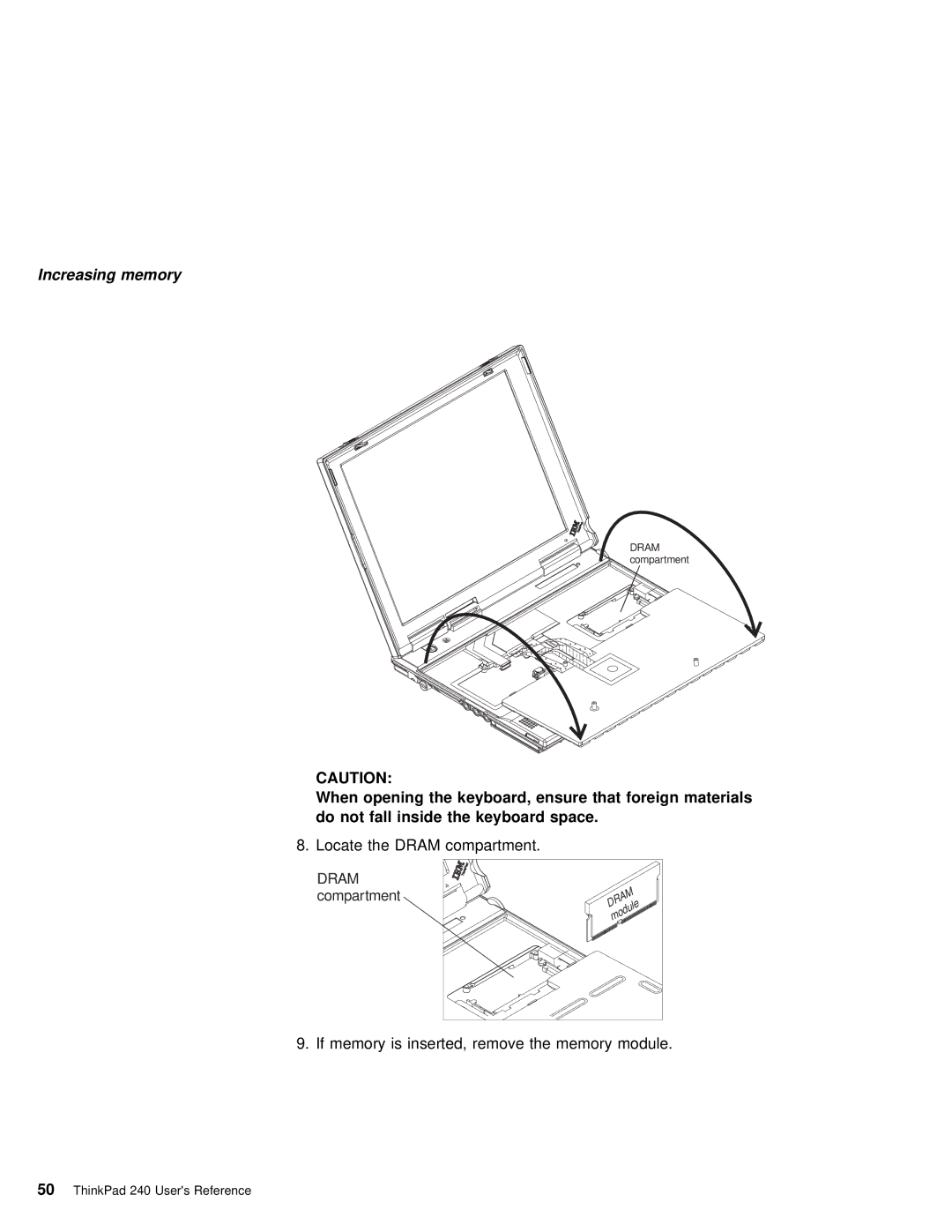Increasing memory
![]()
![]()
![]()
![]() ThinkPad
ThinkPad
DRAM compartment
CAUTION:
When opening the keyboard, ensure that foreign materials do not fall inside the keyboard space.
8. Locate the DRAM compartment.
DRAM | ThinkPad |
| |
compartment |
|
DRAM module
9. If memory is inserted, remove the memory module.
50 ThinkPad 240 User's Reference