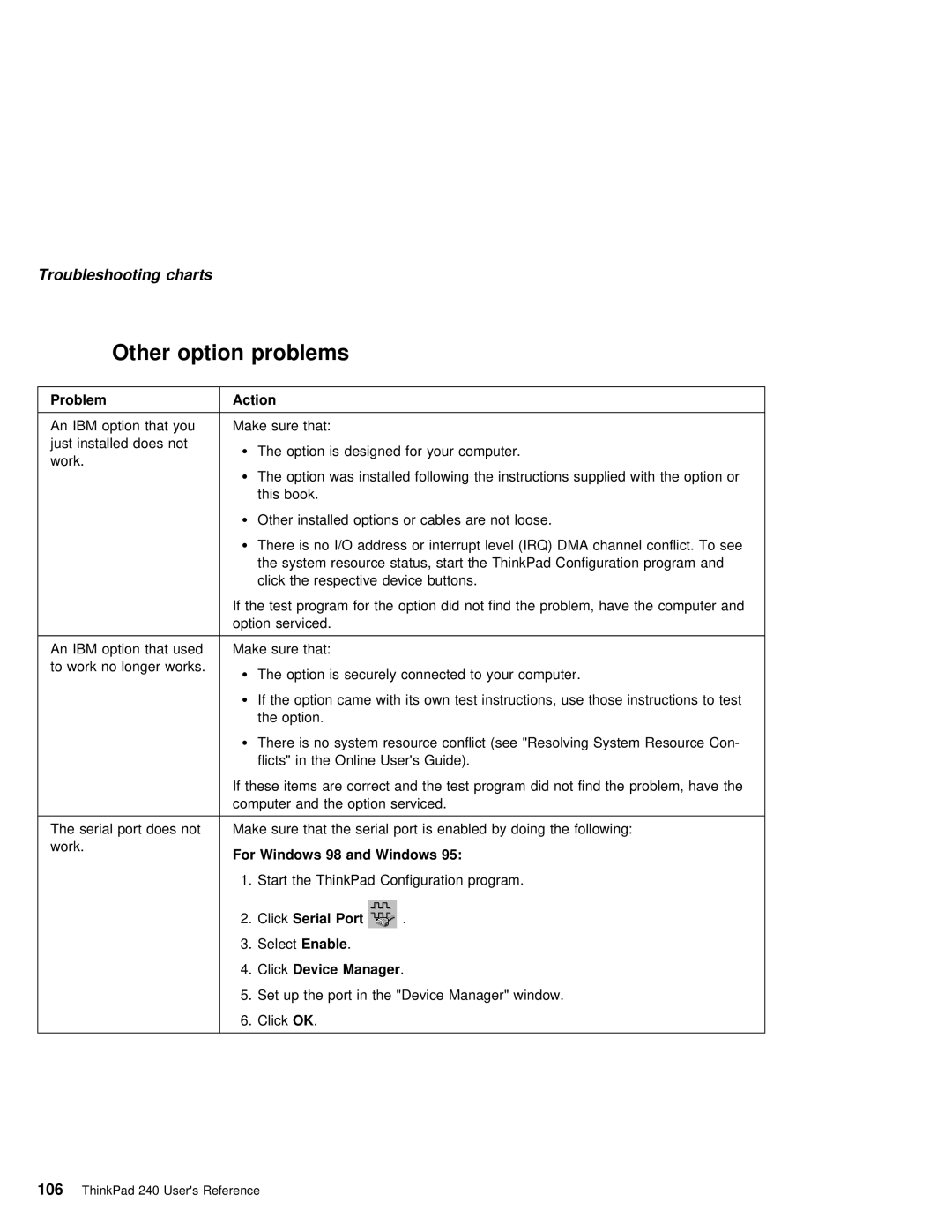Troubleshooting charts
|
| Other | option | problems |
|
|
|
|
|
|
|
|
|
|
|
|
|
|
|
|
|
|
| ||
|
|
|
|
|
|
|
|
|
|
|
|
|
|
|
|
|
|
|
|
|
|
|
| ||
Problem |
|
| Action |
|
|
|
|
|
|
|
|
|
|
|
|
|
|
|
|
|
|
|
| ||
|
|
|
|
|
|
|
|
|
|
|
|
|
|
|
|
|
|
|
|
|
|
| |||
An | IBM | option | that | youMake | sure | that: |
|
|
|
|
|
|
|
|
|
|
|
|
|
|
|
| |||
just installed | does | not | The | option | is | designed | for your | computer. |
|
|
|
|
|
|
|
| |||||||||
work. |
|
| Ÿ |
|
|
|
|
|
|
|
| ||||||||||||||
|
| Ÿ | The | option | was | installed | following the | instructions | supplied with | the | option | or | |||||||||||||
|
|
|
| ||||||||||||||||||||||
|
|
|
|
| this | book. |
|
|
|
|
|
|
|
|
|
|
|
|
|
|
|
|
| ||
|
|
|
| Ÿ | Other | installed | options | or | cables | are |
| not | loose. |
|
|
|
|
|
|
| |||||
|
|
|
| Ÿ | There | is no I/O | address | or | interrupt | level (IRQ) | DMA channel | conflict. | To | see | |||||||||||
|
|
|
|
| the | system | resource status, start the ThinkPad Configuration program and |
|
| ||||||||||||||||
|
|
|
|
| click | the | respective device | buttons. |
|
|
|
|
|
|
|
|
|
| |||||||
|
|
|
| If |
| the | test | program | for | the | option | did | not | find | the | problem, | have | the | compute | ||||||
|
|
|
| option serviced. |
|
|
|
|
|
|
|
|
|
|
|
|
|
|
|
| |||||
|
|
|
|
|
|
|
|
|
|
|
|
|
|
|
|
|
|
|
|
|
|
| |||
An | IBM | option | that | usedMake | sure | that: |
|
|
|
|
|
|
|
|
|
|
|
|
|
|
|
| |||
to | work | no longer works. | The | option | is | securely | connected | to | your | computer. |
|
|
|
|
|
| |||||||||
|
|
|
| Ÿ |
|
|
|
|
|
| |||||||||||||||
ŸThere is no system resource conflict (see "Resolving System Resource Con- flicts" in the Online User's Guide).
1.Start the ThinkPad Configuration program.
2.ClickSerial Port  .
.
3.SelectEnable .
4. ClickDevice Manager | . |
5. Set up the port in the "Device Manager" window.
6. ClickOK .