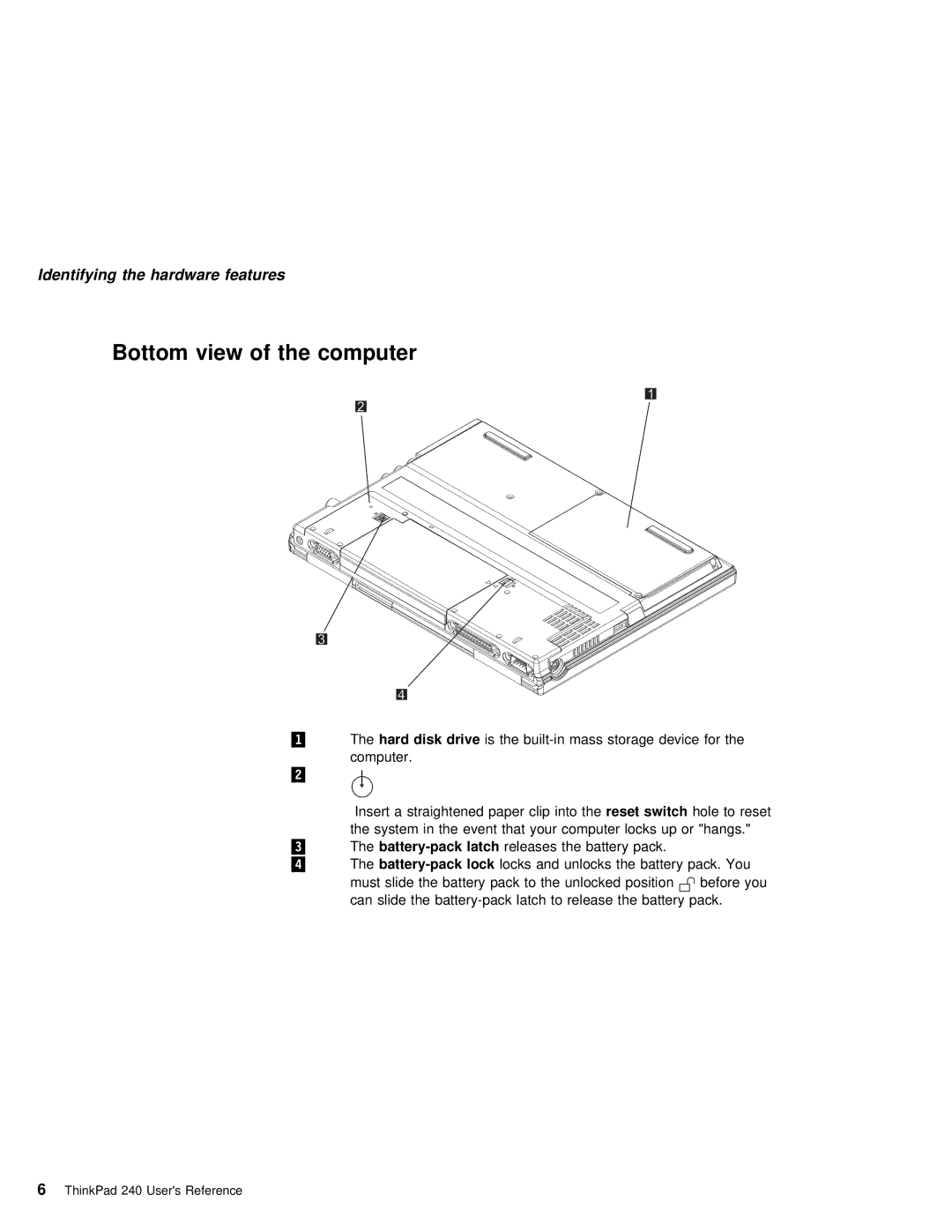Identifying the hardware features
Bottom view of the computer
.1/ | The hard disk | drive | is the | storage | device for the | |||||
| computer. |
|
|
|
|
|
|
| ||
.2/ |
| Insert a | straightened | paperresetclipswitchinto holethe to reset | ||||||
| ||||||||||
|
| |||||||||
| the | system | in | the event that your computer locks up or "hangs." | ||||||
.3/ | The | latch | releases | the | battery pack. | |||||
.4/ | The | lock | locks and unlocks the battery pack. You | |||||||
| must | slide | the | battery pack to the unlockbeforedpositionyou | ||||||
| can | slide | the | latch | to | release | the battery pack. | |||
6 ThinkPad 240 User's Reference