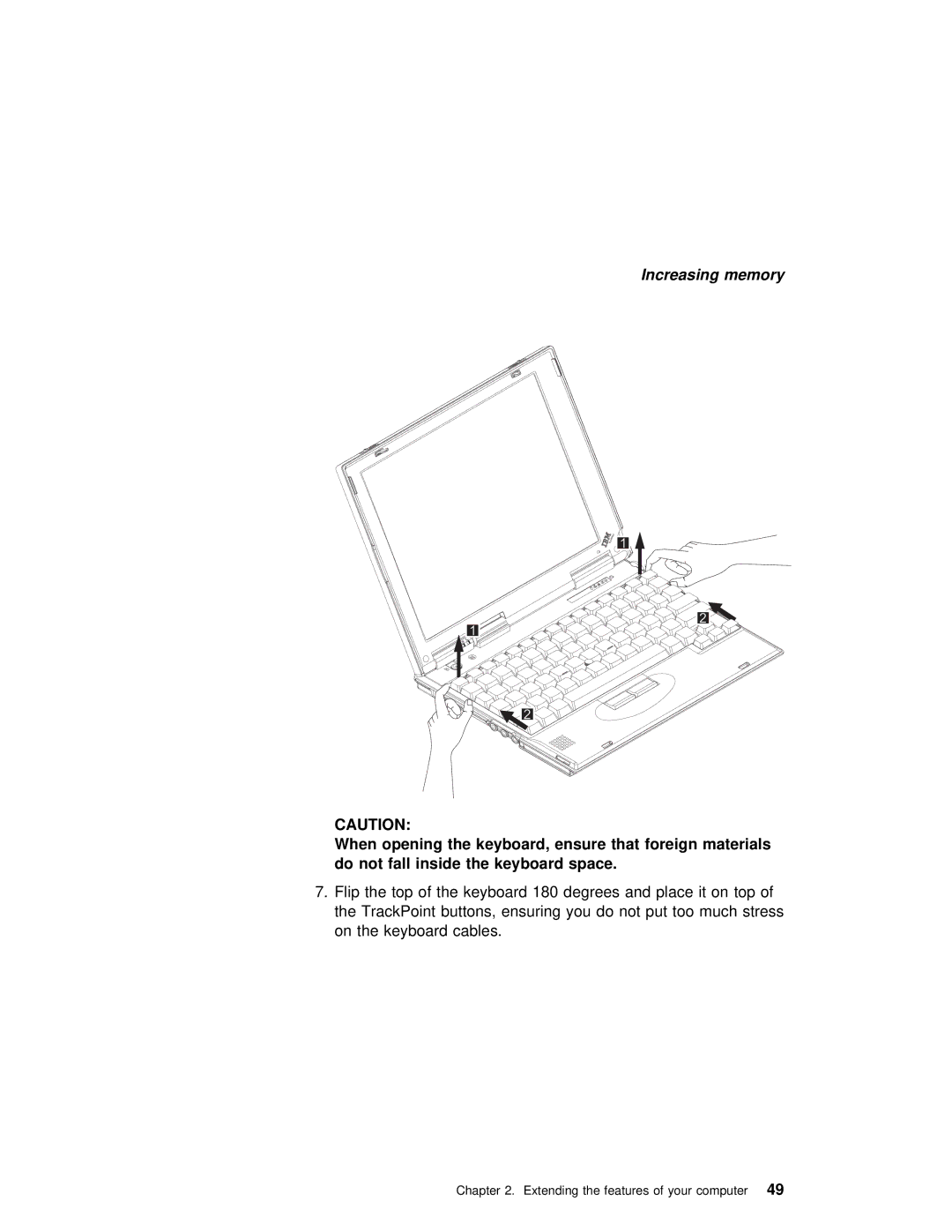Increasing memory
CAUTION: |
|
|
|
| |
When | opening | the keyboard, | ensure | that foreign materials | |
do not fall | inside | the | keyboard | space. | |
7. Flip | the | top | of | the | keyboard 180 degrees and place it on t |
the | TrackPoint | buttons, | ensuring you do not put too much stress | ||
on | the | keyboard | cables. | ||
Chapter 2. Extending the features of 49your computer