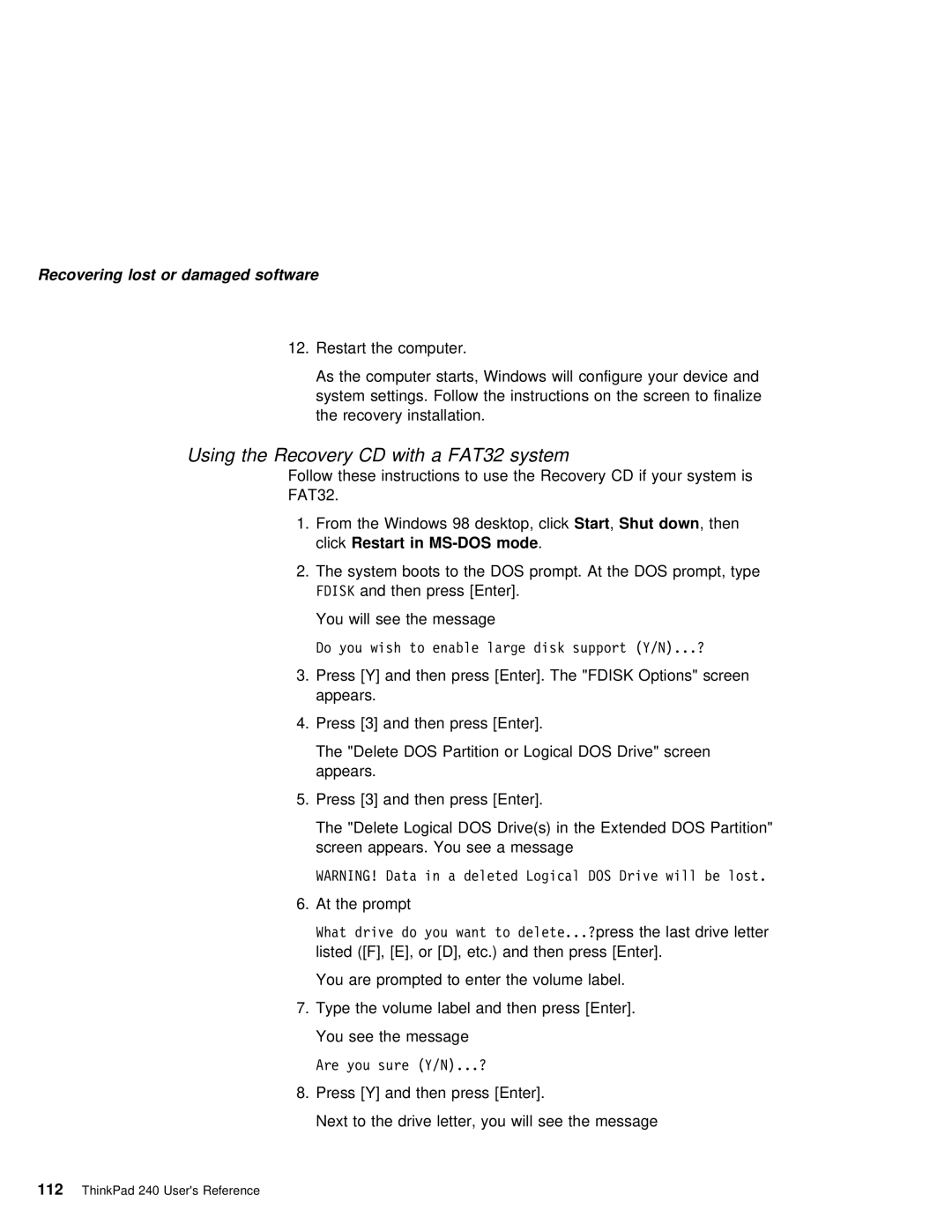Recovering lost or damaged software |
|
|
|
|
|
|
|
|
|
|
|
|
12. Restart | the | computer. |
|
|
|
|
|
| ||||
As the computer starts, Windows will configure | your | device and | ||||||||||
system settings. Follow the instructions | on | the | screen | to | finalize | |||||||
the | recovery | installation. |
|
|
|
|
|
| ||||
Using the Recovery CD with | a | FAT32 system |
|
|
|
|
| |||||
Follow these | instructions | to | use the Recovery CD | if your | system is | |||||||
FAT32. |
|
|
|
|
|
|
|
|
|
|
|
|
1. From | the | Windows | 98 | desktop,Startclick,Shut down | , | then |
|
|
| |||
clickRestart | in | . |
|
|
|
|
|
| ||||
2. The | system | boots | to | the DOS prompt. At the DOS prompt, type | ||||||||
FDISK | and | then | press | [Enter]. |
|
|
|
|
| |||
You | will | see |
| the | message |
|
|
|
|
| ||
Do you wish to enable large disk support (Y/N)...?
3.Press [Y] and then press [Enter]. The "FDISK Options" screen appears.
4.Press [3] and then press [Enter].
The "Delete DOS Partition or Logical DOS Drive" screen appears.
5. Press [3] and then press [Enter].
The "Delete Logical DOS Drive(s) in the Extended DOS Partition" screen appears. You see a message
WARNING! Data in a deleted Logical DOS Drive will be lost.
6. At the prompt
What drive do you want to delete...?press the last drive letter listed ([F], [E], or [D], etc.) and then press [Enter].
You are prompted to enter the volume label.
7. Type the volume label and then press [Enter].
You see the message
Are you sure (Y/N)...?
8. Press [Y] and then press [Enter].
Next to the drive letter, you will see the message