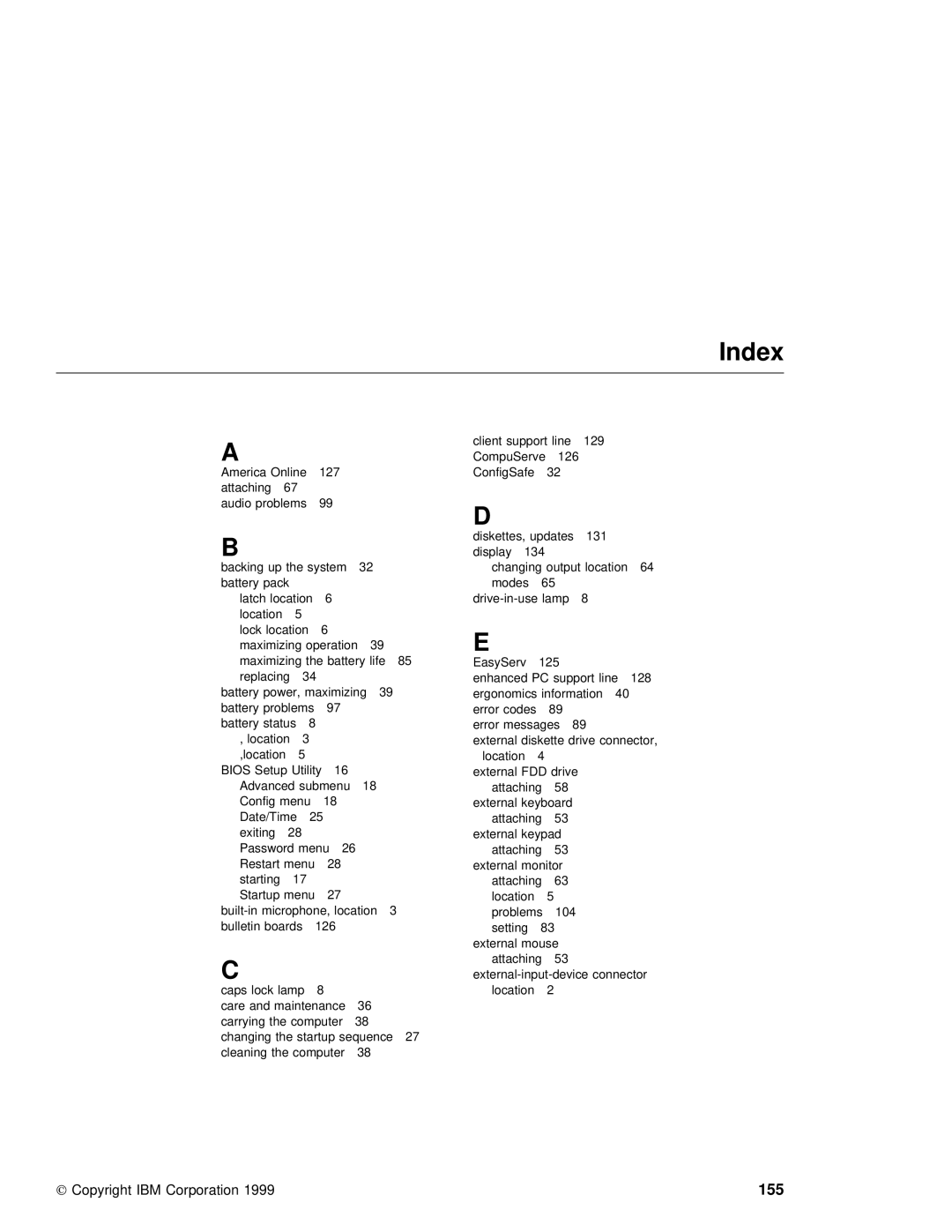Index
A |
|
|
|
|
|
|
|
|
|
| client | support | line | 129 |
| |||
|
|
|
|
|
|
|
|
|
| CompuServe |
| 126 |
|
|
| |||
America | Online | 127 |
|
|
| ConfigSafe |
| 32 |
|
|
| |||||||
attaching |
| 67 |
|
|
|
|
|
|
|
|
|
|
|
|
|
| ||
audio | problems | 99 |
|
|
|
| D |
|
|
|
|
|
|
| ||||
|
|
|
|
|
|
|
|
|
|
|
|
|
|
|
|
|
| |
B |
|
|
|
|
|
|
|
|
|
| diskettes, | updates | 131 |
| ||||
|
|
|
|
|
|
|
|
|
| display |
| 134 |
|
|
|
| ||
backing up the system 32 |
| changing | output location | 64 | ||||||||||||||
battery | pack |
|
|
|
|
|
| modes | 65 |
|
|
|
| |||||
latch | location | 6 |
|
|
| lamp | 8 |
|
| |||||||||
location |
| 5 |
|
|
|
|
|
|
|
|
|
|
|
|
|
| ||
lock | location | 6 |
|
|
|
| E |
|
|
|
|
|
|
| ||||
maximizing | operation | 39 |
|
|
|
|
|
|
|
| ||||||||
maximizing | the | battery | life | 85EasyServ | 125 |
|
|
|
| |||||||||
replacing |
| 34 |
|
|
|
| enhanced PC support line 128 | |||||||||||
battery | power, |
| maximizing | 39 | ergonomics | information 40 |
| |||||||||||
battery | problems | 97 |
|
|
| error | codes | 89 |
|
|
| |||||||
battery | status |
| 8 |
|
|
| error | messages | 89 |
|
| |||||||
, location | 3 |
|
|
|
|
| external | diskette | drive | connector, | ||||||||
,location |
|
| 5 |
|
|
|
|
| location |
| 4 |
|
|
|
| |||
BIOS | Setup |
| Utility | 16 |
| external | FDD drive |
|
| |||||||||
Advanced |
| submenu | 18 |
|
| attaching |
| 58 |
|
|
| |||||||
Config | menu | 18 |
|
|
|
| external | keyboard |
|
| ||||||||
Date/Time |
| 25 |
|
|
|
| attaching |
| 53 |
|
|
| ||||||
exiting |
| 28 |
|
|
|
|
| external | keypad |
|
|
| ||||||
Password |
| menu | 26 |
|
|
| attaching |
| 53 |
|
|
| ||||||
Restart |
| menu | 28 |
|
|
| external | monitor |
|
|
| |||||||
starting |
| 17 |
|
|
|
|
| attaching |
| 63 |
|
|
| |||||
Startup | menu | 27 |
|
|
| location | 5 |
|
|
|
| |||||||
problems | 104 |
|
|
| ||||||||||||||
bulletin | boards | 126 |
|
|
| setting |
| 83 |
|
|
|
| ||||||
|
|
|
|
|
|
|
|
|
|
| external | mouse |
|
|
|
| ||
C |
|
|
|
|
|
|
|
|
|
| attaching |
| 53 |
|
|
| ||
|
|
|
|
|
|
|
|
|
| |||||||||
caps | lock | lamp | 8 |
|
|
|
| location | 2 |
|
|
|
| |||||
care | and | maintenance | 36 |
|
|
|
|
|
|
|
|
| ||||||
carrying | the | computer | 38 |
|
|
|
|
|
|
|
|
| ||||||
changing the startup sequence 27 |
|
|
|
|
|
|
| |||||||||||
cleaning | the | computer | 38 |
|
|
|
|
|
|
|
|
| ||||||
Copyright IBM Corporation 1999 | 155 |