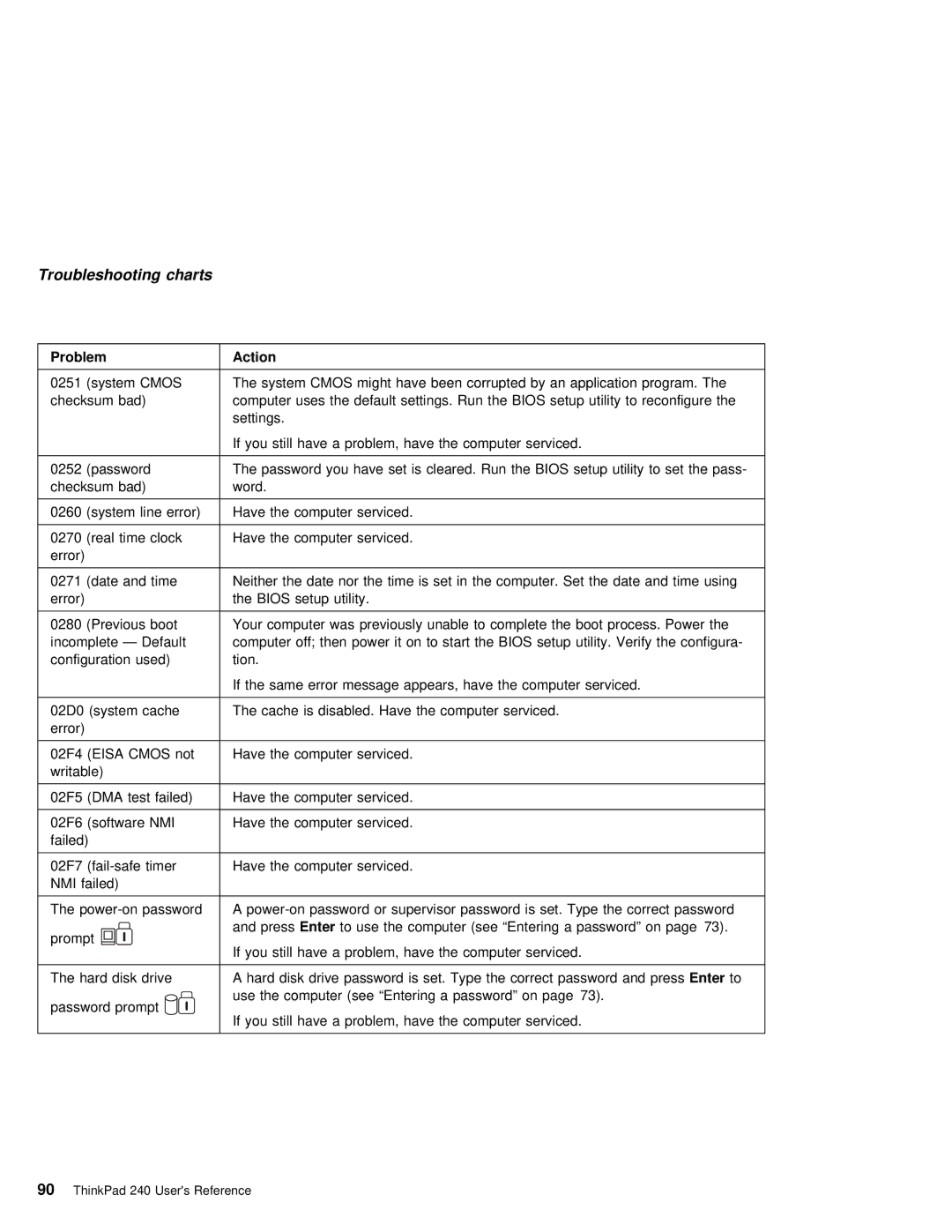Troubleshooting charts
Problem |
|
|
|
| Action |
|
|
|
|
|
|
|
|
|
|
|
|
|
|
|
|
|
|
|
|
|
0251 | (system | CMOS |
| The system CMOS might have been corrupted by | an | application | program. | The |
|
|
| |||||||||||||||
checksum | bad) |
|
| computer | uses | the | default | settings. | Run | the | BIOS | setup | utility to | reconfigure | t | |||||||||||
|
|
|
|
| settings. |
|
|
|
|
|
|
|
|
|
|
|
|
|
|
|
|
|
|
|
| |
|
|
|
|
| If | you | still | have | a | problem, | have | the | computer | serviced. |
|
|
|
|
|
| ||||||
|
|
|
|
|
|
|
|
|
|
|
|
|
|
|
|
|
| |||||||||
0252 | (password |
| The | password | you | have | set | is | cleared. | Run | the | BIOS setup | utility | to | set | the | ||||||||||
checksum | bad) |
|
| word. |
|
|
|
|
|
|
|
|
|
|
|
|
|
|
|
|
|
|
|
| ||
|
|
|
|
|
|
|
|
|
|
|
|
|
|
|
|
|
|
|
|
|
| |||||
0260 | (system | line | error)Have | the | computer | serviced. |
|
|
|
|
|
|
|
|
|
|
|
|
|
|
| |||||
|
|
|
|
|
|
|
|
|
|
|
|
|
|
|
|
| ||||||||||
0270 (real time clock Have the computer | serviced. |
|
|
|
|
|
|
|
|
|
|
|
|
|
|
| ||||||||||
error) |
|
|
|
|
|
|
|
|
|
|
|
|
|
|
|
|
|
|
|
|
|
|
|
|
| |
|
|
|
|
|
|
|
|
|
|
|
|
|
|
|
|
| ||||||||||
0271 | (date | and | time Neither the | date | nor | the | time | is | set | in the computer. | Set | the | date | and | time | |||||||||||
error) |
|
|
| the | BIOS | setup utility. |
|
|
|
|
|
|
|
|
|
|
|
|
|
|
|
| ||||
|
|
|
|
|
|
|
|
|
|
|
| |||||||||||||||
0280 | (Previous | boot | Your | computer | was | previously | unable | to complete the boot process. Power the |
|
| ||||||||||||||||
incomplete | — | Default | computer | off; | then | power | it | on | to | start | the | BIOS | setup | utility. | Verify the | c | ||||||||||
configuration | used) | tion. |
|
|
|
|
|
|
|
|
|
|
|
|
|
|
|
|
|
|
|
|
| |||
If the same error message appears, have the computer serviced.
02D0 | (system | cache | The | cache is | disabled. | Have | the | computer serviced. |
| |||||||||
error) |
|
|
|
|
|
|
|
|
|
|
|
|
|
|
| |||
|
|
|
|
|
|
|
|
|
|
|
|
|
|
| ||||
02F4 | (EISA CMOS | not | Have | the | computer | serviced. |
|
|
|
|
|
| ||||||
writable) |
|
|
|
|
|
|
|
|
|
|
|
|
|
|
| |||
|
|
|
|
|
|
|
|
|
|
|
|
|
| |||||
02F5 | (DMA test | failed)Have | the | computer | serviced. |
|
|
|
|
|
| |||||||
|
|
|
|
|
|
|
|
|
|
|
|
|
|
| ||||
02F6 | (software | NMI | Have | the | computer | serviced. |
|
|
|
|
|
| ||||||
failed) |
|
|
|
|
|
|
|
|
|
|
|
|
|
|
| |||
|
|
|
|
|
|
|
|
|
|
|
|
|
| |||||
02F7 | timer Have | the | computer | serviced. |
|
|
|
|
|
| ||||||||
NMI | failed) |
|
|
|
|
|
|
|
|
|
|
|
|
|
|
| ||
|
|
|
|
|
|
|
|
| ||||||||||
The | password A | password | or supervisor password is set. Type the | correct password | ||||||||||||||
prompt |
|
|
|
| and | pressEnter | to use | the | computer | (see | “Entering | a password” | on page 73). | |||||
|
|
|
| If | you | still | have | a | problem, | have | the | computer | serviced. |
| ||||
|
|
|
| |||||||||||||||
|
|
|
|
|
|
| ||||||||||||
The hard | disk drive A hard disk drive password is | set. Type the | correctEn er passwordto and press | ||
password | prompt |
| use the computer (see “Entering | a password” on | page 73). |
|
|
|
| ||
|
|
| |||
If you still have a problem, have the computer serviced.