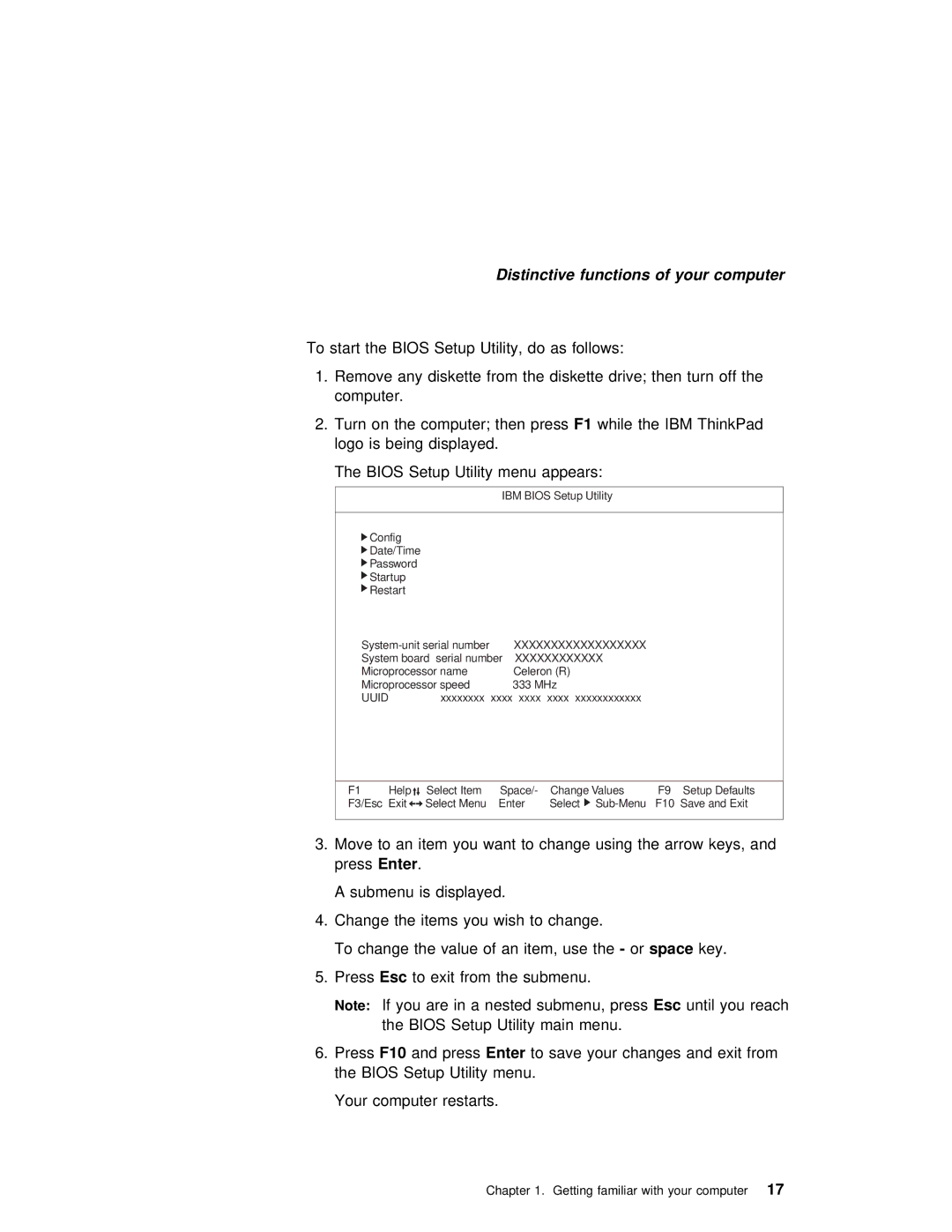Distinctive functions of your computer
To start the BIOS Setup Utility, do as follows:
1.Remove any diskette from the diskette drive; then turn off t computer.
2. Turn | on | the | computer; thenF1 presswhile the IBM ThinkPad |
logo | is | being | displayed. |
The BIOS Setup Utility menu appears:
IBM BIOS Setup Utility
![]() Config
Config
![]() Date/Time
Date/Time
![]() Password
Password
![]() Startup
Startup
![]() Restart
Restart
XXXXXXXXXXXXXXXXXX | ||
System board serial number | XXXXXXXXXXXX | |
Microprocessor name | Celeron (R) | |
Microprocessor speed | 333 MHz | |
UUID | xxxxxxxx xxxx xxxx xxxx xxxxxxxxxxxx | |
| F1 | Help | Select Item | Space/- | Change Values | F9 Setup Defaults |
| |
| F3/Esc | Exit | Select Menu | Enter | Select |
| ||
|
|
|
|
|
|
|
|
|
3. Move | to | an item | you | want | to | change using the arrow keys, and | ||
press Enter .
A submenu is displayed.
4. Change the items you wish to change.
To change the value of an item,- orspaceuse keythe.
5. PressEsc to exit from the submenu.
Note: | If | you | are in | a | nested submenEsc until,pressyou reach |
| the | BIOS | Setup | Utility main menu. | |
6. PressF10 | and | pressEnter | to | save your changes and exit from | |
the | BIOS | Setup Utility | menu. | ||
Your | computer | restarts. |
| ||
Chapter 1. Getting familiar with your17 computer