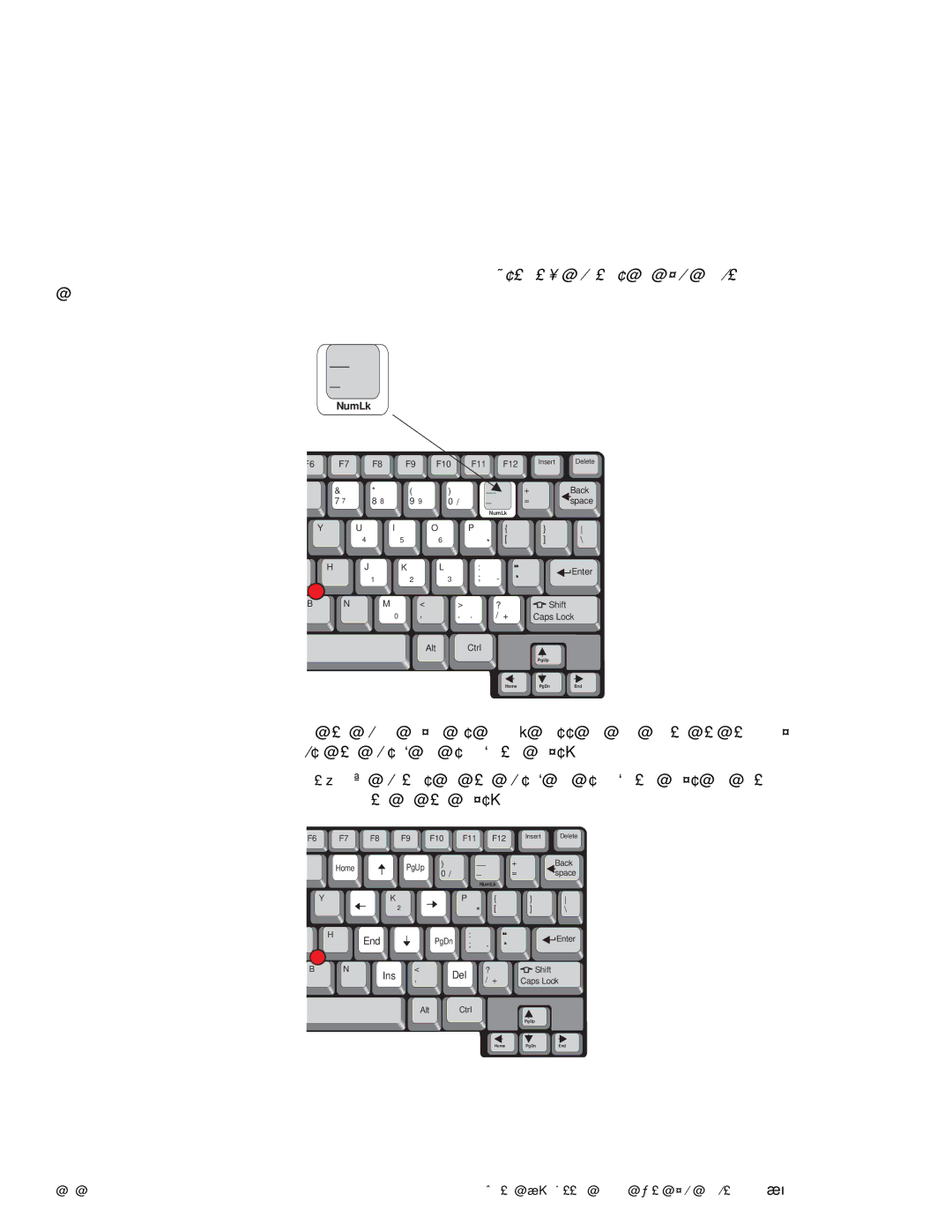Distinctive functions of your computer
__
_
NumLk
F6 | F7 | F8 | F9 | F10 | F11 | F12 | Insert | Delete |
| & | * | ( | ) | __ | + |
| Back |
| 7 7 | 8 8 | 9 9 | 0 / | _ | = |
| space |
NumLk
Y | U | I | O | P |
| { |
| 4 | 5 | 6 |
| * | [ |
|
|
|
|
|
| |
H | J | K | L | : |
| “ |
| 1 | 2 | 3 | ; | - | ‘ |
B | N | M | < | > | ? |
|
|
| 0 | , | . . | / | + |
|
|
| Alt | Ctrl |
|
|
|
|
|
|
|
| Home |
}
] \
![]()
![]() Enter
Enter
![]() Shift
Shift
Caps Lock
PgUp
PgDnEnd
If the numeric keypad is enabled,Shiftpressto andtemporarilyhold use the cursor- and
Note: The functions of the cursor- and
F6 F7 F8
Home
F9 | F10 | F11 | F12 | Insert | Delete |
PgUp | ) | __ |
| + | Back |
0 / | _ |
| = | space | |
|
|
NumLk![]()
YK
P | { |
}
H
2
End
| * | [ | |
PgDn | : |
| |
; | - | ||
|
“ ‘
] \
![]()
![]() Enter
Enter
B N
Ins
< | Del | ? | |
, | / + | ||
|
![]() Shift Caps Lock
Shift Caps Lock
Alt Ctrl
PgUp
HomePgDnEnd