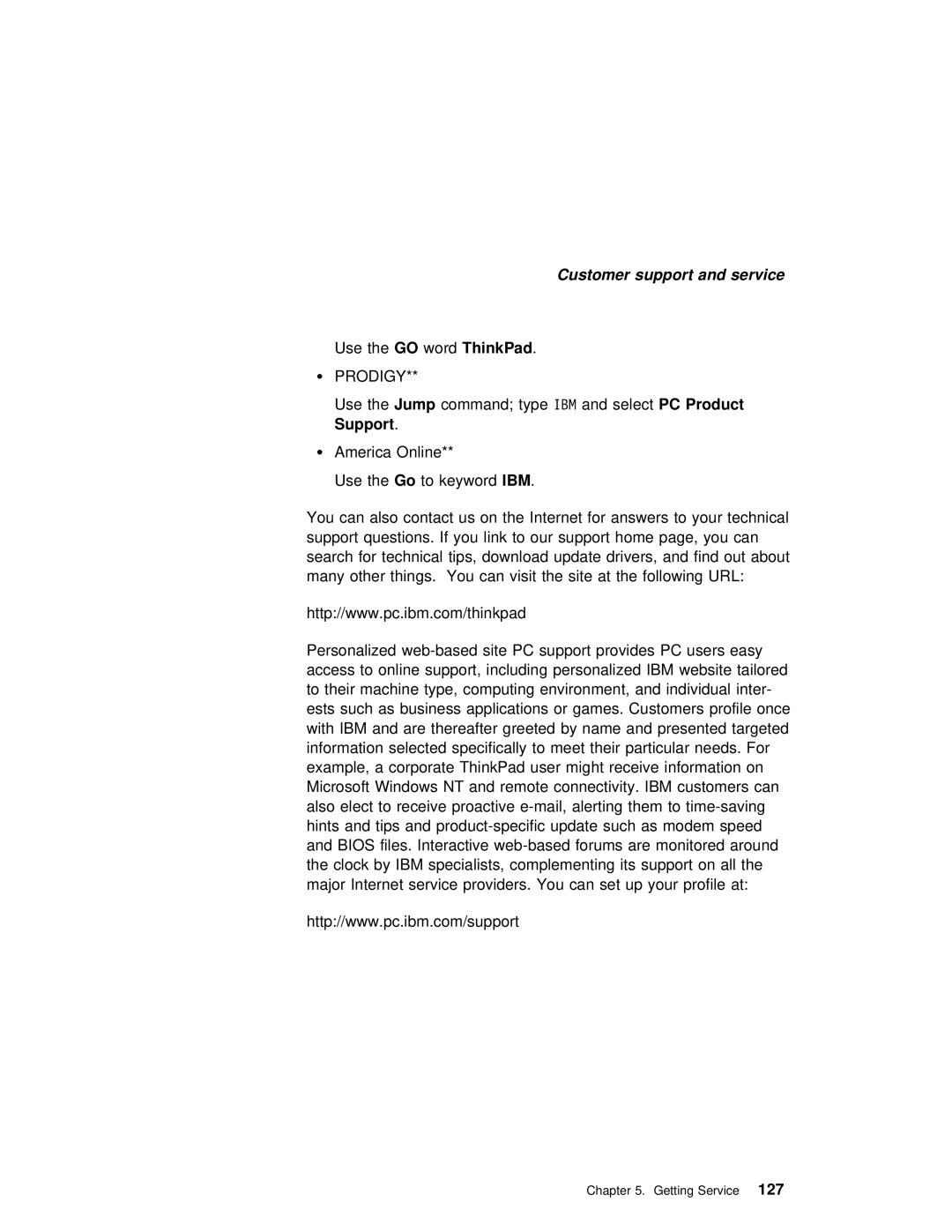|
|
| Customer support and service |
Use | theGO | wordThinkPad | . |
Ÿ PRODIGY** |
|
| |
Use | theJump | command; | typeIBM and selectPC Product |
Support . |
|
| |
ŸAmerica Online**
Use theGo to keywordIBM .
You can | also | contact | us on | the Internet for answers | to | your | te |
support | questions. If | you | link to our support home page, | you | can | ||
search | for | technical | tips, | download update drivers, | and | find | out |
many other things. You can visit the site at the following URL:
http://www.pc.ibm.com/thinkpad |
|
|
|
| |||
Personalized | PC | users | easy | ||||
access to | online | support, including | personalized | IBM | website tailor | ||
to their | machine | type, | computing environment, and | individual | inter- | ||
ests such | as business | applications | or games. Customers profile onc | ||||
with IBM and are thereafter greeted by name and presented ta information selected specifically to meet their particular needs. example, a corporate ThinkPad user might receive information on
Microsoft Windows | NT and | remote | connectivity. | IBM | customers | can |
| ||||
also | elect | to | receive | proactive | them | to | |||||
hints | and | tips and | |||||||||
and | BIOS | files. | Interactive | aroun | |||||||
the | clock | by | IBM | specialists, | complementing | its support | on | all | the | ||
major Internet service providers. You can set up your profile a http://www.pc.ibm.com/support
Chapter 5. Getting Service127