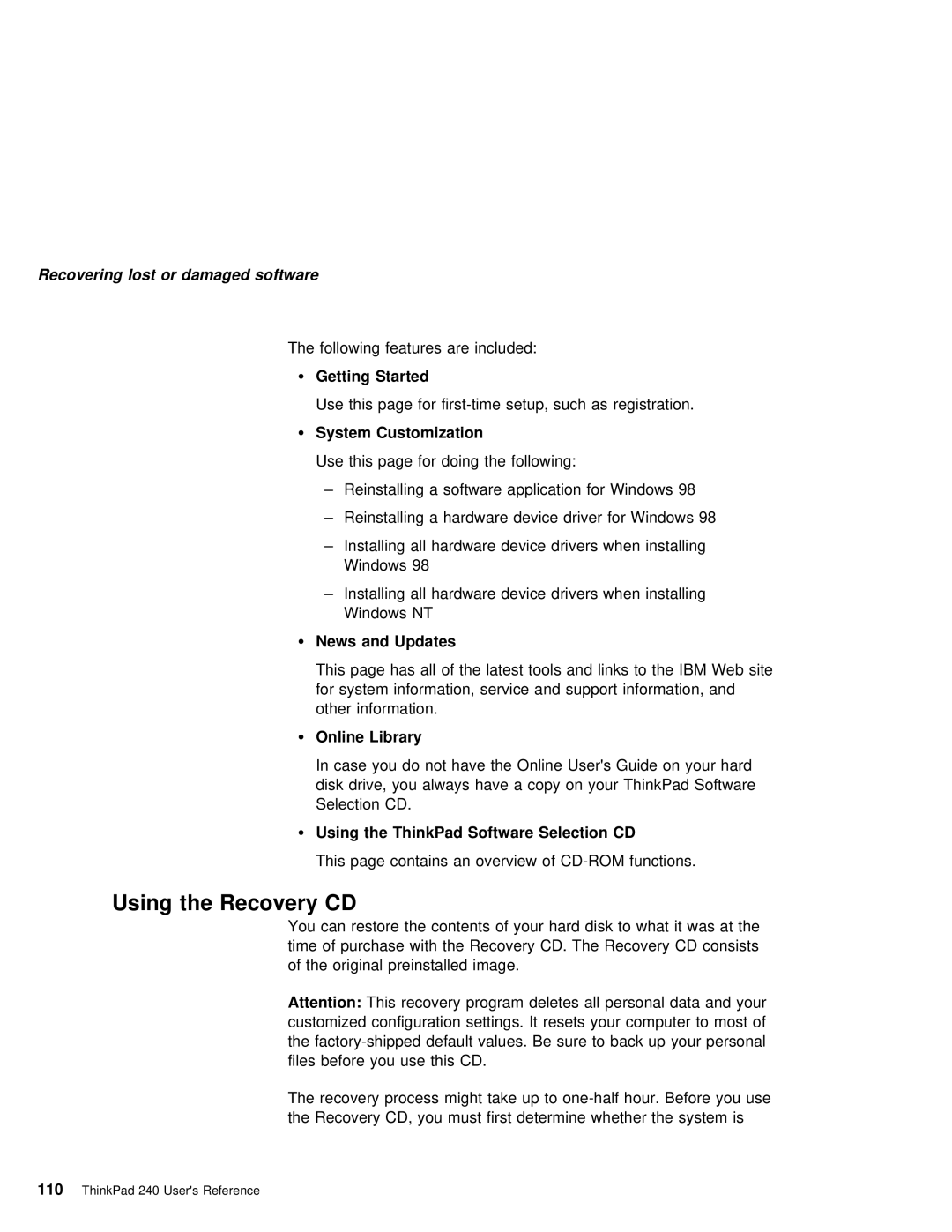Recovering lost or damaged software
The following features are included:
ŸGetting Started
Use this page for
ŸSystem Customization
Use this page for doing the following:
– Reinstalling a software application for Windows 98
– Reinstalling a hardware device driver for Windows 98
–Installing all hardware device drivers when installing Windows 98
–Installing all hardware device drivers when installing Windows NT
ŸNews and Updates
This | page | has | all | of | the latest tools and links to the IBM Web |
for | system information, | service and support information, and | |||
other information. |
|
| |||
Ÿ Online Library |
|
|
|
| |
In | case | you | do | not | have the Online User's Guide on your hard |
disk | drive, you always have a copy on your ThinkPad Software | ||||
Selection | CD. |
|
|
| |
ŸUsing the ThinkPad Software Selection CD
This page contains an overview of
Using the Recovery CD
You | can | restore | the contents of your hard disk to what it was a |
time | of | purchase with the Recovery CD. The Recovery CD consists | |
of | the | original | preinstalled image. |
Attention: This recovery program deletes all personal data and your customized configuration settings. It resets your computer to most the
The | recovery | process | might | take | up to |
the | Recovery | CD, you | must | first | determine whether the system is |