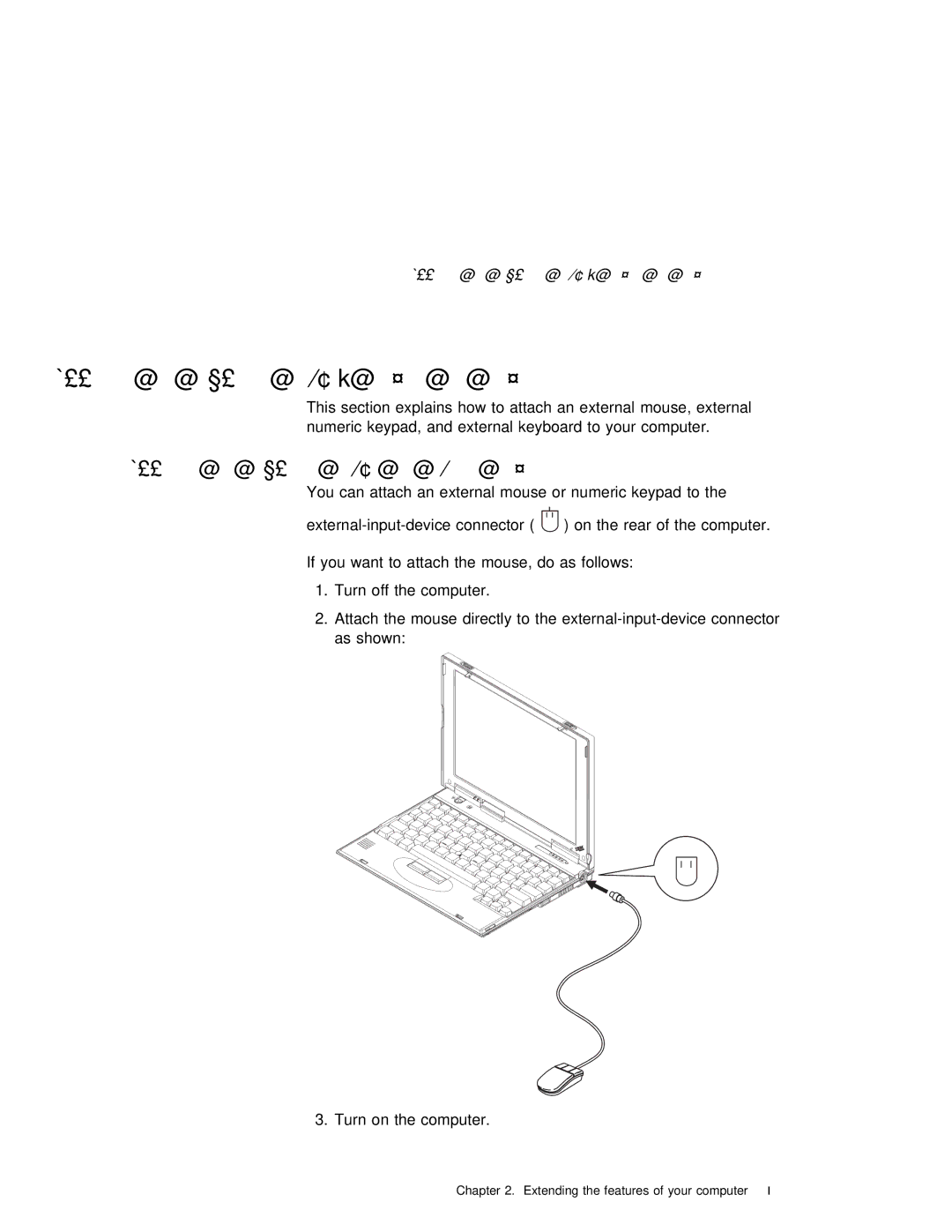Attaching an external mouse, keypad or keyboard
Attaching an | external mouse, keypad | or | keyboard |
|
|
|
| ||
| This section explains how to attach | an external mouse, | external | ||||||
| numeric | keypad, | and | external keyboard to your computer. | |||||
Attaching | an external mouse | or | numeric | keypad |
|
|
|
| |
| You can attach an external mouse or | numeric | keypad | to | the | ||||
| connector) (on the | rear of | the | computer. | |||||
If you want to attach the mouse, do as follows:
1. Turn off the computer.
2. Attach the mouse directly to the
3. Turn on the computer.
Chapter 2. Extending the features of 53 your computer