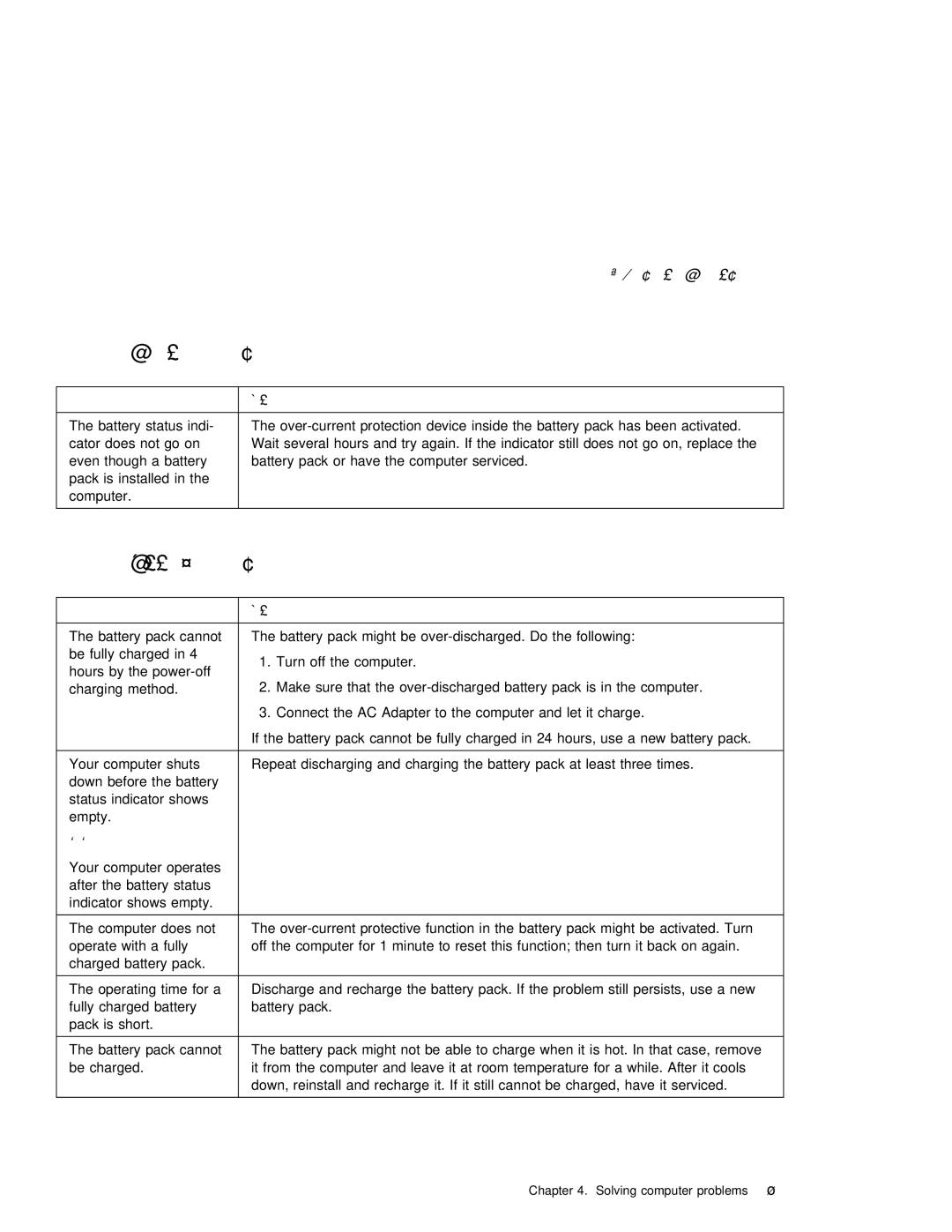Troubleshooting charts
Indicator problems
Problem |
|
|
| Action |
|
|
|
|
|
|
|
|
|
| |||
The | battery | status | indiThe- | device inside the battery pack | has been activated | |||
cator does | not | go | onWait several | hours and | try | again. If the indicator still | does not go on, rep | |
even | though | a | batterybattery pack | or have | the | computer serviced. |
| |
pack is installed in the |
|
|
|
| ||||
computer. |
|
|
|
|
|
|
| |
|
|
|
|
|
|
|
|
|
Battery problems
Problem |
|
| Action |
|
|
|
|
|
|
|
The | battery pack | cannotThe battery | pack | might | be | the | following: | |||
be | fully | charged | in 4 | off | the | computer. |
|
|
| |
|
|
| 1. Turn |
|
|
| ||||
hours by the |
|
|
|
|
|
|
| |||
charging | method. | 2. Make | sure | that | the | pack | is in the computer. | |||
3. Connect the AC Adapter to the computer and let it charge.
|
|
| If the | battery | pack | cannot be fully charged in | 24 | hours, | use | a new batter | |
Your | computer | shuts Repeat | discharging | and | charging the battery pack | at | least |
| three | times. | |
down | before | the | battery |
|
|
|
|
|
|
|
|
status indicator | shows |
|
|
|
|
|
|
|
| ||
empty. |
|
|
|
|
|
|
|
|
|
| |
Your computer operates after the battery status indicator shows empty.
The computer does notThe
The | operating | time forDischarge and recharge the battery pack. If the problem still persists, use | ||||||||||
fully | charged | batterybattery pack. |
|
|
|
|
|
|
|
| ||
pack | is short. |
|
|
|
|
|
|
|
|
|
| |
|
|
|
|
|
|
|
|
|
|
|
|
|
The | battery | pack cannotThe | battery | pack | might not | be | able | to | charge when | it | is hot. In that case | |
be | charged. | it from the computer and leave | it | at | room temperature | for a while. After it | ||||||
|
| down, | reinstall | and | recharge | it. | If | it | still cannot | be | charged, have it servi | |
Chapter 4. Solving computer problems97