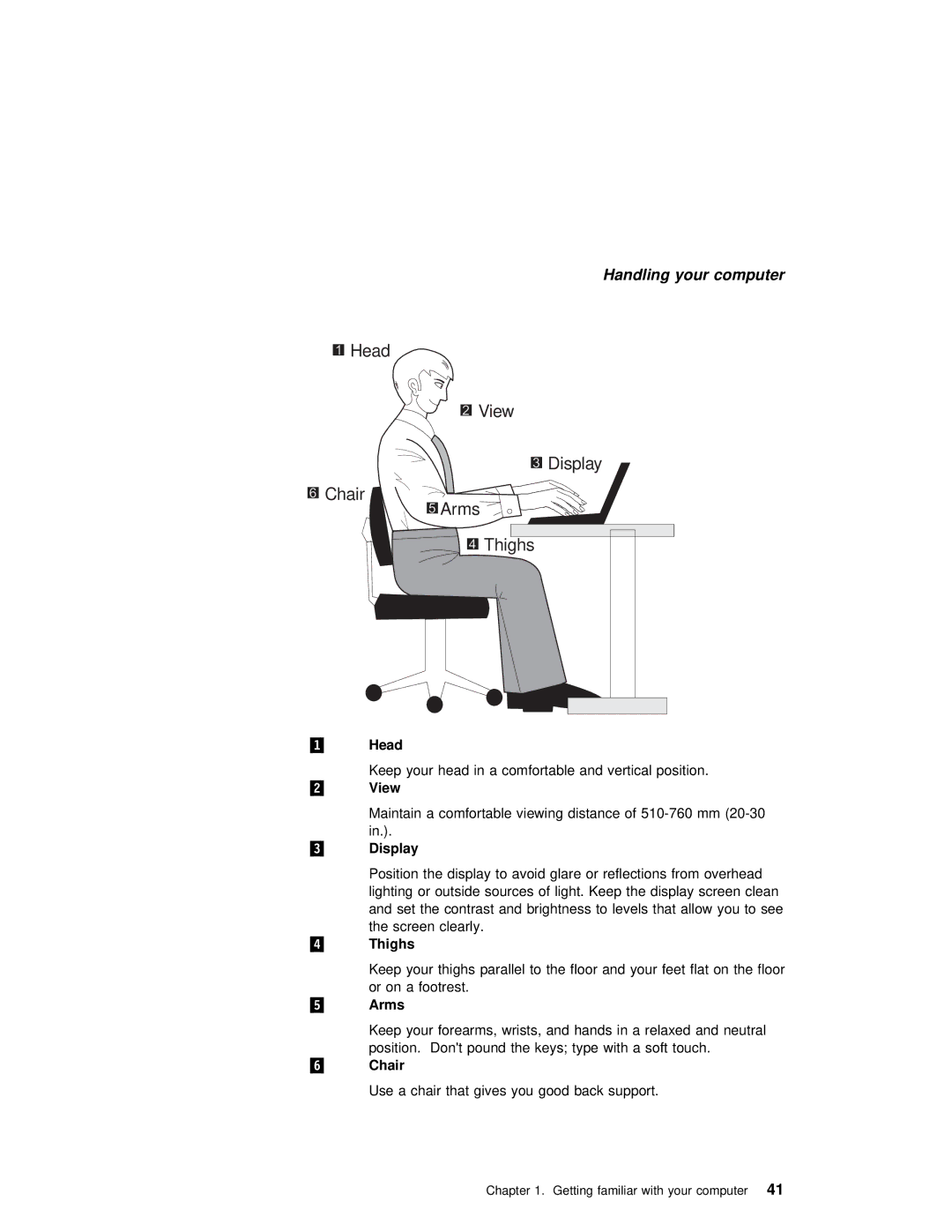Handling your computer
 Head
Head
 View
View
 Display
Display
 Chair
Chair
 Arms
Arms
Thighs |
.1/ | Head |
|
|
|
|
|
|
|
|
|
|
|
|
|
|
|
|
|
|
|
|
| Keep | your | head | in | a | comfortable | and | vertical | position. |
|
|
| |||||||||
.2/ | View |
|
|
|
|
|
|
|
|
|
|
|
|
|
|
|
|
|
|
|
|
| Maintain | a | comfortable | viewing | distance | of | mm |
|
|
| |||||||||||
| in.). |
|
|
|
|
|
|
|
|
|
|
|
|
|
|
|
|
|
|
|
|
.3/ | Display |
|
|
|
|
|
|
|
|
|
|
|
|
|
|
|
|
|
|
|
|
| Position the display to avoid glare or | reflections | from | overhead | |||||||||||||||||
| lighting | or | outside | sources | of light. | Keep | the | display | screen | cl | |||||||||||
| and | set | the | contrast | and | brightness | to | levels | that allow you | to | |||||||||||
| the | screen | clearly. |
|
|
|
|
|
|
|
|
|
|
|
|
|
|
| |||
.4/ | Thighs |
|
|
|
|
|
|
|
|
|
|
|
|
|
|
|
|
|
|
|
|
| Keep | your | thighs | parallel | to | the | floor |
| and | your | feet | flat | on | th | |||||||
| or on a | footrest. |
|
|
|
|
|
|
|
|
|
|
|
|
|
|
| ||||
.5/ | Arms |
|
|
|
|
|
|
|
|
|
|
|
|
|
|
|
|
|
|
|
|
| Keep your forearms, wrists, and hands | in a relaxed and neutral |
| ||||||||||||||||||
| position. Don't | pound | the | keys; | type | with | a | soft | touch. |
|
|
| |||||||||
.6/ | Chair |
|
|
|
|
|
|
|
|
|
|
|
|
|
|
|
|
|
|
|
|
Use a chair that gives you good back support.
Chapter 1. Getting familiar with your41 computer