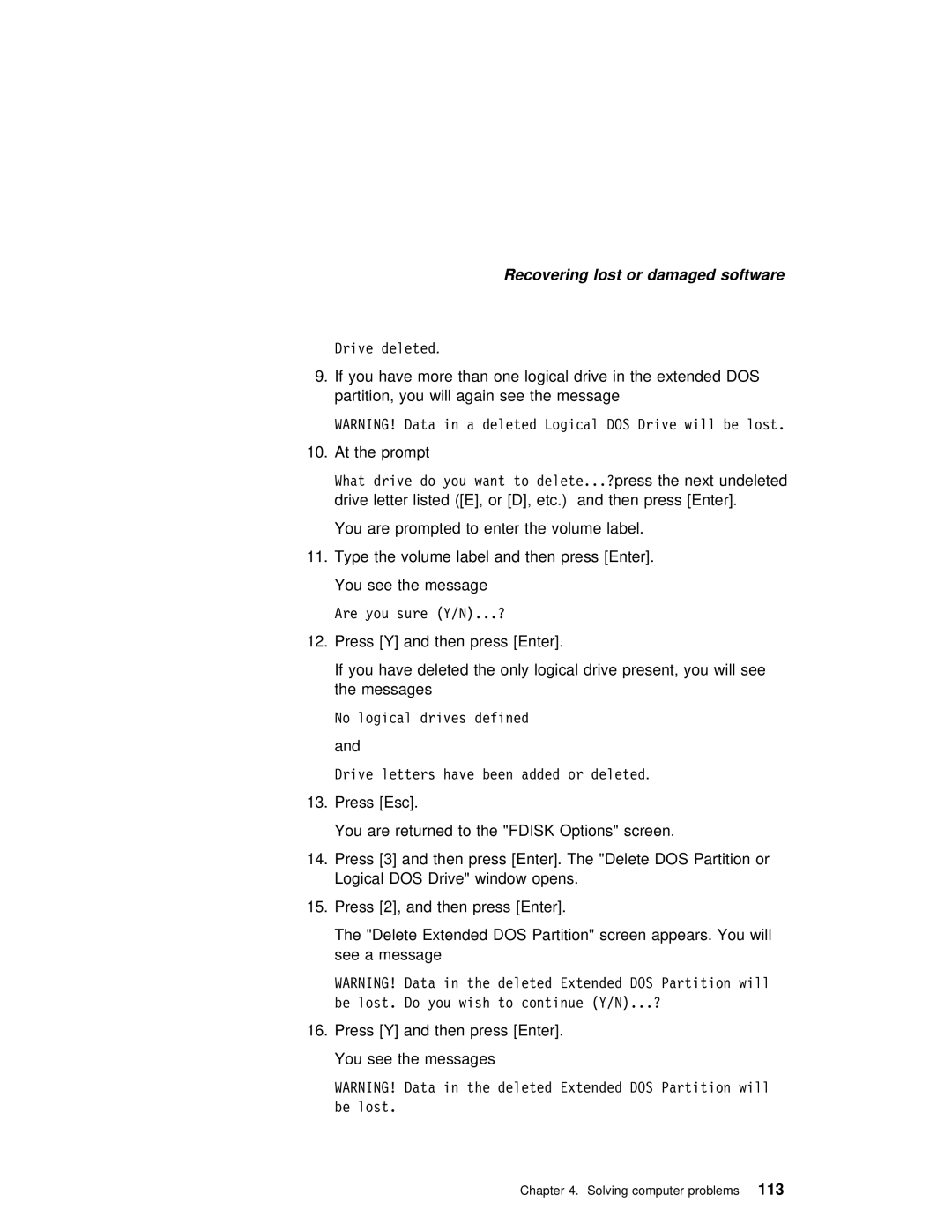Recovering lost or damaged software
Drive deleted.
9.If you have more than one logical drive in the extended DOS partition, you will again see the message
WARNING! Data in a deleted Logical DOS Drive will be lost.
10. At the prompt
What drive do you want to delete...?press the next undeleted
drive letter listed ([E], or [D], etc.) and then press [Enter].
You are prompted to enter the volume label.
11. Type the volume label and then press [Enter].
You see the message
Are you sure (Y/N)...?
12. Press [Y] and then press [Enter].
If | you have deleted the only logical drive present, you will |
the | messages |
No logical drives defined
and
Drive letters have been added or deleted.
13.Press [Esc].
You are returned to the "FDISK Options" screen.
14.Press [3] and then press [Enter]. The "Delete DOS Partition or Logical DOS Drive" window opens.
15.Press [2], and then press [Enter].
The "Delete Extended DOS Partition" screen appears. You will see a message
WARNING! Data in the deleted Extended DOS Partition will be lost. Do you wish to continue (Y/N)...?
16.Press [Y] and then press [Enter]. You see the messages
WARNING! Data in the deleted Extended DOS Partition will be lost.
Chapter 4. Solving computer problems113