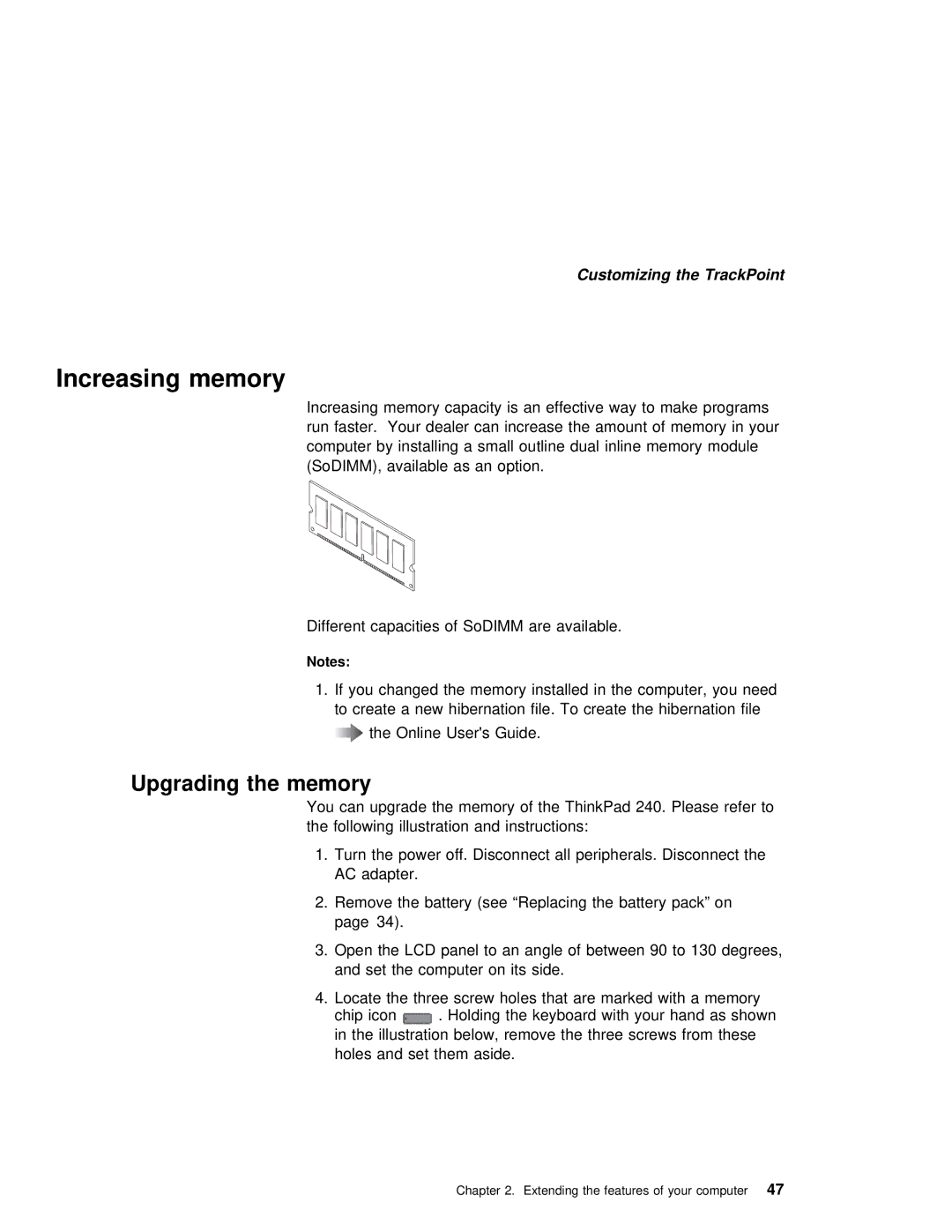Customizing the TrackPoint
Increasing memory
Increasing memory | capacity is an effective way | to | make programs | |||||
run faster. Your dealer can | increase the | amount | of | memory in you | ||||
computer | by installing | a | small | outline dual | inline memory | module | ||
(SoDIMM), | available | as | an | option. |
|
|
| |
Different capacities of SoDIMM are available.
Notes: |
|
|
|
|
|
| |
1. If you | changed | the | memory | installed | in the computer, you nee | ||
to create a | new | hibernation | file. To | create the hibernation | |||
| the | Online | User's | Guide. |
|
| |
|
|
| |||||
Upgrading the memory
You | can upgrade the memory of the | ThinkPad 240. Please refer to | ||
the | following | illustration | and instructions: | |
1. Turn the | power off. | Disconnect | all peripherals. Disconnect the | |
AC | adapter. |
|
| |
2.Remove the battery (see “Replacing the battery pack” on page 34).
3. Open the | LCD | panel | to an | angle of between 90 to 130 degrees | |||
and | set | the | computer | on | its side. | ||
4. Locate | the | three | screw | holes that are marked with a memory | |||
chip | icon . | Holding | the | keyboard with your hand as shown | |||
in the | illustration | below, | remove the three screws from these | ||||
holes | and | set them | aside. | ||||
Chapter 2. Extending the features of 47 your computer