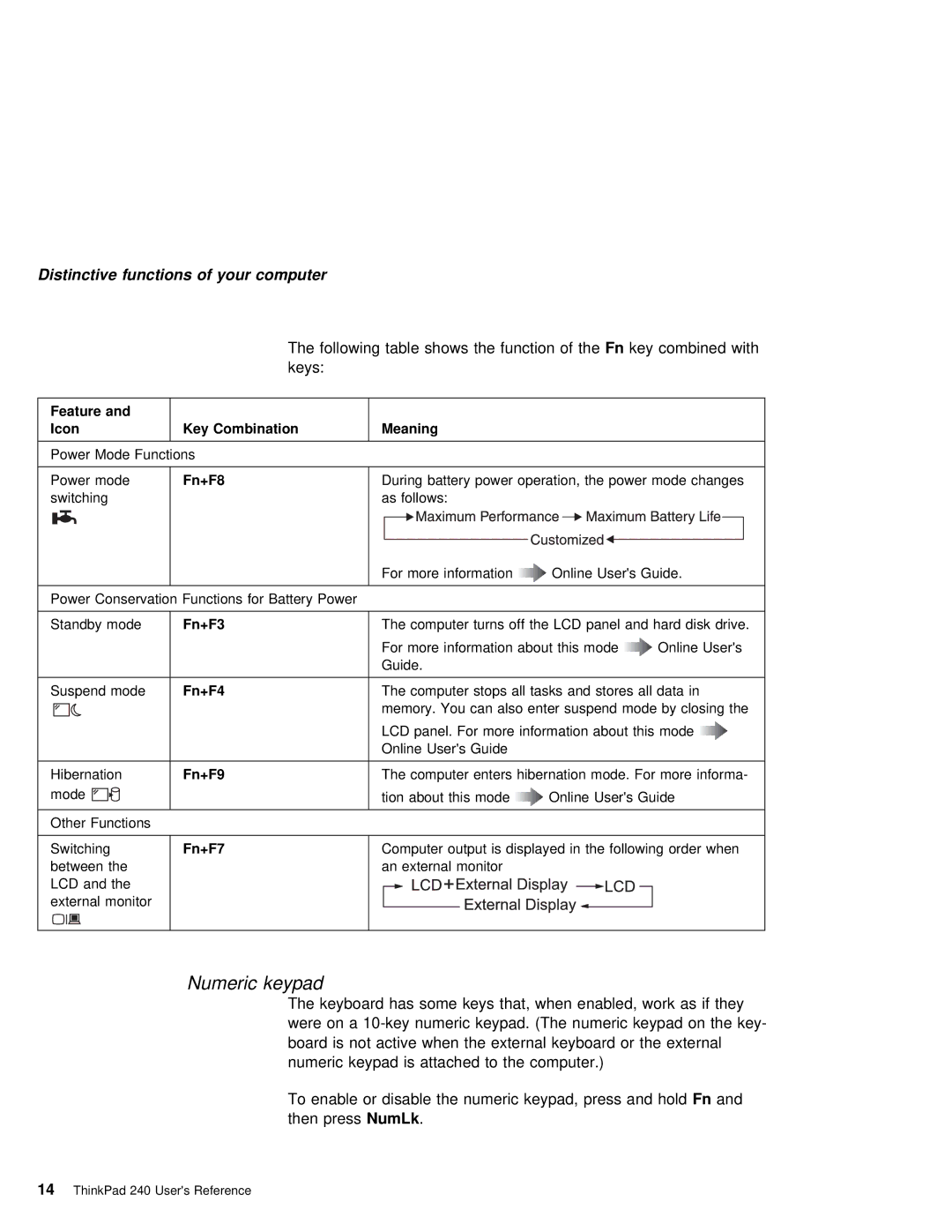Distinctive | functions | of | your computer |
|
|
|
|
|
|
|
|
|
|
|
|
|
|
|
|
|
| |
|
|
|
| The | following table shows the functionFn keyofcombinedthe with |
|
| |||||||||||||||
|
|
|
| keys: |
|
|
|
|
|
|
|
|
|
|
|
|
|
|
|
|
| |
Feature | and |
|
|
|
|
|
|
|
|
|
|
|
|
|
|
|
|
|
|
|
|
|
Icon |
|
| Key | Combination | Meaning |
|
|
|
|
|
|
|
|
|
|
|
|
|
|
|
|
|
Power | Mode Functions |
|
|
|
|
|
|
|
|
|
|
|
|
|
|
|
|
|
| |||
Power | mode | Fn+F8 | During | battery | power | operation, | the | power mode | changes | |||||||||||||
switching |
|
| as | follows: |
|
|
|
|
|
|
|
|
|
|
|
|
|
| ||||
|
|
|
|
| For | more | information |
| Online | User's | Guide. |
|
|
|
| |||||||
Power Conservation Functions for Battery Power |
|
|
|
|
|
|
|
|
|
|
|
|
|
|
|
| ||||||
Standby | mode | Fn+F3 | The | computer | turns | off the | LCD | panel | and | hard disk | drive. | |||||||||||
|
|
|
|
| For more information about this modeOnline User's |
|
| |||||||||||||||
|
|
|
|
| Guide. |
|
|
|
|
|
|
|
|
|
|
|
|
|
|
| ||
Suspend | mode | Fn+F4 | The | computer stops all tasks and |
| stores | all | data | in |
| ||||||||||||
|
|
|
|
| memory. | You |
| can | also | enter | suspend mode | by | closing | the | ||||||||
|
|
|
|
| LCD | panel. For more information about this mode |
|
| ||||||||||||||
|
|
|
|
| Online | User's | Guide |
|
|
|
|
|
|
|
|
|
| |||||
Hibernation | Fn+F9 | The | computer enters hibernation mode. For more informa- | |||||||||||||||||||
mode |
|
|
|
| tion | about | this | modeOnline | User's | Guide |
|
|
|
| ||||||||
Other | Functions |
|
|
|
|
|
|
|
|
|
|
|
|
|
|
|
|
|
|
|
| |
Switching |
| Fn+F7 | Computer | output | is | displayed | in | the | following | order | when | |||||||||||
between | the |
|
| an | external | monitor |
|
|
|
|
|
|
|
|
|
|
| |||||
LCD and | the |
|
|
|
|
|
|
|
|
|
|
|
|
|
|
|
|
|
|
|
| |
external | monitor |
|
|
|
|
|
|
|
|
|
|
|
|
|
|
|
|
|
|
|
| |
Numeric keypad
The | keyboard | has | some keys that, | when | enabled, | work | as | if | they | |||||
were | on | a | numeric | keypad. | (The | numeric keypad | on | the | key- | |||||
board | is | not | active | when | the external | keyboard | or the | external | ||||||
numeric | keypad | is attached to the computer.) |
|
|
|
| ||||||||
To | enable | or | disable | the | numeric | keypad,Fn pressand | and | hold |
|
| ||||
then | pressNumLk | . |
|
|
|
|
|
|
|
|
| |||
14 ThinkPad 240 User's Reference