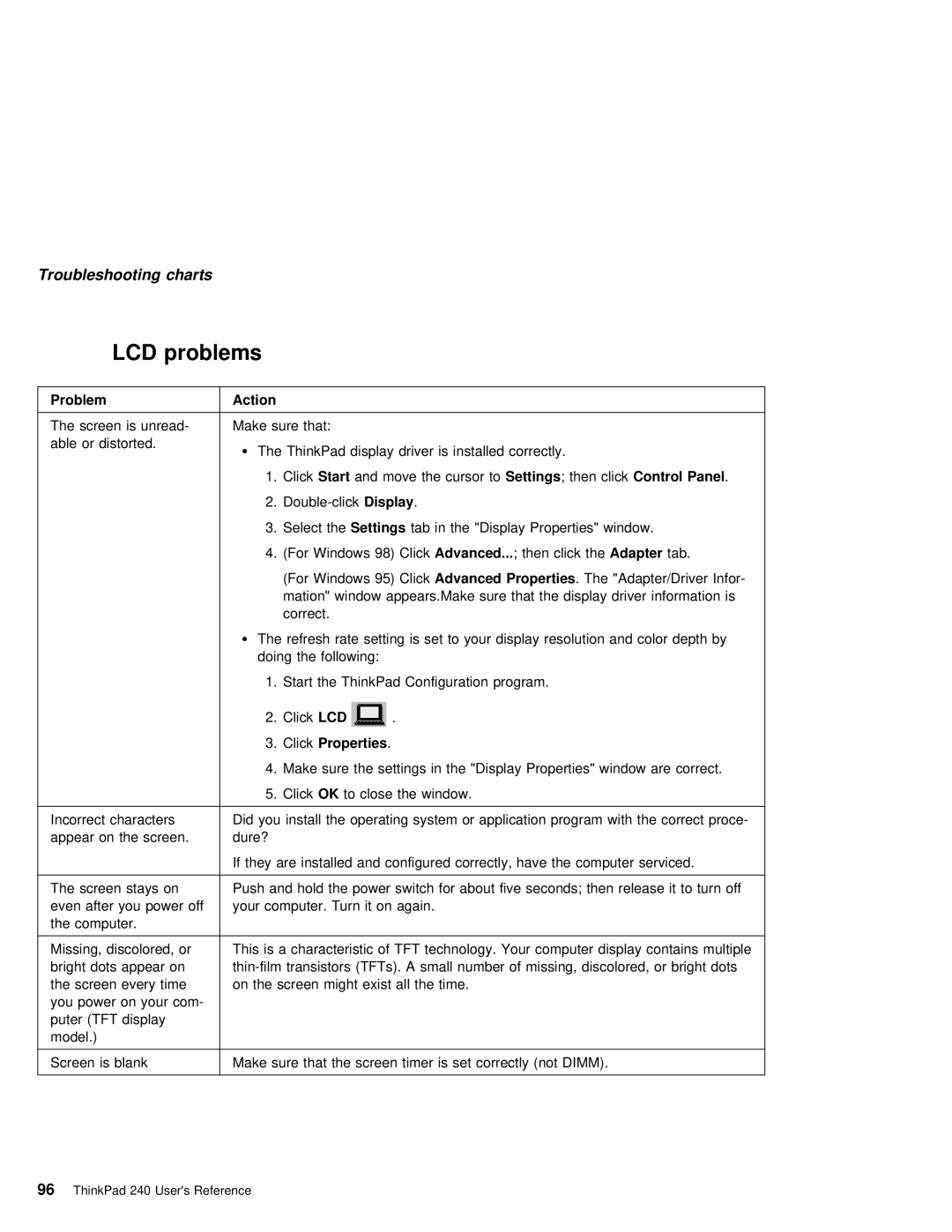Troubleshooting charts
LCD problems
Problem |
| Action |
|
|
|
|
|
The | screen is unreadMake- | sure that: |
|
|
| ||
able | or distorted. | Ÿ The ThinkPad | display | driver | is installed correctly. |
| |
|
|
| |||||
|
|
| 1. ClickStart | and move | the | cursorSettings to; then clickControl Panel | . |
2.
3.Select Settingsthe tab in the "Display Properties" window.
4. | (For | Windows | 98) | ClickAdvanced... ; | then click Adapterthe | tab. |
|
|
|
| ||||||
(For Windows 95) ClickAdvanced Properties | . The "Adapter/Driver Infor- |
| ||||||||||||||
mation" window appears.Make sure that the display driver information is | ||||||||||||||||
correct. |
|
|
|
|
|
|
|
|
|
|
|
|
|
| ||
Ÿ The | refresh | rate | setting | is | set | to | your | display resolution | and | color depth | ||||||
doing the following: |
|
|
|
|
|
|
|
|
|
|
|
| ||||
1. Start | the | ThinkPad | Configuration | program. |
|
|
|
|
|
| ||||||
2. | ClickLCD |
|
| . |
|
|
|
|
|
|
|
|
|
|
|
|
3. ClickProperties . |
|
|
|
|
|
|
|
|
|
|
|
|
| |||
4. | Make | sure | the | settings | in | the | "Display | Properties" | window | are | correct. | |||||
5. Click OK | to | close | the window. |
|
|
|
|
|
|
|
| |||||
|
|
|
|
|
|
|
|
|
|
| ||||||
Incorrect charactersDid you install | the | operating | system | or | application | program | with | the | correct proc | |||||||
appear on the screendure?. |
|
|
|
|
|
|
|
|
|
|
|
|
|
|
|
|
If they are installed and configured correctly, have the computer serviced.
The screen stays on Push and | hold | the power switch | for | about | five seconds; | then | release it | to tur | ||||||||
even after you poweryouroffcomputer. Turn | it on | again. |
|
|
|
|
|
|
|
| ||||||
the computer. |
|
|
|
|
|
|
|
|
|
|
|
|
|
| ||
|
|
|
|
| ||||||||||||
Missing, discolored, orThis is a characteristic | of | TFT | technology. Your computer display contains multiple | |||||||||||||
bright dots appear | transistors | (TFTs). | A small | number of | missing, | discolored, | or bright | dots | ||||||||
the screen every timeon the | screen | might | exist | all | the | time. |
|
|
|
|
|
| ||||
you power on your com- |
|
|
|
|
|
|
|
|
|
|
|
|
| |||
puter | (TFT | display |
|
|
|
|
|
|
|
|
|
|
|
|
|
|
model.) |
|
|
|
|
|
|
|
|
|
|
|
|
|
|
|
|
|
|
|
|
|
|
|
|
|
|
|
|
|
| |||
Screen | is | blank | Make sure that | the | screen | timer | is | set correctly | (not | DIMM). |
|
| ||||