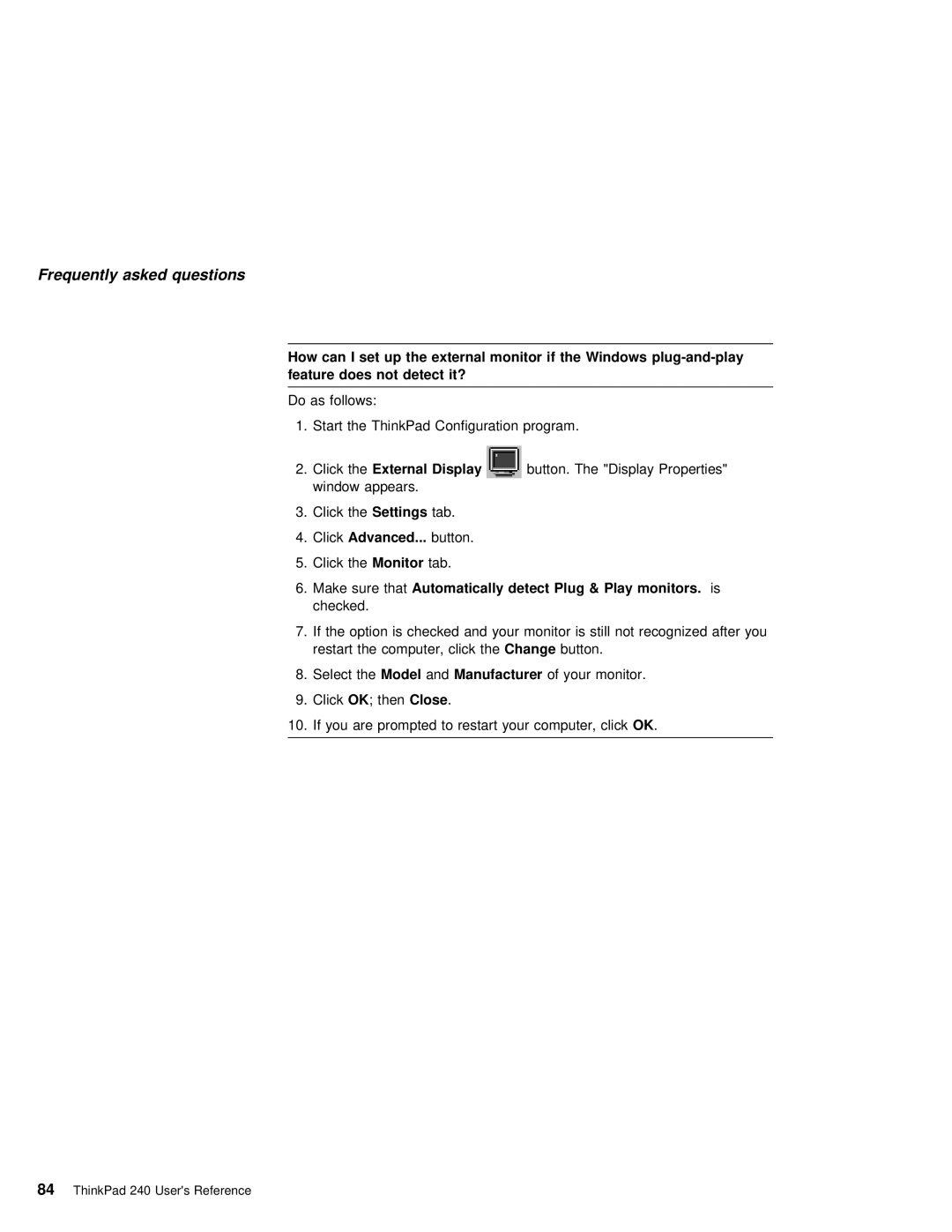Frequently asked questions
How can I set up the external monitor if the Windows
Do as follows:
1.Start the ThinkPad Configuration program.
2.Click theExternal Display ![]() button. The "Display Properties" window appears.
button. The "Display Properties" window appears.
3.Click theSettings tab.
4.ClickAdvanced... button.
5. Click theMonitor | tab. |
6.Make sure thatAutomatically detect Plug & Play monitors. is checked.
7.If the option is checked and your monitor is still not recognized aft restart the computer, Changeclick thebutton.
8. | Select theModel | andManufacturer | of your | monitor. | |||
9. | Click OK | ; | thenClose . |
|
|
| |
10. If | you | are | prompted | to restart | yourOK . computer, click | ||
|
|
|
|
|
|
|
|