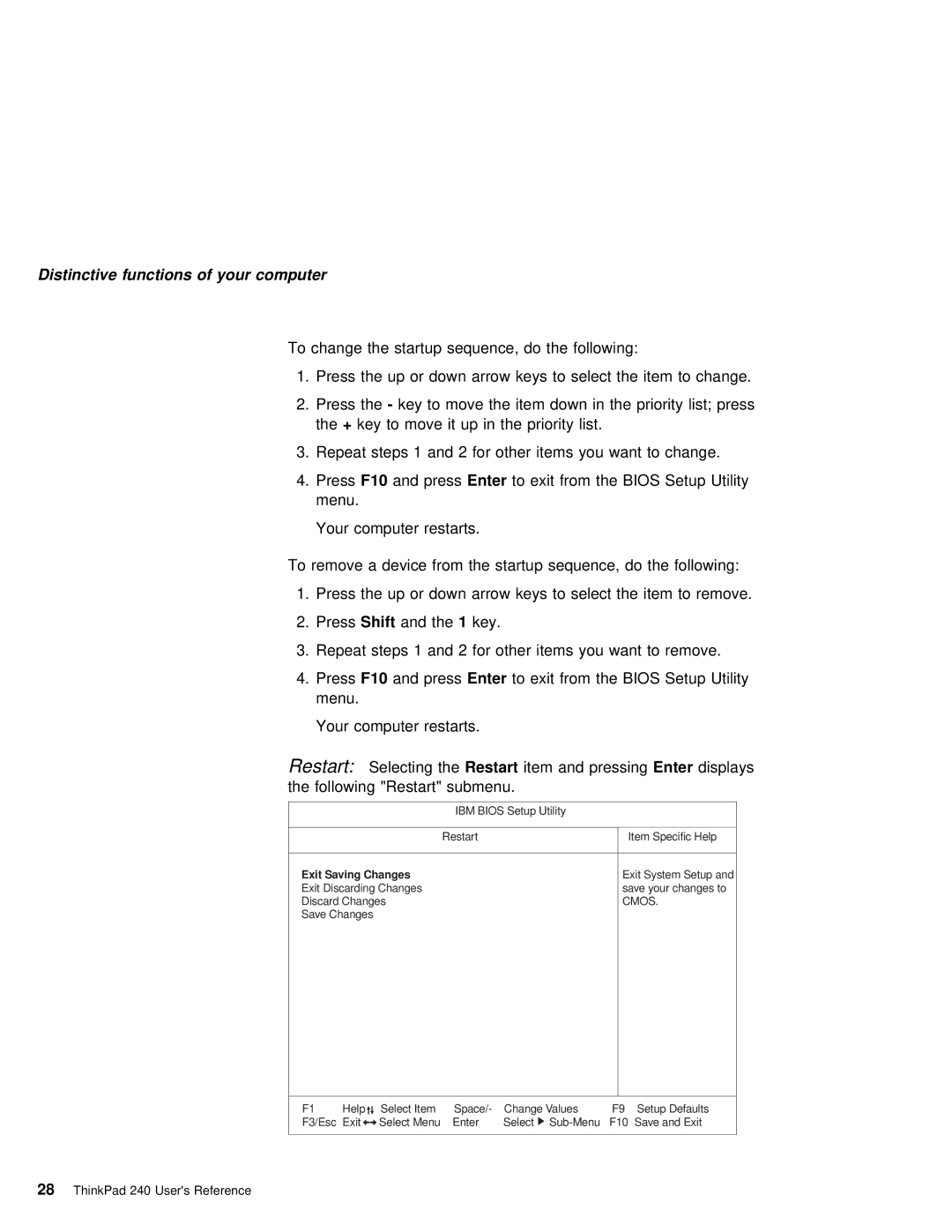Distinctive functions of your computer
To | change | the | startup | sequence, | do the | following: |
|
|
| ||||||||
1. Press | the | up | or | down | arrow | keys | to | select | the | item | to | change | |||||
2. | Press | the- key | to | move | the | item | down in | the priority list; | press | ||||||||
the+ key to move | it | up in the | priority | list. |
|
|
|
| |||||||||
3. | Repeat steps | 1 | and | 2 | for | other | items | you | want | to | change. | ||||||
4.PressF10 and pressEnter to exit from the BIOS Setup Utility menu.
Your computer | restarts. |
|
|
|
|
| ||||
To remove | a | device | from | the startup | sequence, | do | the | following: | ||
1. Press | the up | or | down | arrow | keys | to select | the | item to remove | ||
2. PressShift | and | the1 key. |
|
|
|
|
|
| ||
3. Repeat | steps | 1 | and | 2 for | other | items you | want to | remove. | ||
4.PressF10 and pressEnter to exit from the BIOS Setup Utility menu.
Your computer restarts.
Restart:Selecting theRestart item and pressingEnter displays the following "Restart" submenu.
IBM BIOS Setup Utility
Restart | Item Specific Help |
|
|
Exit Saving Changes | Exit System Setup and |
Exit Discarding Changes | save your changes to |
Discard Changes | CMOS. |
Save Changes |
|
|
|
F1 | Help | Select Item | Space/- | Change Values | F9 Setup Defaults |
F3/Esc Exit | Select Menu | Enter | Select | F10 Save and Exit | |
28 ThinkPad 240 User's Reference