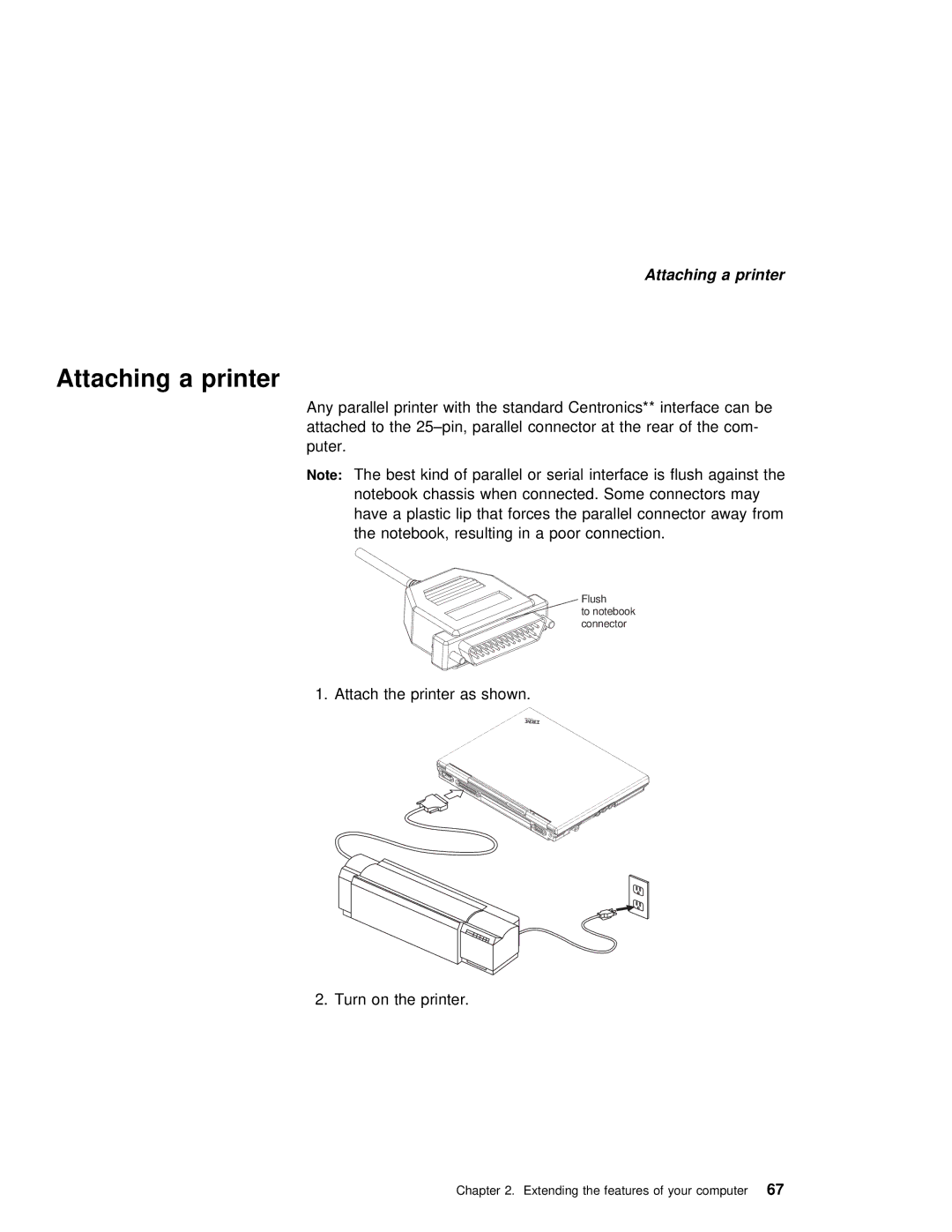Attaching a printer
Attaching a printer
Any parallel printer with the standard Centronics** interface can be attached to the
Note: The | best kind | of | parallel | or | serial | interface | is flush agai | ||||
notebook | chassis | when | connected. | Some | connectors | may | |||||
have | a | plastic | lip | that | forces | the | parallel connector away | ||||
the | notebook, | resulting | in | a | poor | connection. |
| ||||
Flush
to notebook connector
1. Attach the printer as shown.
2. Turn on the printer.
Chapter 2. Extending the features of 67 your computer