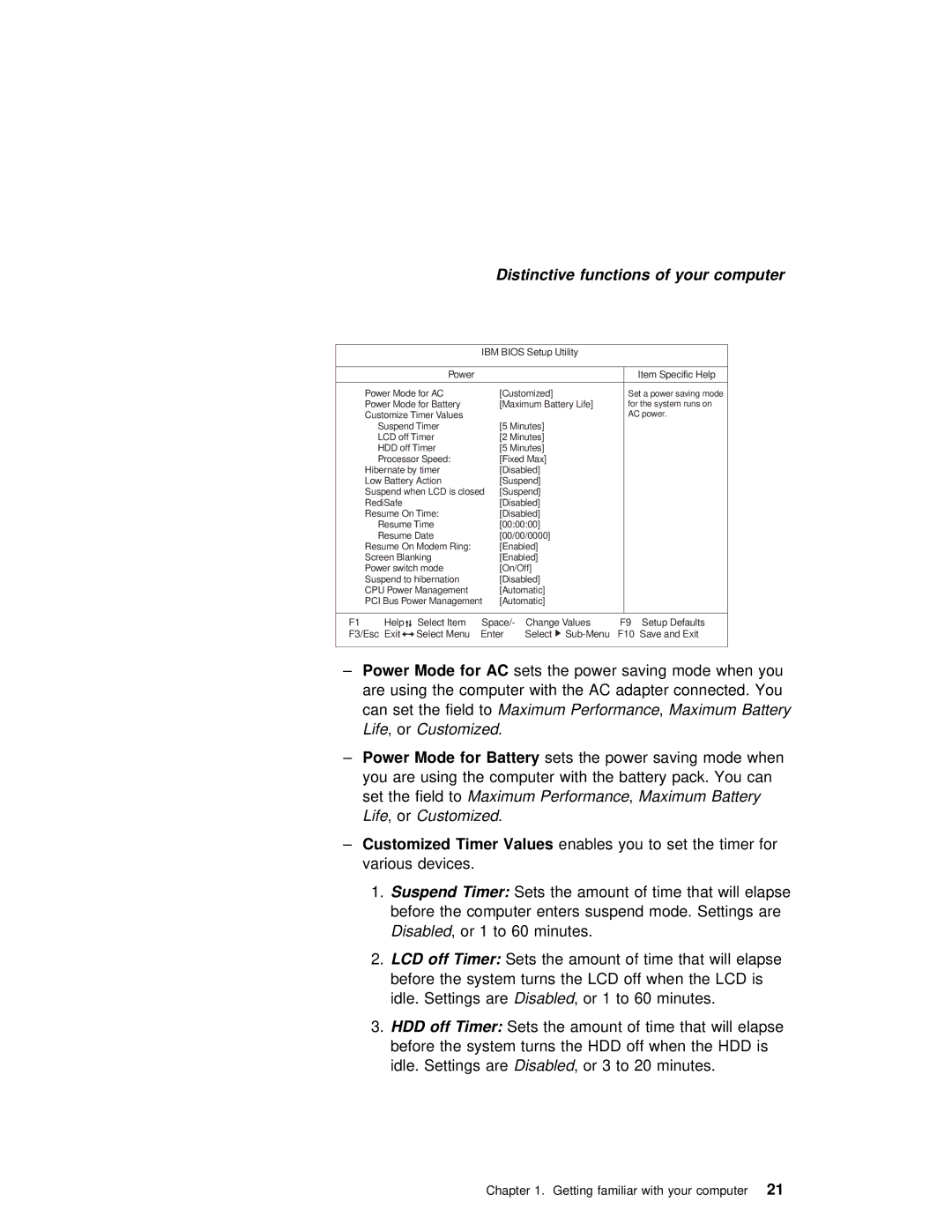Distinctive functions of your computer
|
|
|
|
| IBM BIOS Setup Utility |
|
|
|
|
|
|
| |||
|
|
|
|
|
|
|
|
|
|
|
|
|
| ||
|
|
| Power |
|
|
|
|
| Item Specific Help |
|
|
|
| ||
|
|
|
|
|
|
|
|
|
|
| |||||
| Power Mode for AC |
|
| [Customized] |
|
| Set a power saving mode |
|
|
| |||||
| Power Mode for Battery |
|
| [Maximum Battery Life] |
| for the system runs on |
|
|
|
| |||||
| Customize Timer Values |
|
|
|
|
|
| AC power. |
|
|
|
| |||
| Suspend Timer |
|
| [5 Minutes] |
|
|
|
|
|
|
|
| |||
| LCD off Timer |
|
|
| [2 Minutes] |
|
|
|
|
|
|
|
| ||
| HDD off Timer |
|
|
| [5 Minutes] |
|
|
|
|
|
|
|
| ||
| Processor Speed: |
|
| [Fixed Max] |
|
|
|
|
|
|
|
| |||
| Hibernate by timer |
|
| [Disabled] |
|
|
|
|
|
|
|
| |||
| Low Battery Action |
|
| [Suspend] |
|
|
|
|
|
|
|
| |||
| Suspend when LCD is closed | [Suspend] |
|
|
|
|
|
|
|
| |||||
| RediSafe |
|
|
|
| [Disabled] |
|
|
|
|
|
|
|
| |
| Resume On Time: |
|
| [Disabled] |
|
|
|
|
|
|
|
| |||
| Resume Time |
|
|
| [00:00:00] |
|
|
|
|
|
|
|
| ||
| Resume Date |
|
|
| [00/00/0000] |
|
|
|
|
|
|
|
| ||
| Resume On Modem Ring: |
| [Enabled] |
|
|
|
|
|
|
|
| ||||
| Screen Blanking |
|
|
| [Enabled] |
|
|
|
|
|
|
|
| ||
| Power switch mode |
|
| [On/Off] |
|
|
|
|
|
|
|
| |||
| Suspend to hibernation |
|
| [Disabled] |
|
|
|
|
|
|
|
| |||
| CPU Power Management |
| [Automatic] |
|
|
|
|
|
|
|
| ||||
| PCI Bus Power Management | [Automatic] |
|
|
|
|
|
|
|
| |||||
|
|
|
|
|
|
|
|
|
|
|
| ||||
F1 | Help | Select Item | Space/- | Change Values | F9 | Setup Defaults |
|
|
|
| |||||
F3/Esc Exit | Select Menu | Enter | Select | F10 Save and Exit |
|
|
|
| |||||||
|
|
|
|
|
|
|
|
|
| ||||||
– | Power | Mode | for | AC |
|
| sets the power saving mode when you | ||||||||
| are | using | the | computer with the AC adapter connected. You | |||||||||||
| can | set | the |
| fieldMaximum toPerformance, Maximum |
| Battery |
| |||||||
| Life, orCustomized. |
|
|
|
|
|
|
|
|
| |||||
– | Power | Mode | for | Battery |
| sets | the | power | saving | mode | when | ||||
| you | are using | the | computer | with the battery pack. You ca | ||||||||||
| set the fieldMaximumto Performance, Maximum Battery |
|
| ||||||||||||
| Life, orCustomized. |
|
|
|
|
|
|
|
|
| |||||
– | Customized | Timer | Values |
| enables | you to |
| set | the | timer for | |||||
| various | devices. |
|
|
|
|
|
|
|
|
| ||||
1.Suspend Timer: Sets the amount of time that will elapse before the computer enters suspend mode. Settings are Disabled, or 1 to 60 minutes.
2.LCD off Timer: Sets the amount of time that will elapse before the system turns the LCD off when the LCD is idle. Settings Disabledare , or 1 to 60 minutes.
3.HDD off Timer: Sets the amount of time that will elapse before the system turns the HDD off when the HDD is idle. Settings Disabledare , or 3 to 20 minutes.
Chapter 1. Getting familiar with your21 computer