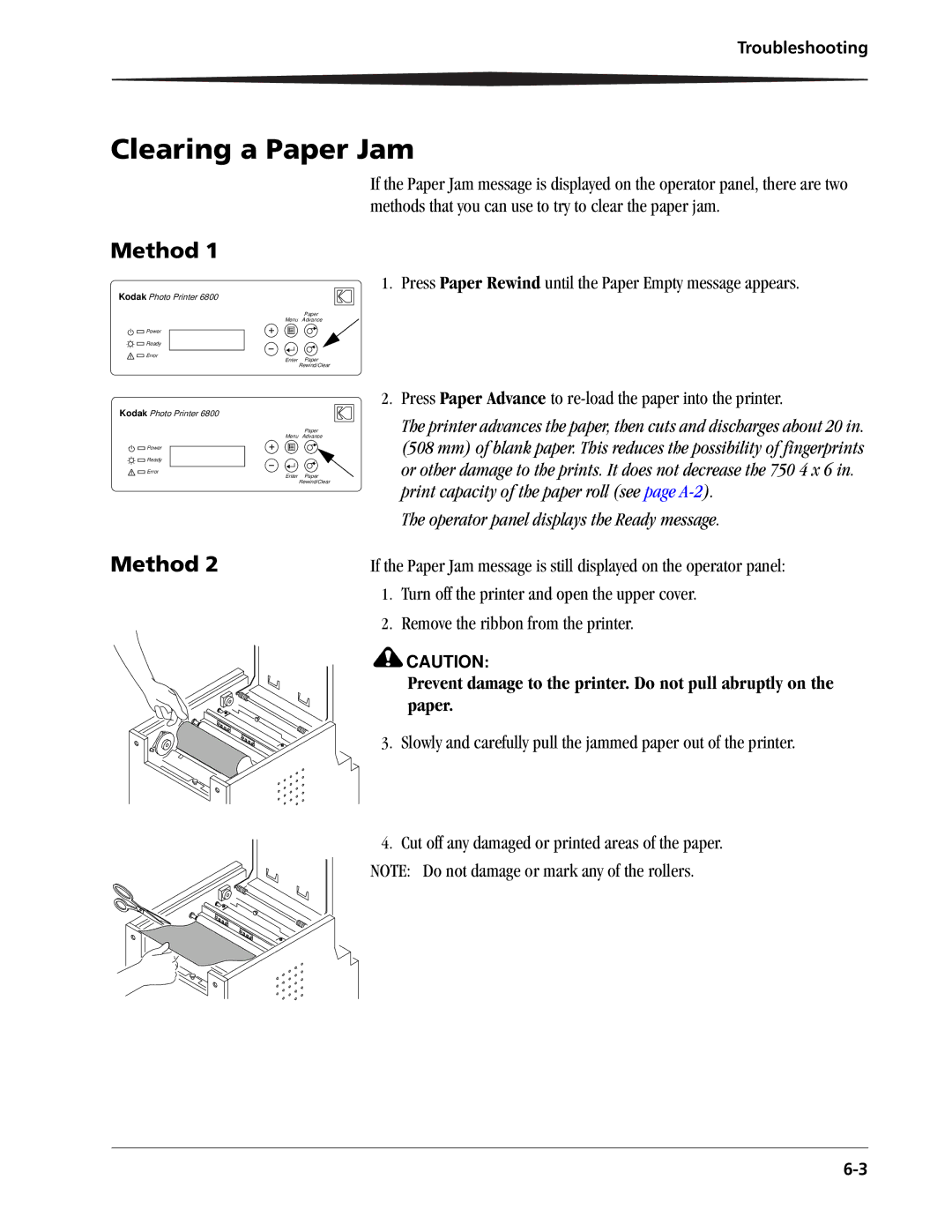Troubleshooting
Clearing a Paper Jam
Method 1
Kodak Photo Printer 6800
Paper
Menu Advance
Power
Ready
Error
Enter Paper
Rewind/Clear
Kodak Photo Printer 6800
Paper
Menu Advance
Power
Ready
Error
Enter Paper
Rewind/Clear
Method 2
If the Paper Jam message is displayed on the operator panel, there are two methods that you can use to try to clear the paper jam.
1.Press Paper Rewind until the Paper Empty message appears.
2.Press Paper Advance to
The printer advances the paper, then cuts and discharges about 20 in. (508 mm) of blank paper. This reduces the possibility of fingerprints or other damage to the prints. It does not decrease the 750 4 x 6 in. print capacity of the paper roll (see page
The operator panel displays the Ready message.
If the Paper Jam message is still displayed on the operator panel:
1.Turn off the printer and open the upper cover.
2.Remove the ribbon from the printer.
![]() CAUTION:
CAUTION:
Prevent damage to the printer. Do not pull abruptly on the paper.
3.Slowly and carefully pull the jammed paper out of the printer.
4.Cut off any damaged or printed areas of the paper. NOTE: Do not damage or mark any of the rollers.